No, this is not a video of the YDKJ TV show that aired on ABC in 2001. It’s the YDKJ PC game with trivia all about TV shows! Fans of host Josh "Schmitty" Schmitstinstein will love this walk down boob-tube memory lane. If you thought all those hours of watching TV were good for nothing, then YOU DON’T KNOW JACK… Television! With more categories than your local cable provider, YOU DON’T KNOW JACK Television spans over 50 years of boob-tube trivia, from Ralph Kramden to the guy on “King of Queens” who looks like Ralph Kramden. So set down the remote and put your recliner in the upright and locked position… it’s YOU DON’T KNOW JACK Television!
| Developers | Jackbox Games, Inc., Jellyvision |
|---|---|
| Publishers | Berkeley Systems, Jackbox Games, Inc., Sierra On-Line |
| Genres | Casual, Indie |
| Platform | Steam |
| Languages | English |
| Release date | 1997-05-09 |
| Steam | Yes |
| Regional limitations | 3 |
Be the first to review “YOU DON’T KNOW JACK TELEVISION Steam CD Key” Cancel reply
- OS
- Windows XP, Vista, 7, 8
- Processor
- 500 MHz processor or faster
- Memory
- 128 MB RAM
- DirectX
- Version 9.0
- Storage
- 640 MB available space
- Sound Card
- 16-bit sound card
- Additional Notes
- The game runs at 640x480 max resolution. Manually adjust your Desktop resolution if you want the game to fill the screen.
Click "Install Steam" (from the upper right corner)
Install and start application, login with your Account name and Password (create one if you don't have).
Please follow these instructions to activate a new retail purchase on Steam:
Launch Steam and log into your Steam account.
Click the Games Menu.
Choose Activate a Product on Steam...
Follow the onscreen instructions to complete the process.
After successful code verification go to the "MY GAMES" tab and start downloading.



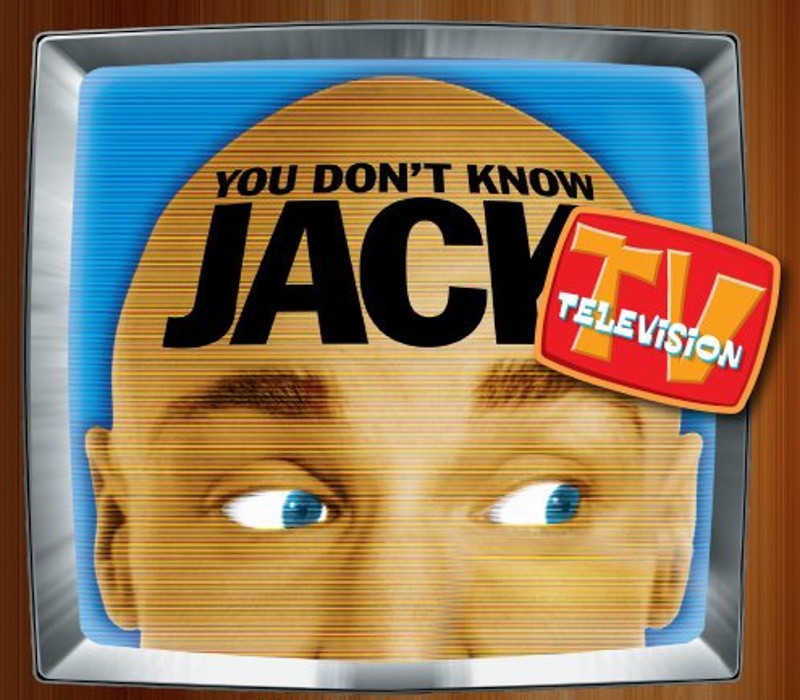
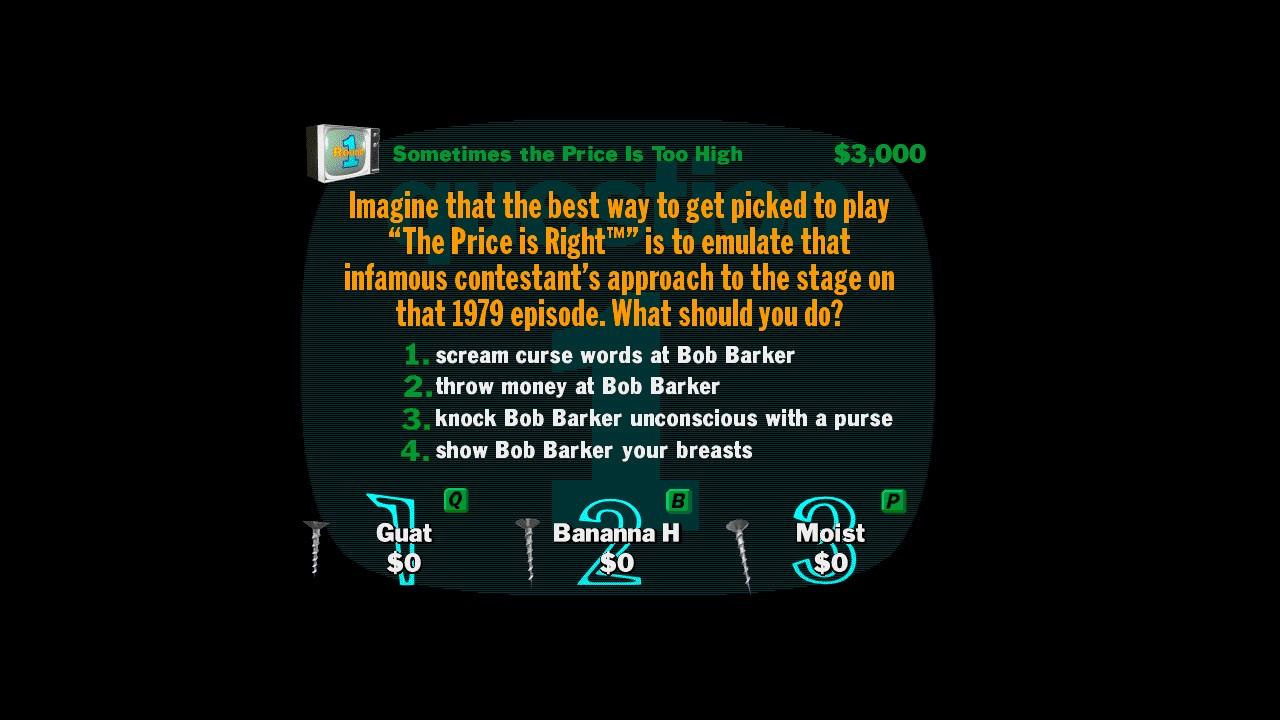

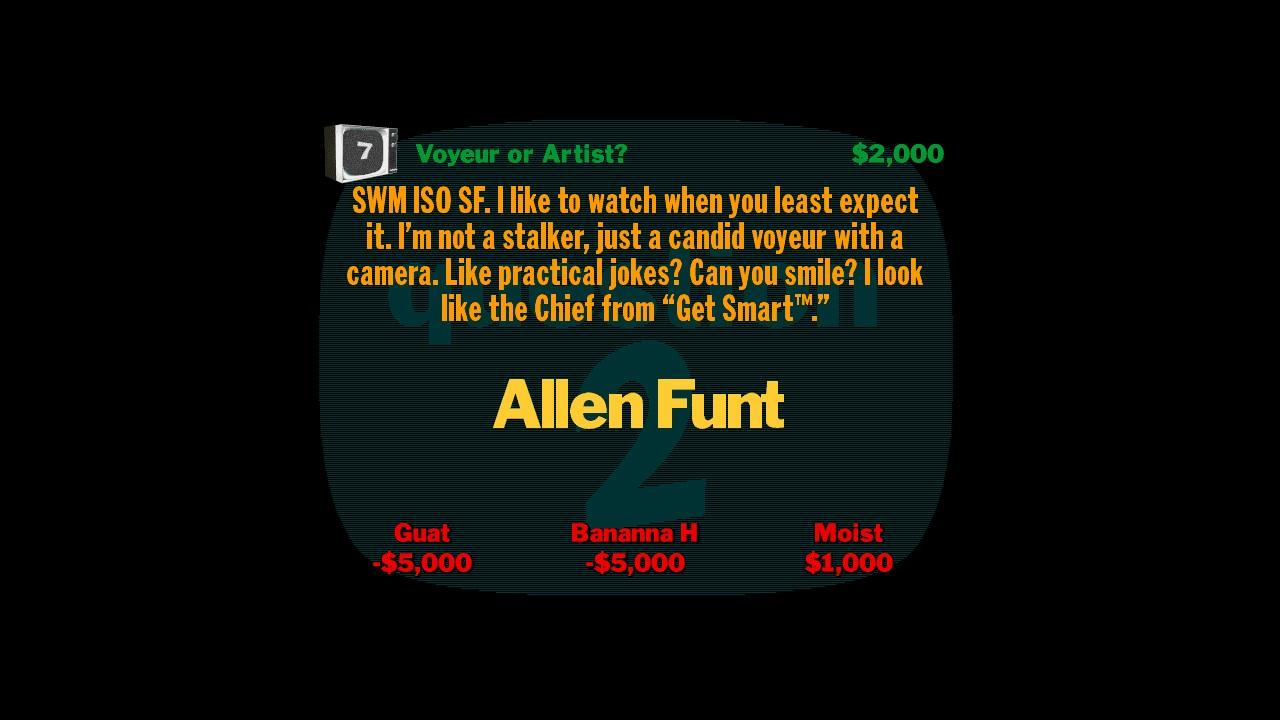
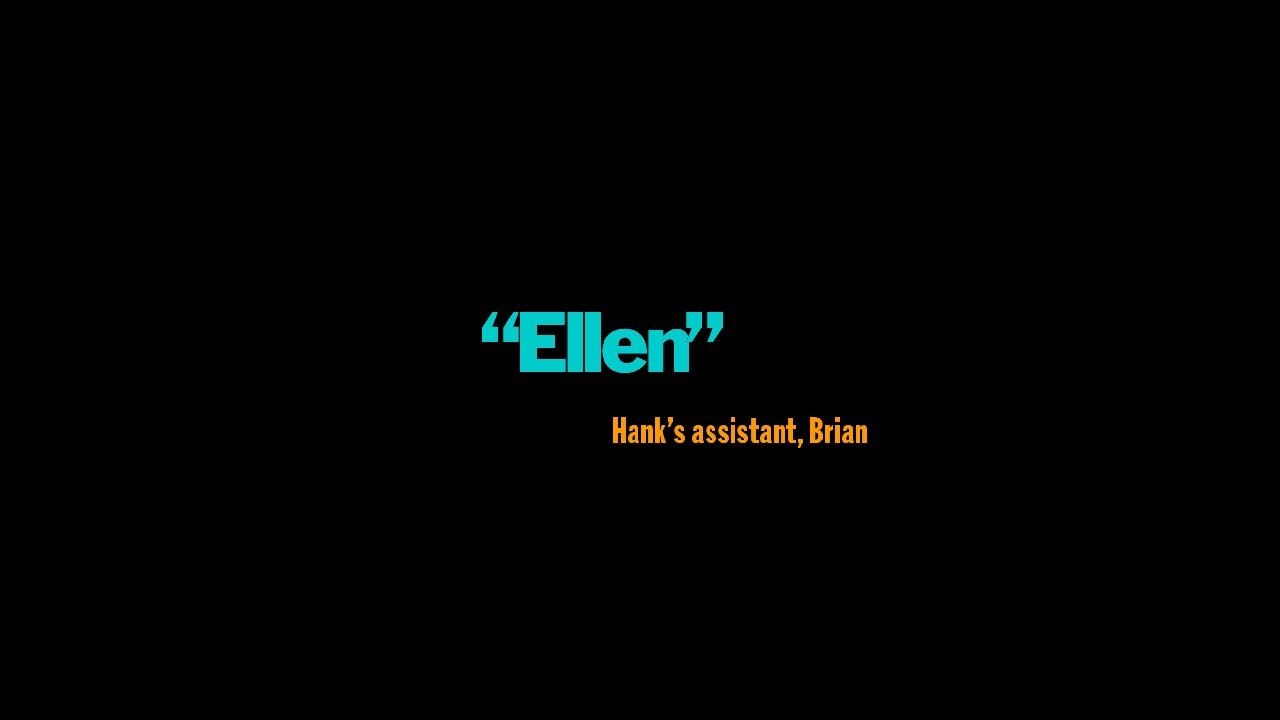
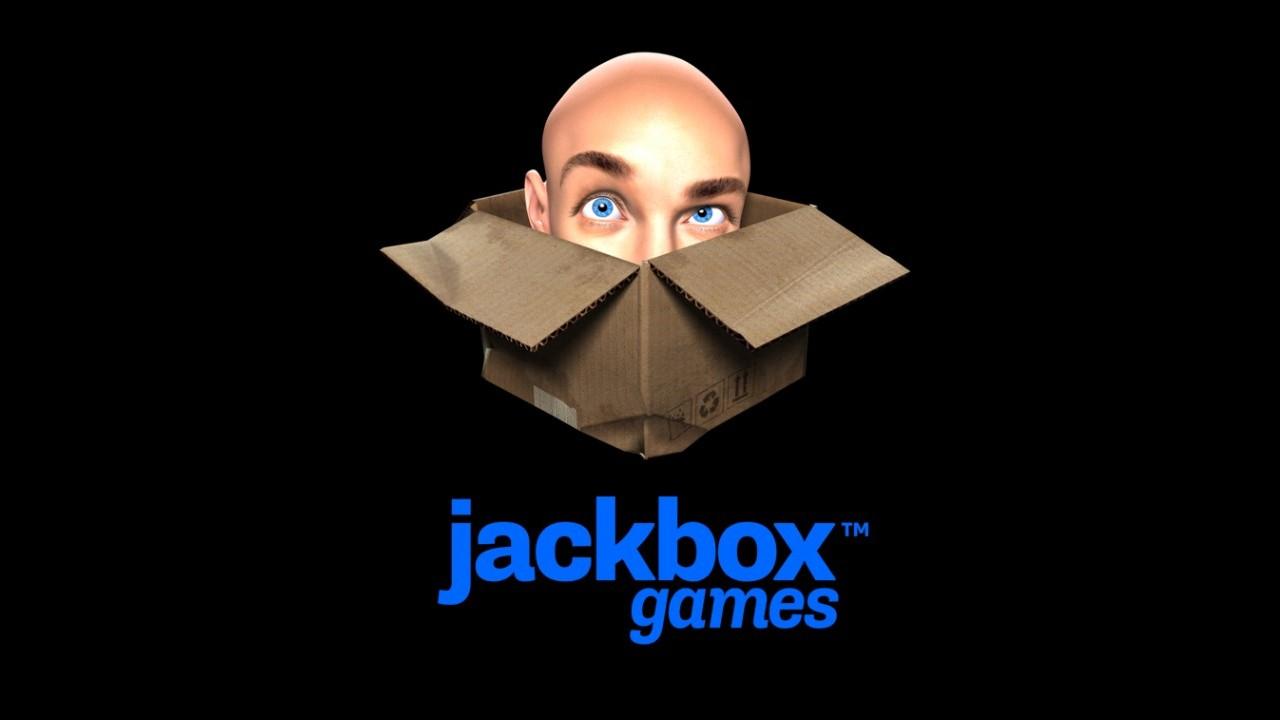








Reviews
There are no reviews yet.