Sparklite is an action-adventure set in the whimsical and ever-changing land of Geodia. Battle foes in top-down action using an arsenal of gadgets, guns, and gear. Explore dangerous corners of the procedurally generated world, take down titans of the mining industry, and harness the power of Sparklite! Key Features • Stunning visuals – Intricate pixel art aesthetic inspired by retro classics • Original soundtrack – GameCube inspired soundtrack by composer Dale North (Wizard of Legend) • Explore the world of Sparklite – Five beautiful, procedurally generated biomes • Invent your arsenal – Invent gadgets to solve puzzles and defeat enemies • Battle bosses – Take on the Baron Mining Corp and its formidable gremlin Titans • Meet the locals – Befriend the people of Geodia and help build The Refuge • Hunt collectibles – Discover collectibles scattered throughout the world • Buddy up! – Rescue Ada’s robotic sidekick to play local assistive co-op with a friend
| Developers | Red Blue Games |
|---|---|
| Publishers | Merge Games |
| Genres | Action, Adventure, Indie, RPG |
| Platform | Steam |
| Languages | Chinese, English, French, German, Japanese, Spanish |
| Release date | 2019-11-14 |
| Steam | Yes |
| Age rating | PEGI 7 |
| Metacritic score | 70 |
| Regional limitations | 3 |
Be the first to review “Sparklite PC Steam CD Key” Cancel reply
Click "Install Steam" (from the upper right corner)
Install and start application, login with your Account name and Password (create one if you don't have).
Please follow these instructions to activate a new retail purchase on Steam:
Launch Steam and log into your Steam account.
Click the Games Menu.
Choose Activate a Product on Steam...
Follow the onscreen instructions to complete the process.
After successful code verification go to the "MY GAMES" tab and start downloading.





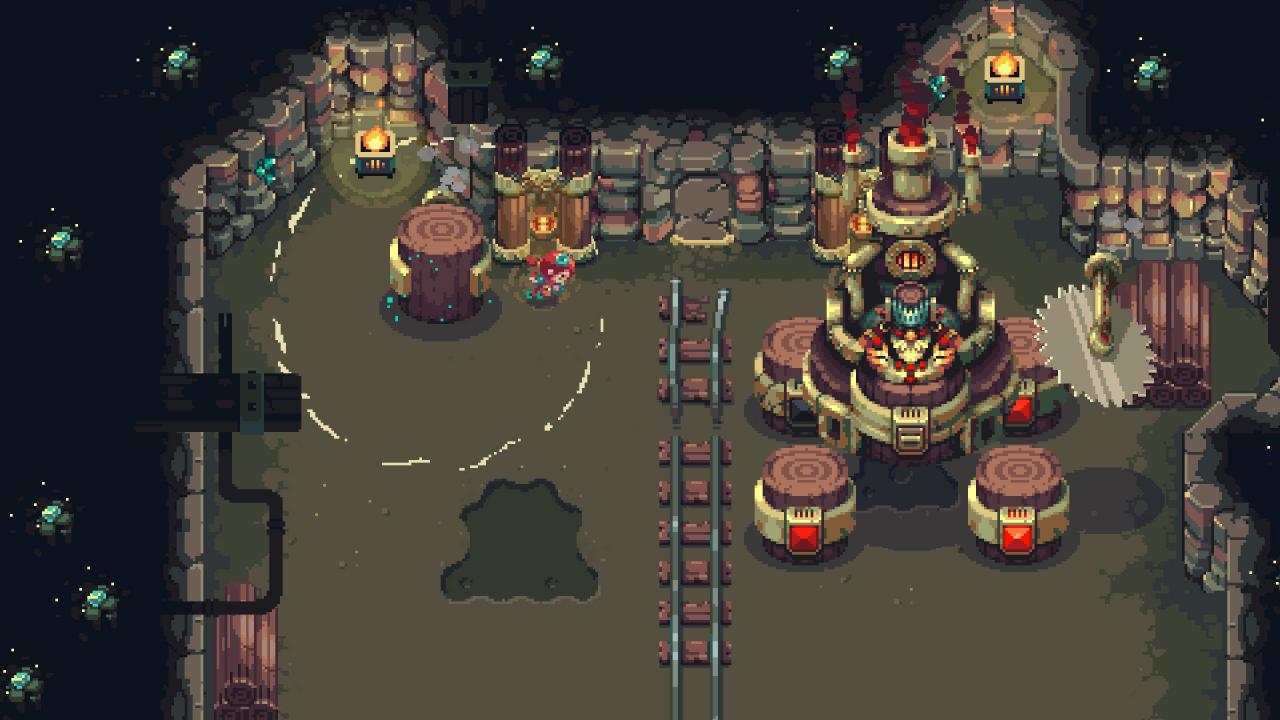


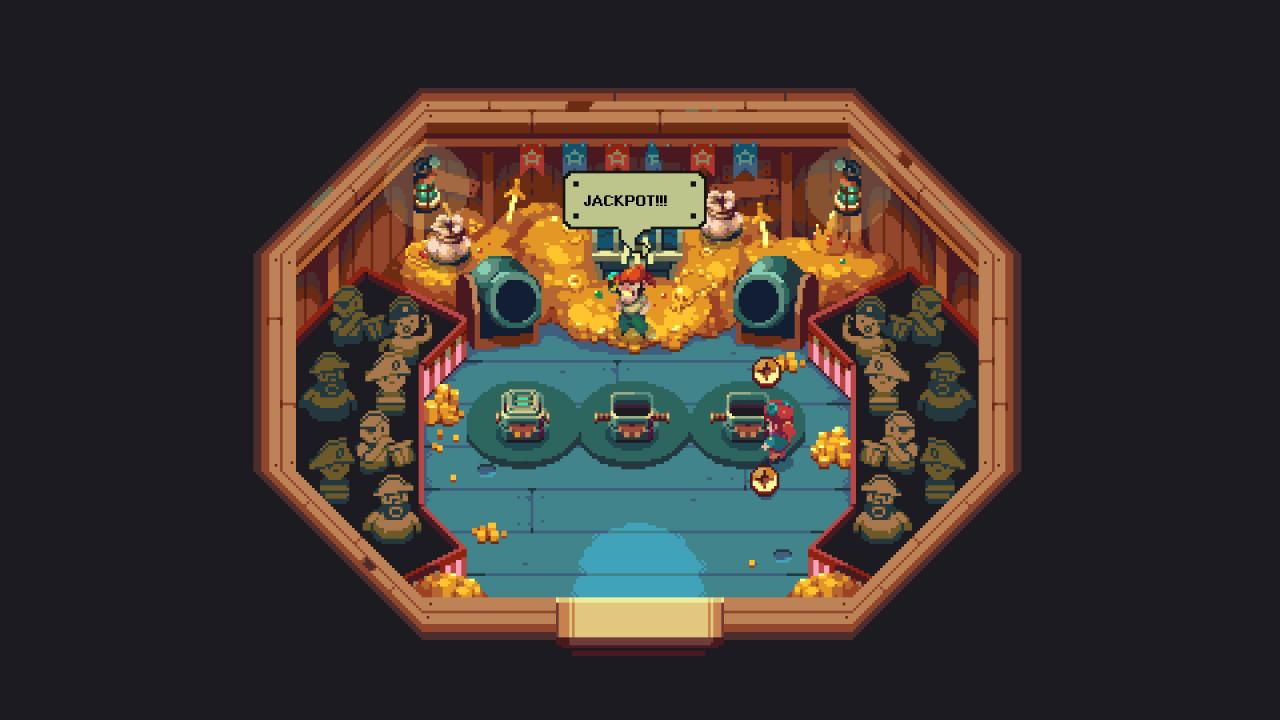
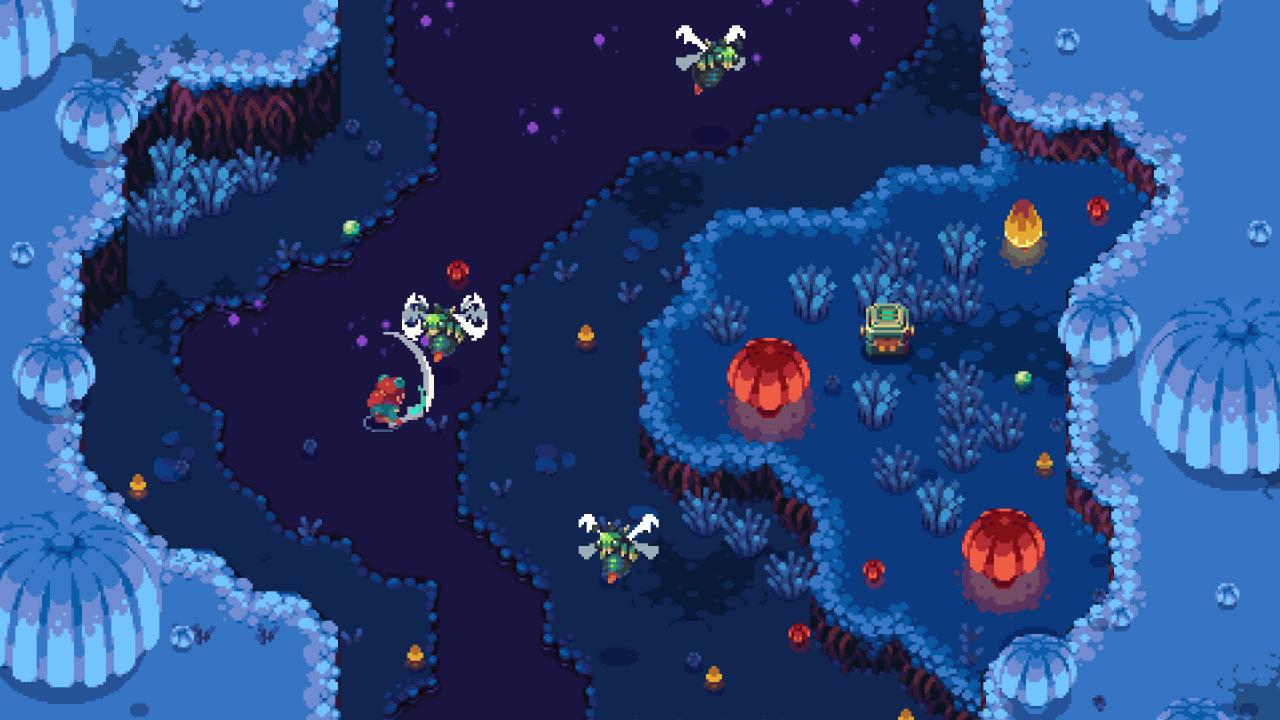








Reviews
There are no reviews yet.