"An escape-the-room adventure game that can only be experienced in VR, Last Labyrinth was created specifically for the VR age. Players must work to escape a mansion full of hidden dangers with a mysterious girl that appears before them. Development of Last Labyrinth is being spearheaded by Hiromichi Takahashi, director and producer of the acclaimed Doko Demo Issyo (PlayStation® 1999) series and co-creator of Toro (the Sony Cat). Working alongside Mr. Takahashi is a diverse team, many of whom are industry veterans with resumes featuring titles that are household names around the world. Debuting at TOKYO GAME SHOW 2016, the Last Labyrinth preview demo created a lot of buzz, with a long line of attendees waiting to play. Media outlets from around Japan and abroad covered the announcement of the game, and 4Gamer.net nominated Last Labyrinth for the Tokyo Game Show 2016 Media Award in the Indie category. The interest continued to grow at Laval Virtual 2017, where Last Labyrinth received the Best VR/AR Contents award. Last Labyrinth will make its return to the TGS VR/AR Area at Tokyo Game Show 2018 with a special demo version. And, in Spring of 2019, the full version of Last Labyrinth will receive a multi-platform, worldwide release."
| Genres | Adventure, VR Games |
|---|---|
| Platform | Steam |
| Languages | Chinese, Dutch, English, French, German, Italian, Japanese, Korean, Portuguese, Portuguese – Brazil, Russian, Spanish |
| Release date | 2019-11-12 |
| Steam | Yes |
| Age rating | PEGI 16 |
| Metacritic score | 60 |
| Regional limitations | 3 |
Be the first to review “Last Labyrinth Steam CD Key” Cancel reply
Click "Install Steam" (from the upper right corner)
Install and start application, login with your Account name and Password (create one if you don't have).
Please follow these instructions to activate a new retail purchase on Steam:
Launch Steam and log into your Steam account.
Click the Games Menu.
Choose Activate a Product on Steam...
Follow the onscreen instructions to complete the process.
After successful code verification go to the "MY GAMES" tab and start downloading.





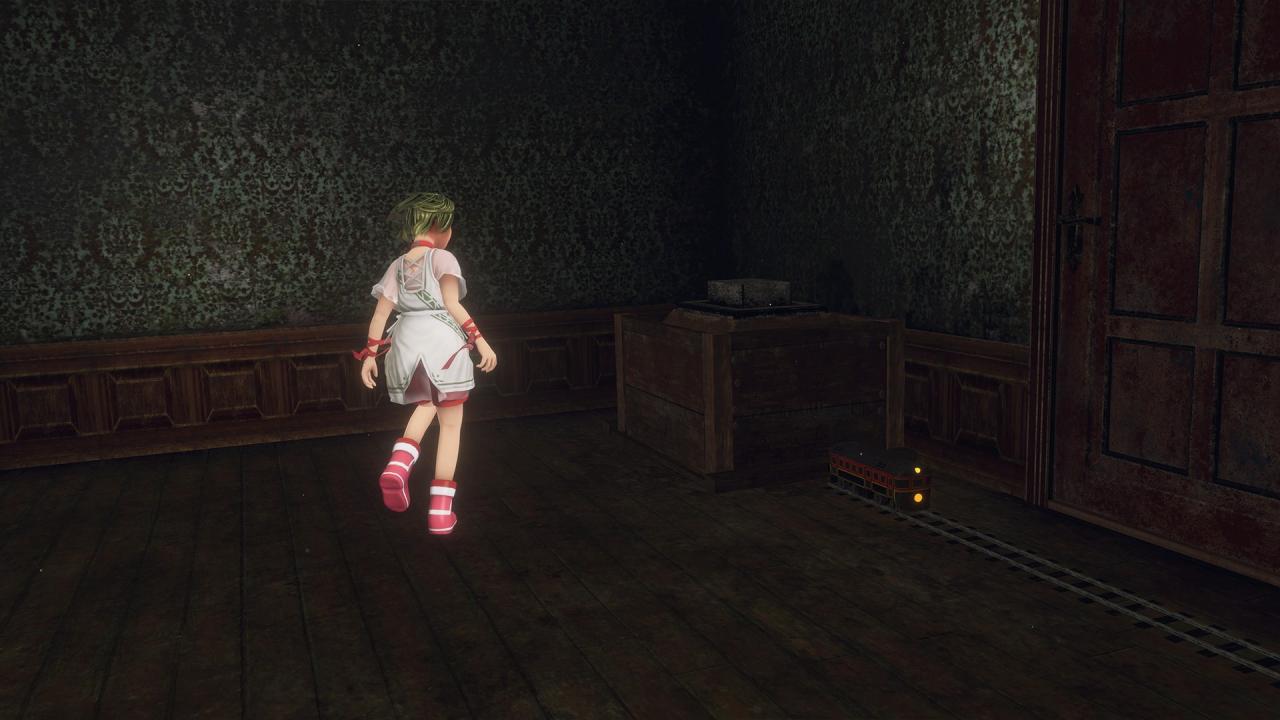











Reviews
There are no reviews yet.