The Endless Mission is a sandbox-style creation game that takes players on a hero’s journey through a rich narrative world where they develop the power and opportunity to craft games and experiences of their own in the Unity engine – all while challenging forces larger than themselves. Those who embark upon The Endless Mission are invited to mashup, mix, and modify games across a wide variety of beloved genres, even manipulating the essence of the game down to the very code itself – creating new experiences and gameplay opportunities as they discover what is at stake for the world as we know it. Will you accept The Endless Mission?
| Developers | E-Line Media |
|---|---|
| Publishers | E-Line Media, Endless |
| Genres | Adventure, Indie |
| Platform | Steam |
| Languages | English, French, German, Italian, Russian, Spanish |
| Release date | 2019-11-14 |
| Steam | Yes |
| Regional limitations | 3 |
Be the first to review “The Endless Mission Steam CD Key” Cancel reply
Windows
Requires a 64-bit processor and operating system
- OS
- Windows 7 x64 or newer
- Processor
- Intel Core i5-2550, 3.4 GHz / AMD FX-6300, 3.5 GHz or equivalent
- Memory
- 4 GB RAM
- Graphics
- NVIDIA GeForce GTX 660, 2 GB / AMD R9 280, 3 GB
- DirectX
- Version 11
- Network
- Broadband Internet connection
- Storage
- 15 GB available space
Go to: http://store.steampowered.com/ and download STEAM client
Click "Install Steam" (from the upper right corner)
Install and start application, login with your Account name and Password (create one if you don't have).
Please follow these instructions to activate a new retail purchase on Steam:
Launch Steam and log into your Steam account.
Click the Games Menu.
Choose Activate a Product on Steam...
Follow the onscreen instructions to complete the process.
After successful code verification go to the "MY GAMES" tab and start downloading.
Click "Install Steam" (from the upper right corner)
Install and start application, login with your Account name and Password (create one if you don't have).
Please follow these instructions to activate a new retail purchase on Steam:
Launch Steam and log into your Steam account.
Click the Games Menu.
Choose Activate a Product on Steam...
Follow the onscreen instructions to complete the process.
After successful code verification go to the "MY GAMES" tab and start downloading.







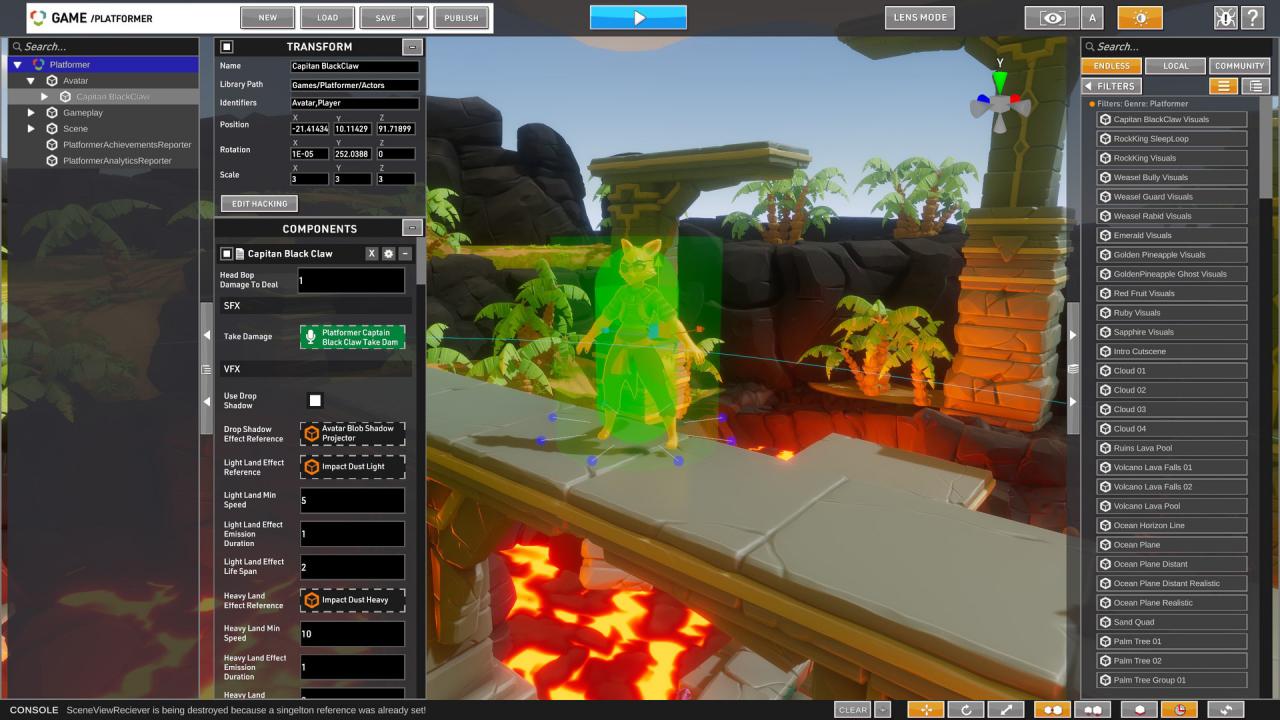










Reviews
There are no reviews yet.