Sniper: Ghost Warrior 2 is the only multi-platform, first-person, modern shooter exclusively designed around the sniper experience. It takes the bulls-eye precision of its predecessor to new and exciting heights, offering more diverse sniper challenges; a rebuilt AI system and the thrilling “one shot, one kill” precision that made the original a huge hit, selling 3 million copies worldwide. Taking advantage of the advanced capabilities of the CryENGINE3, Sniper: Ghost Warrior 2 also delivers striking graphic environments.
| Developers | City Interactive |
|---|---|
| Publishers | City Interactive |
| Genres | Action, FPS |
| Platform | Steam |
| Languages | Czech, English, French, German, Italian, Polish, Spanish |
| Release date | 2013-03-15 |
| Steam | Yes |
| Age rating | PEGI 18 |
| Metacritic score | 52 |
| Regional limitations | 2 |
Be the first to review “Sniper: Ghost Warrior 2 Collector’s Edition US Steam CD Key” Cancel reply
Windows
- OS
- Windows XP, Vista or Windows 7, with the latest Service Pack
- Processor
- Intel Core 2 Duo at 2Ghz, or AMD Athlon 64 x2 2Ghz, or better
- Memory
- 2GB
- Hard Disk Space
- 9Gb
- Video Card
- NVidia 8800GT with 512Mb RAM or better
- DirectX®
- 9.0c
- Sound
- DirectX Compatible Sound Card
Go to: http://store.steampowered.com/ and download STEAM client
Click "Install Steam" (from the upper right corner)
Install and start application, login with your Account name and Password (create one if you don't have).
Please follow these instructions to activate a new retail purchase on Steam:
Launch Steam and log into your Steam account.
Click the Games Menu.
Choose Activate a Product on Steam...
Follow the onscreen instructions to complete the process.
After successful code verification go to the "MY GAMES" tab and start downloading.
Click "Install Steam" (from the upper right corner)
Install and start application, login with your Account name and Password (create one if you don't have).
Please follow these instructions to activate a new retail purchase on Steam:
Launch Steam and log into your Steam account.
Click the Games Menu.
Choose Activate a Product on Steam...
Follow the onscreen instructions to complete the process.
After successful code verification go to the "MY GAMES" tab and start downloading.

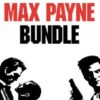

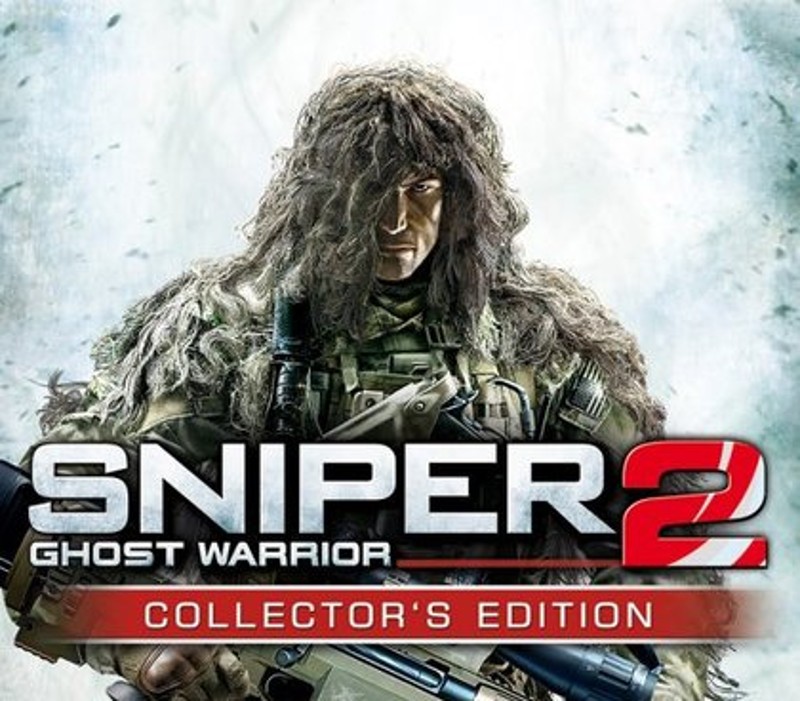














Reviews
There are no reviews yet.