The first-ever BATTLETECH expansion comes complete with three new ‘Mechs (including the highly anticipated Hatchetman), a challenging new mission type, and a new tropical biome, along with its featured namesake, Flashpoints. Flashpoints are high-stakes branching short stories, comprised of procedural mercenary missions linked together with new crew conversations, special events, critical choices, and valuable rewards. To ramp up the intensity, some Flashpoint stories will feature “Consecutive Deployments” in which players won’t be able to repair their ‘Mechs between missions.
| Developers | Harebrained Schemes |
|---|---|
| Publishers | Paradox Entertainment |
| Genres | Anime |
| Platform | Steam |
| Languages | English |
| Release date | 2018-11-27 |
| Steam | Yes |
| Age rating | PEGI 12 |
| Regional limitations | 1 |
Be the first to review “BATTLETECH – Flashpoint DLC EU Steam CD Key” Cancel reply
Windows
- OS
- 64-bit Windows 7 or Higher
- Processor
- Intel® Core™ i3-2105 or AMD® Phenom™ II X3 720
- Memory
- 8 GB RAM
- Graphics
- Nvidia® GeForce™ GTX 560 Ti or AMD® ATI Radeon™ HD 5870 (1 GB VRAM)
- DirectX
- Version 11
- Network
- Broadband Internet connection
- Storage
- 30 GB available space
- Sound Card
- DirectX 9 sound device
- Additional Notes
- Multiplayer is compatible between Windows and Mac versions.
Mac
- OS
- macOS High Sierra 10.13.3
- Processor
- Intel® Core™ i5-4670
- Memory
- 8 GB RAM
- Graphics
- Nvidia® GeForce™ GTX 775M (2 GB VRAM)
- Network
- Broadband Internet connection
- Storage
- 30 GB available space
- Additional Notes
- Multiplayer is compatible between Windows and Mac versions.
Go to: http://store.steampowered.com/ and download STEAM client
Click "Install Steam" (from the upper right corner)
Install and start application, login with your Account name and Password (create one if you don't have).
Please follow these instructions to activate a new retail purchase on Steam:
Launch Steam and log into your Steam account.
Click the Games Menu.
Choose Activate a Product on Steam...
Follow the onscreen instructions to complete the process.
After successful code verification go to the "MY GAMES" tab and start downloading.
Click "Install Steam" (from the upper right corner)
Install and start application, login with your Account name and Password (create one if you don't have).
Please follow these instructions to activate a new retail purchase on Steam:
Launch Steam and log into your Steam account.
Click the Games Menu.
Choose Activate a Product on Steam...
Follow the onscreen instructions to complete the process.
After successful code verification go to the "MY GAMES" tab and start downloading.







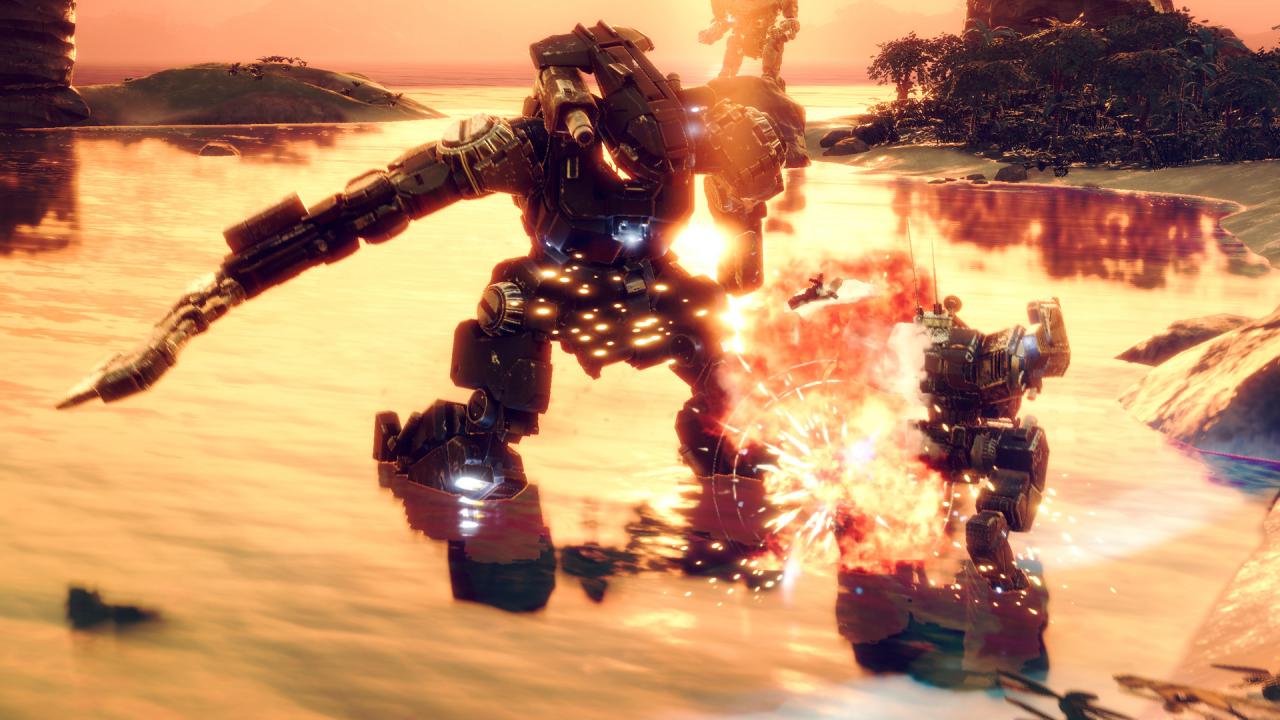












Reviews
There are no reviews yet.