Kyle Katarn's adventures continue five years after the events in Dark Forces II. Invading Imperial forces advance upon a quiet Rebel outpost, interrupting Kyle's trianing of a brave new Jedi, Mara Jade. First introduced in Timothy Zahn's award-winning Star Wars™ novel, Heir to the Empire, Mara Jade combines her experiences as a smuggler and Emperor's Hand with her apprenticeship as a Jedi Knight. Mara's training will continue in the field as she makes use of four new weapons and five new Force™ powers to secure supplies for the New Republic. Meanwhile, Kyle pursues what he believes to be his destiny as he searches for secret treasures in an ancient Sith temple. Will you uncover the Mysteries of the Sith?
| Developers | LucasArts |
|---|---|
| Publishers | LucasArts |
| Genres | Action, RPG |
| Platform | Steam |
| Languages | English, French, Italian, Spanish |
| Release date | 1998-01-31 |
| Steam | Yes |
| Age rating | PEGI 12 |
| Regional limitations | 1 |
Be the first to review “Star Wars Jedi Knight: Mysteries of the Sith EU Steam CD Key” Cancel reply
Click "Install Steam" (from the upper right corner)
Install and start application, login with your Account name and Password (create one if you don't have).
Please follow these instructions to activate a new retail purchase on Steam:
Launch Steam and log into your Steam account.
Click the Games Menu.
Choose Activate a Product on Steam...
Follow the onscreen instructions to complete the process.
After successful code verification go to the "MY GAMES" tab and start downloading.



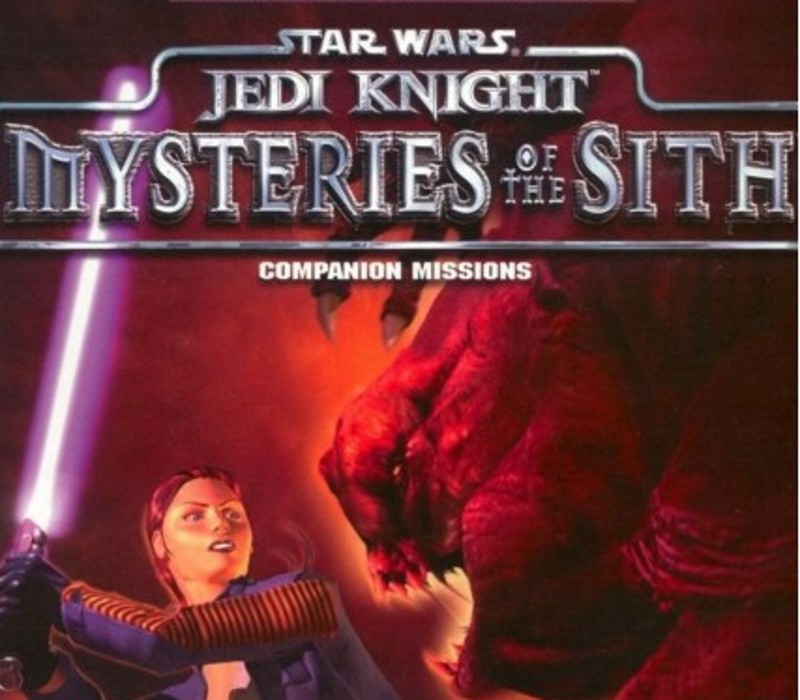



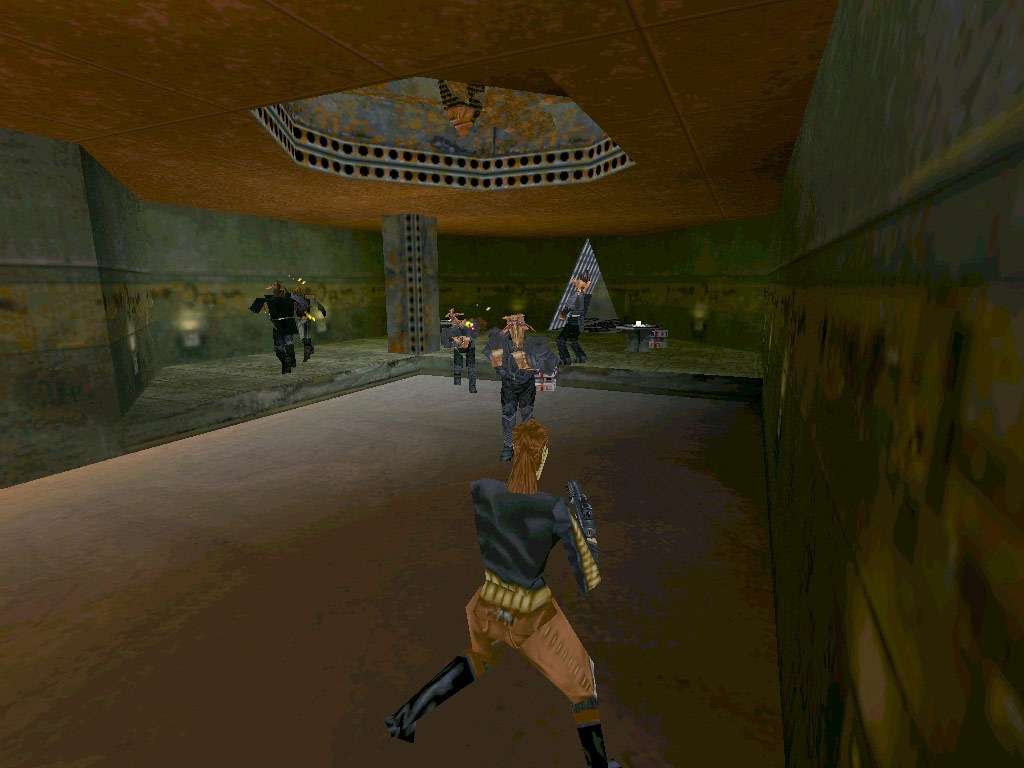










Reviews
There are no reviews yet.