Yoku’s Island Express is an open world/metroidvania-style pinball adventure, Seamlessly blending platform navigation with pinball mechanics across a large open world. Yoku the dung beetle sets foot on the beach of Mokumana Island, ready to take on the duties as the new postman. But the ancient island God is trapped in a restless sleep and the islanders are plagued by quakes and storms brought forth by its nightmares. Yoku's Island Express is a unique and quirky adventure with handcrafted visuals, where you’ll soar through the air, vacuum explosive snails, fight a Screetch, feed starving lemurs, discover the mystery of the Fruit Altar, wake an old god, and hopefully help tiny Yoku rebuild the island post-office.
| Developers | Villa Gorilla |
|---|---|
| Publishers | Team 17, Team17 |
| Genres | Adventure, Indie |
| Platform | Steam |
| Languages | Chinese, English, French, German, Italian, Japanese, Korean, Russian, Spanish |
| Release date | 2018-05-29 |
| Steam | Yes |
| Age rating | PEGI 7 |
| Regional limitations | 1 |
Be the first to review “Yoku’s Island Express EU Steam CD Key” Cancel reply
- OS
- Windows 7
- Processor
- Intel i3-2100 @ 3GHz / AMD A8-5500 @ 3.2GHz
- Memory
- 4 GB RAM
- Graphics
- Nvidia GeForce GT 630 2GB / AMD Radeon 7770 2GB, 2GB VRAM or higher
- DirectX
- Version 10
- Storage
- 3 GB available space
- Additional Notes
- Graphics card with 2GM VRAM or higher required.
Click "Install Steam" (from the upper right corner)
Install and start application, login with your Account name and Password (create one if you don't have).
Please follow these instructions to activate a new retail purchase on Steam:
Launch Steam and log into your Steam account.
Click the Games Menu.
Choose Activate a Product on Steam...
Follow the onscreen instructions to complete the process.
After successful code verification go to the "MY GAMES" tab and start downloading.







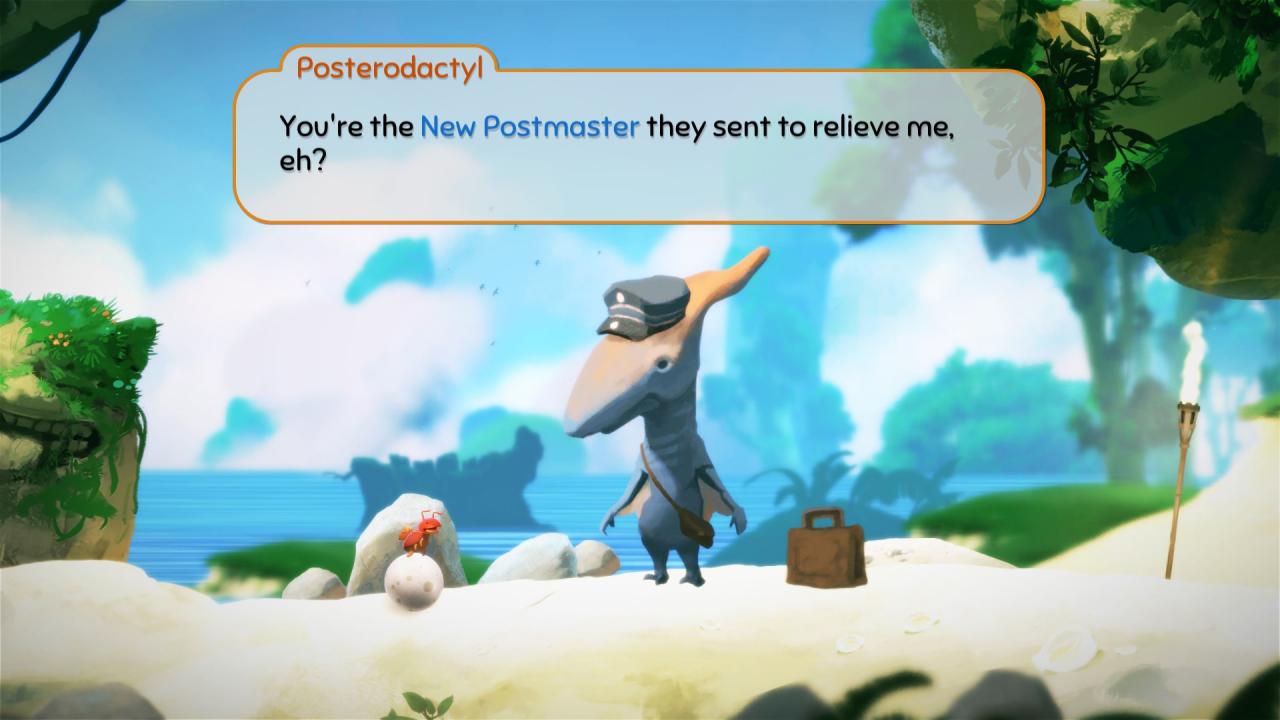









Reviews
There are no reviews yet.