Explore the remains of a fallen world from fascinating perspectives! Slip into the role of different animals to uncover the fate of an ancient world. Dive into deep waters, fly at lofty heights, dig underground as a mole or even climb steep cliffs with a mountain goat, there are lots of ways of getting around.
| Developers | Mooneye Studios |
|---|---|
| Publishers | Mooneye Studios |
| Genres | Action, Adventure, Indie |
| Platform | Steam |
| Languages | Chinese, English, French, German, Japanese, Korean, Portuguese – Brazil, Russian, Spanish |
| Release date | 2019-11-22 |
| Steam | Yes |
| Age rating | PEGI 7 |
| Metacritic score | 78 |
| Regional limitations | 3 |
Be the first to review “LOST EMBER Steam CD Key” Cancel reply
Windows
- OS
- Windows 7, Windows 8 or Windows 10
- Processor
- 3.0GHz CPU Dual Core
- Memory
- 4 GB RAM
- Graphics
- GTX 550 Ti 1GB/ Radeon 6950 1GB
- DirectX
- Version 10
- Storage
- 13 GB available space
Go to: http://store.steampowered.com/ and download STEAM client
Click "Install Steam" (from the upper right corner)
Install and start application, login with your Account name and Password (create one if you don't have).
Please follow these instructions to activate a new retail purchase on Steam:
Launch Steam and log into your Steam account.
Click the Games Menu.
Choose Activate a Product on Steam...
Follow the onscreen instructions to complete the process.
After successful code verification go to the "MY GAMES" tab and start downloading.
Click "Install Steam" (from the upper right corner)
Install and start application, login with your Account name and Password (create one if you don't have).
Please follow these instructions to activate a new retail purchase on Steam:
Launch Steam and log into your Steam account.
Click the Games Menu.
Choose Activate a Product on Steam...
Follow the onscreen instructions to complete the process.
After successful code verification go to the "MY GAMES" tab and start downloading.


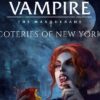

















Reviews
There are no reviews yet.