4,69 €
1 in stock
Categories: Adventure, Indie, Narrative, PC, Steam, Visual Novel
Tags: base, indie valley
Sometimes you long for distant places. Take the role of various modern travelers, live their adventures and shape their stories. Relish in discovery and awe, longing and hope as you journey from Africa to Antarctica, from Europe to Asia. The change brought by this odyssey will be your own. Wanderlust is a bridge between literary experiences and gaming. A title that is meant to be taken in, experienced and felt. Perfect when you're traveling — or wish that you were.
| Developers | Different Tales |
|---|---|
| Publishers | Different Tales, Forever Entertainment S. A. |
| Genres | Adventure, Indie, Story rich, Visual Novel |
| Platform | Steam |
| Languages | English |
| Release date | 2019-09-26 |
| Steam | Yes |
| Age rating | ESRB T |
| Metacritic score | 79 |
| Regional limitations | 3 |
Be the first to review “Wanderlust Travel Stories Steam CD Key” Cancel reply
Windows
Requires a 64-bit processor and operating system
OS: Windows 7, 8.1, 10 (64-bit)
Processor: Dual core or better
Memory: 4 GB RAM
Graphics: Intel® HD 4400 or better
DirectX: Version 11
Storage: 2 GB available space
Mac
Requires a 64-bit processor and operating system
OS: MacOS Sierra
Processor: Dual core or better
Memory: 4 GB RAM
Graphics: Intel® HD 6000 or better
Storage: 2 GB available space
Linux
Requires a 64-bit processor and operating system
Processor: Dual core or better
Memory: 4 GB RAM
Graphics: Intel® HD 4400 or better
Storage: 2 GB available space
Go to: http://store.steampowered.com/ and download STEAM client
Click "Install Steam" (from the upper right corner)
Install and start application, login with your Account name and Password (create one if you don't have).
Please follow these instructions to activate a new retail purchase on Steam:
Launch Steam and log into your Steam account.
Click the Games Menu.
Choose Activate a Product on Steam...
Follow the onscreen instructions to complete the process.
After successful code verification go to the "MY GAMES" tab and start downloading.
Click "Install Steam" (from the upper right corner)
Install and start application, login with your Account name and Password (create one if you don't have).
Please follow these instructions to activate a new retail purchase on Steam:
Launch Steam and log into your Steam account.
Click the Games Menu.
Choose Activate a Product on Steam...
Follow the onscreen instructions to complete the process.
After successful code verification go to the "MY GAMES" tab and start downloading.




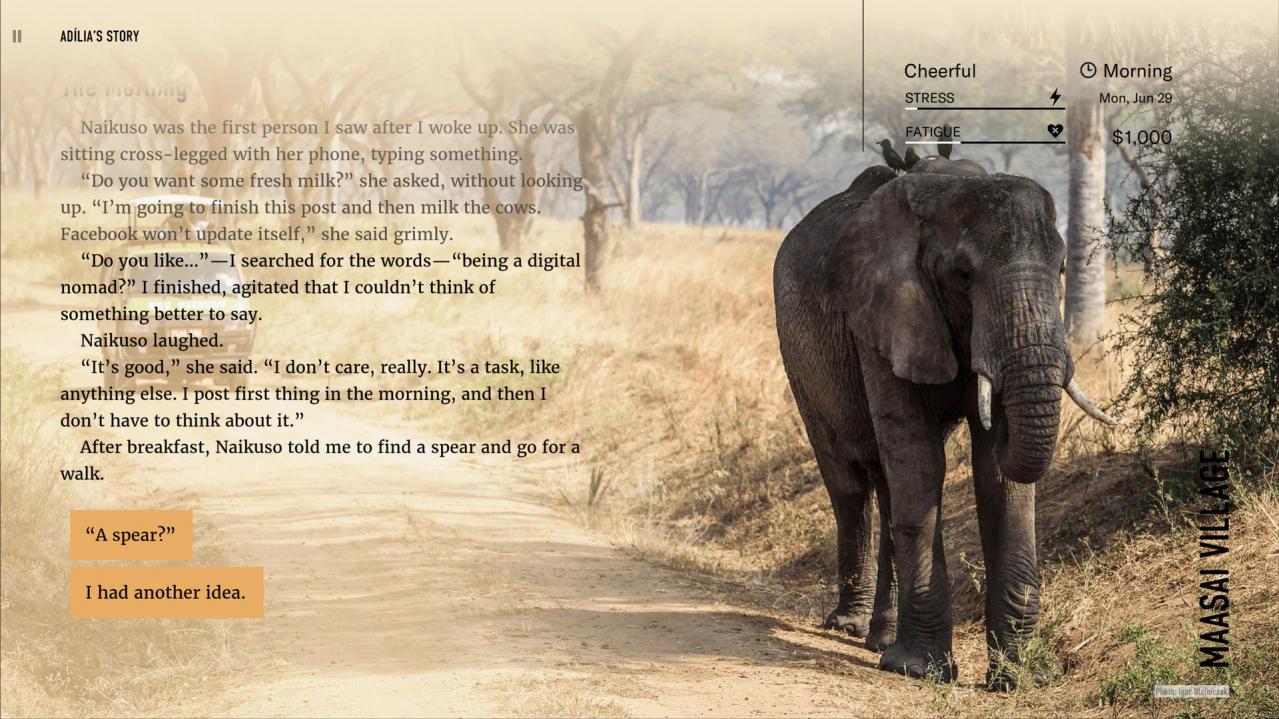

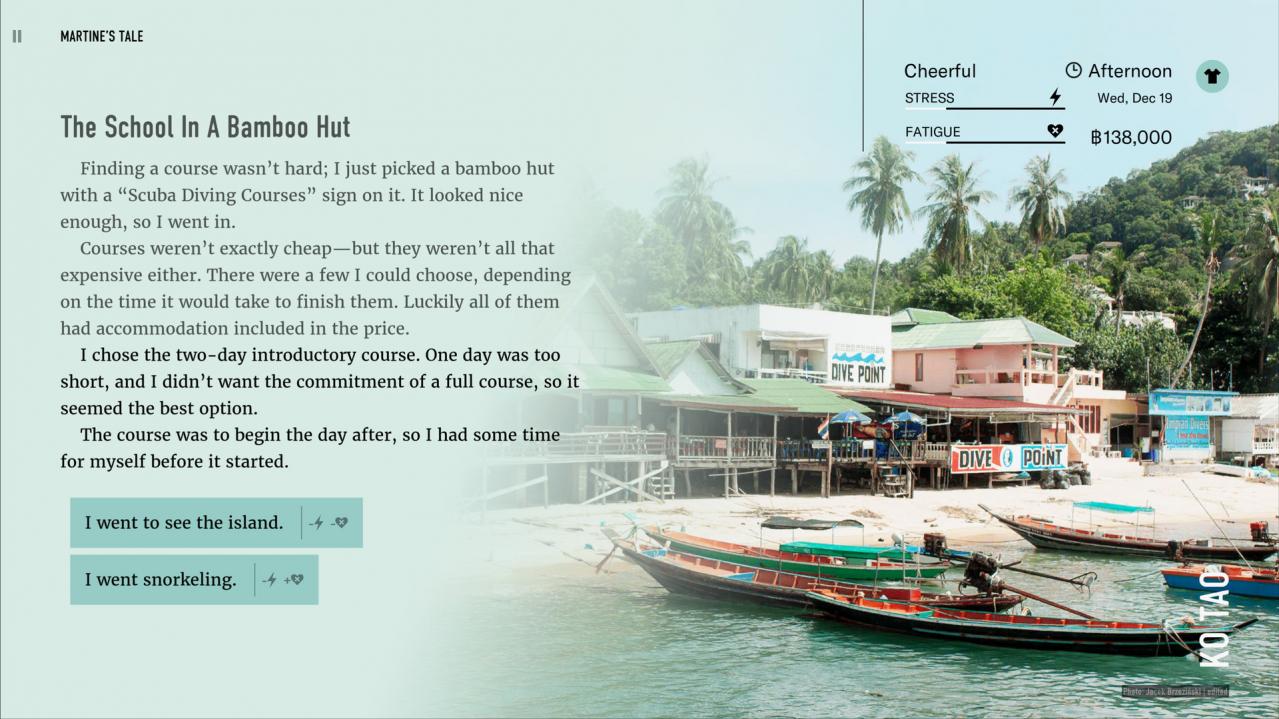
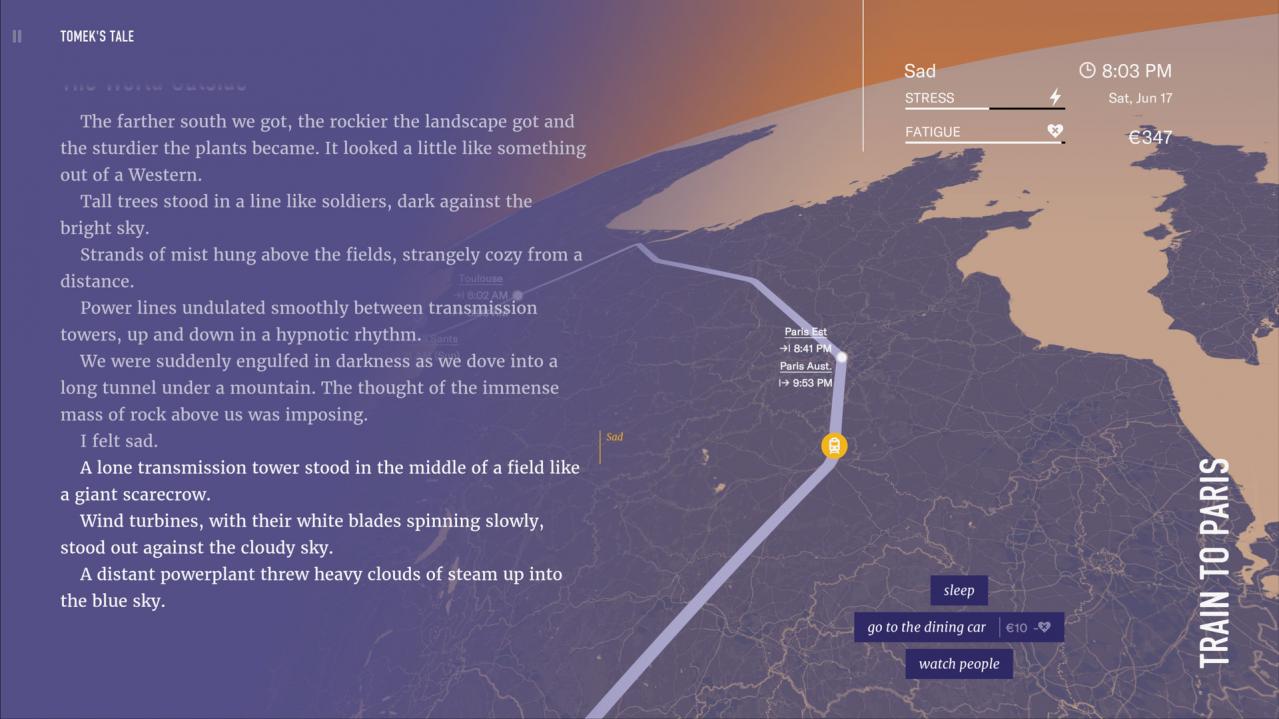
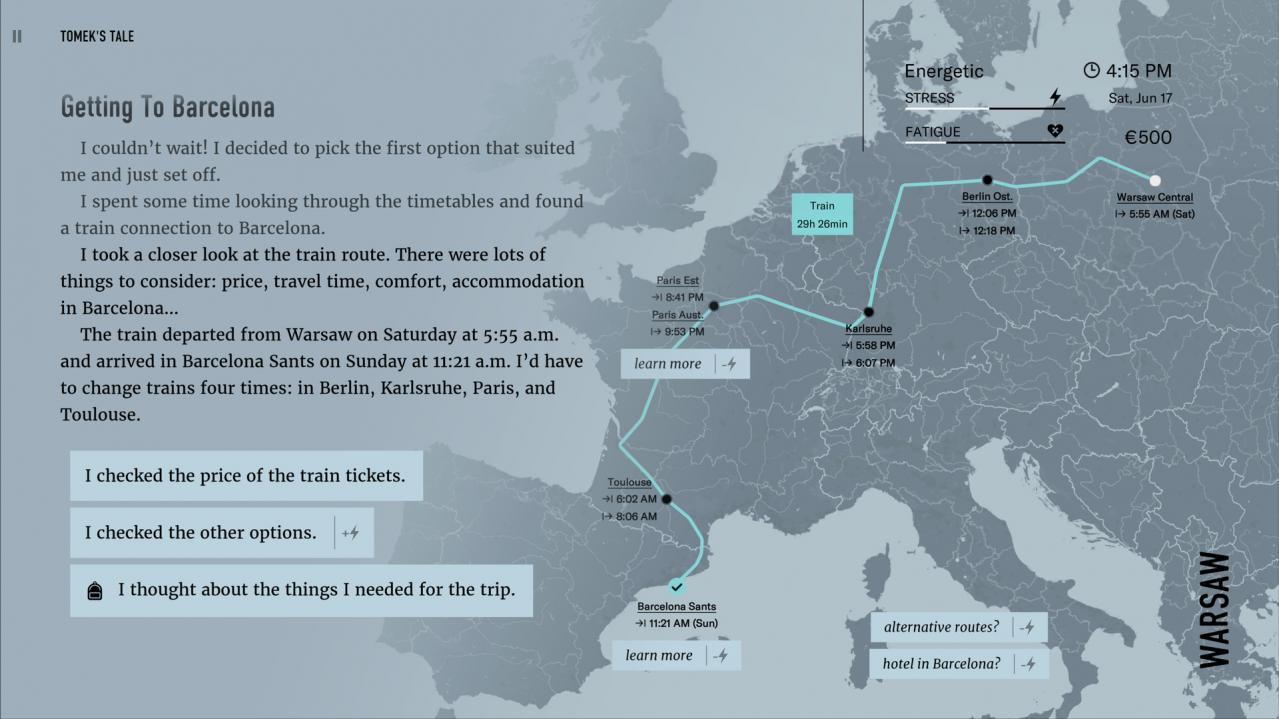
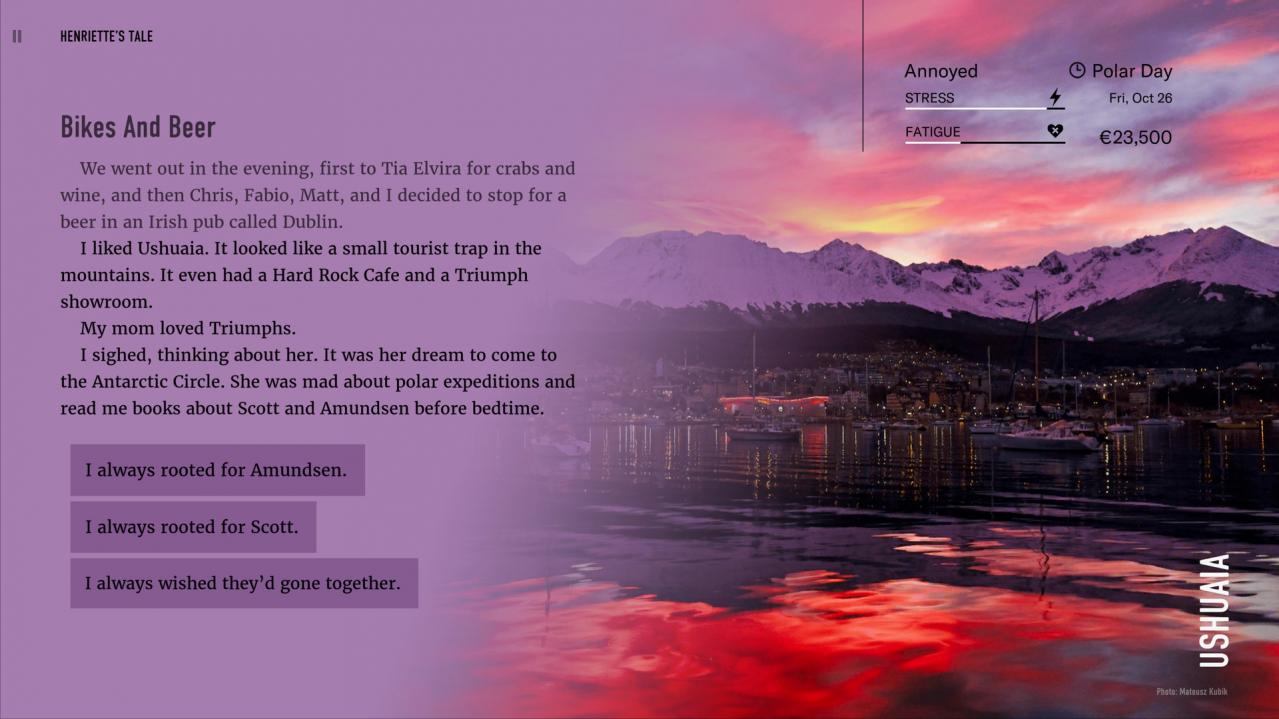
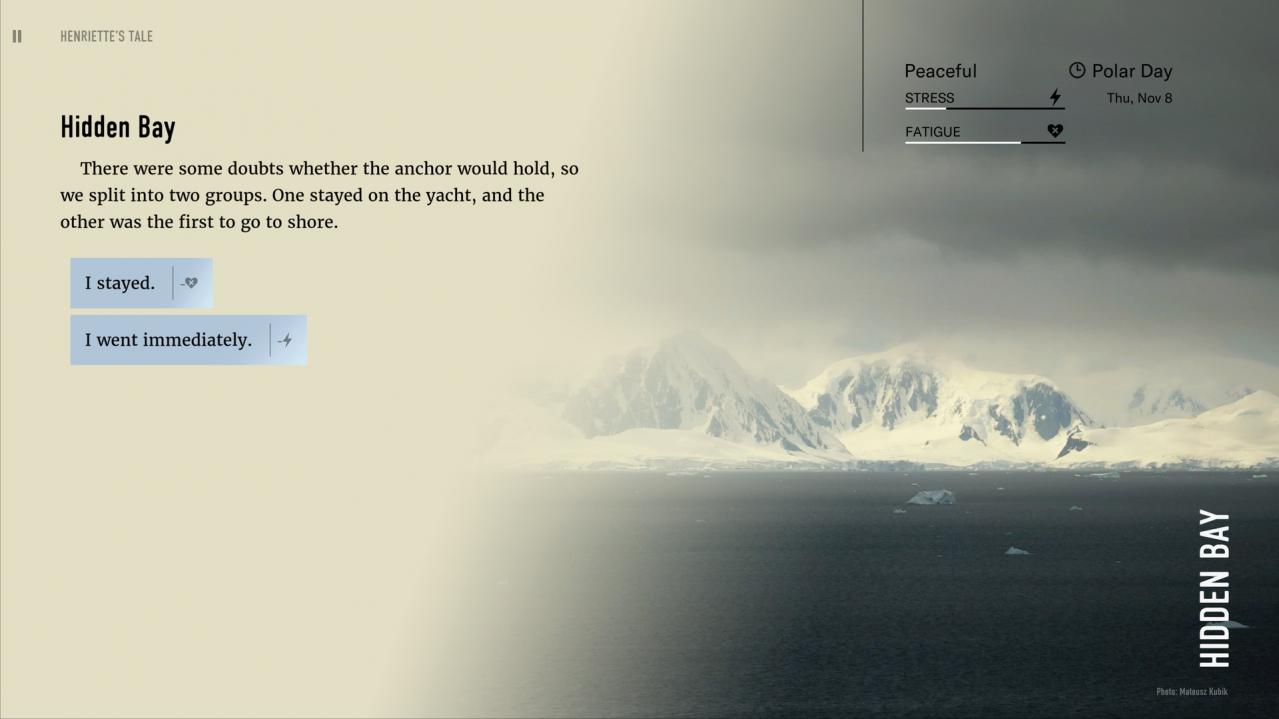
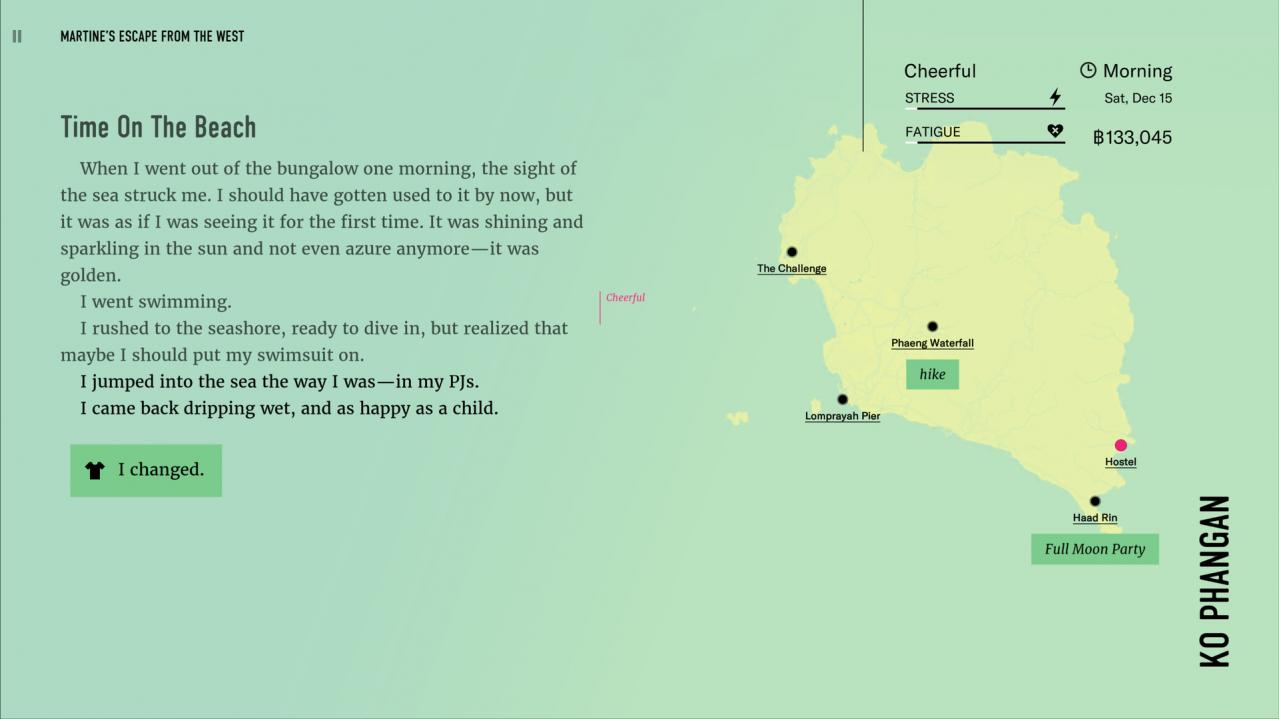








Reviews
There are no reviews yet.