A small child falls into the Underground, where monsters have long been banished by humans and are hunting every human that they find. The player controls the child as they try to make it back to the Surface through hostile environments, all the while engaging with a turn-based combat system with puzzle-solving and bullet hell elements, as well as other unconventional game mechanics.
| Developers | tobyfox |
|---|---|
| Publishers | 8-4, tobyfox |
| Genres | Indie, RPG |
| Platform | GOG.com |
| Languages | English, Japanese |
| Release date | 2015-09-15 |
| Steam | Yes |
| Age rating | PEGI 12 |
| Metacritic score | 92 |
| Regional limitations | 3 |
Be the first to review “Undertale GOG CD Key” Cancel reply
Windows
- OS
- Windows XP, Vista, 7, 8, or 10
- Memory
- 2 GB RAM
- Graphics
- 128MB
- Hard Drive
- 200 MB available space
Mac
- OS
- Mac OS X
The game is 32-bit only and will not work on macOS 10.15 and up.
- Processor
- 2GHz+
- Memory
- 2 GB RAM
- Hard Drive
- 200 MB available space
Other: Requires libc6:i386 libasound2:i386 libasound2-data:i386 libasound2-plugins:i386 libcurl3:i386 libgtk2.0-0:i386 libopenal1:i386 libglu1:i386 and dependencies this game comes with a 32-bit binary only
Please create an account or login on https://www.gog.com
Go to https://www.gog.com/redeem
Enter the code and then press "CONTINUE"
After a short amount of time you will see the details about the product, please press "CONTINUE" again.
Download and install the GOG.com downloader
Login to the software and get back to the product page
Go to https://www.gog.com/account and look for the "Games" tab.
Press the box of the product you want to download.
Activate the GOG.com Download Mode on the right side of product menu.
Choose the installation package from the list and save it with the GOG Downloader.
Go to https://www.gog.com/redeem
Enter the code and then press "CONTINUE"
After a short amount of time you will see the details about the product, please press "CONTINUE" again.
Download and install the GOG.com downloader
Login to the software and get back to the product page
Go to https://www.gog.com/account and look for the "Games" tab.
Press the box of the product you want to download.
Activate the GOG.com Download Mode on the right side of product menu.
Choose the installation package from the list and save it with the GOG Downloader.

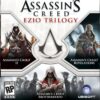




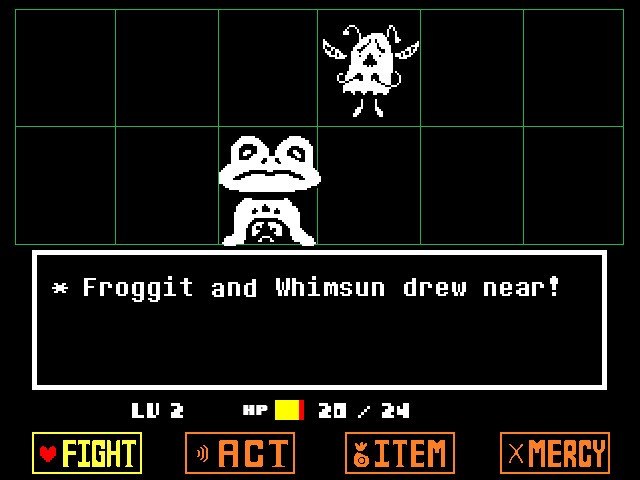
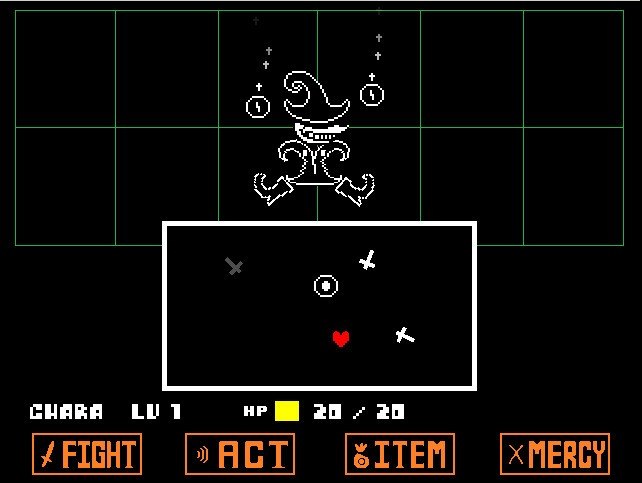

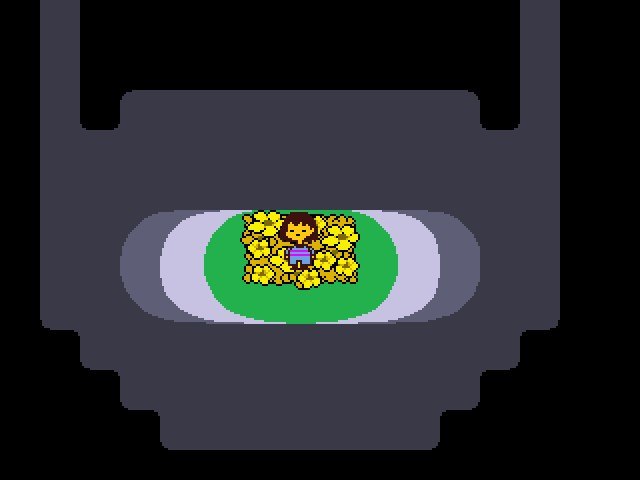








Reviews
There are no reviews yet.