Higurashi When They Cry is a sound novel. The music, backgrounds and characters work together to create a world that is the stage of a novel for the user to read. They laugh and cry and get angry. The user takes the point of view of the protagonist to experience the story. Nevertheless, this is a game, not a novel. As the player, you will be able to unravel the mystery surrounding the events in the game as the scenarios unfold.
| Developers | 07th Expansion |
|---|---|
| Publishers | MangaGamer |
| Genres | Adventure, Anime, Horror, Visual Novel |
| Platform | Steam |
| Languages | English, Japanese |
| Release date | 2017-04-29 |
| Steam | Yes |
| Regional limitations | 3 |
Be the first to review “Higurashi When They Cry Hou – Ch.5 Meakashi Steam CD Key” Cancel reply
Windows
- OS
- Windows XP
- Processor
- Pentium III 800 MHz
- Memory
- 512 MB RAM
- Graphics
- 128MB DirectX 9c Compatible (Pixel Shader 2.0+)
- DirectX
- Version 9.0c
- Storage
- 500 MB available space
- Sound Card
- Any
Mac
- OS
- Mac OS X 10.8+ Mountain Lion
- Processor
- 1 Ghz or faster processor
- Memory
- 512 MB RAM
- Graphics
- 128Mb Video Memory
- Storage
- 500 MB available space
- Sound Card
- Any
Linux
- OS
- Ubuntu 12.04+
- Processor
- 1Ghz or Faster Processor
- Memory
- 512 MB RAM
- Graphics
- 128Mb OpenGL2 Or Higher Compatible
- Storage
- 500 MB available space
- Sound Card
- Pulse Audio Compatible
- Additional Notes
- Not Tested with Distros other than Ubuntu
Go to: http://store.steampowered.com/ and download STEAM client
Click "Install Steam" (from the upper right corner)
Install and start application, login with your Account name and Password (create one if you don't have).
Please follow these instructions to activate a new retail purchase on Steam:
Launch Steam and log into your Steam account.
Click the Games Menu.
Choose Activate a Product on Steam...
Follow the onscreen instructions to complete the process.
After successful code verification go to the "MY GAMES" tab and start downloading.
Click "Install Steam" (from the upper right corner)
Install and start application, login with your Account name and Password (create one if you don't have).
Please follow these instructions to activate a new retail purchase on Steam:
Launch Steam and log into your Steam account.
Click the Games Menu.
Choose Activate a Product on Steam...
Follow the onscreen instructions to complete the process.
After successful code verification go to the "MY GAMES" tab and start downloading.



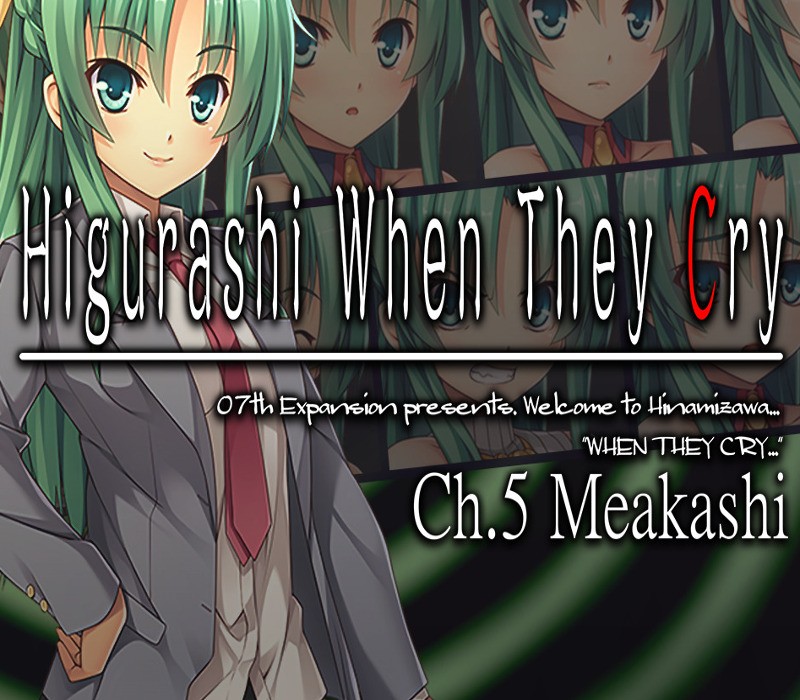

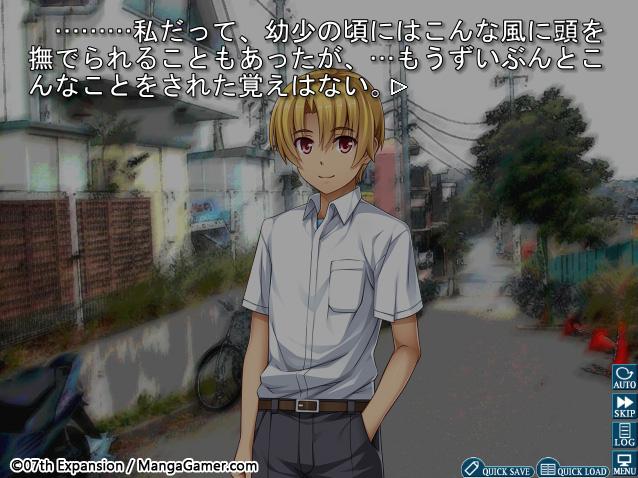
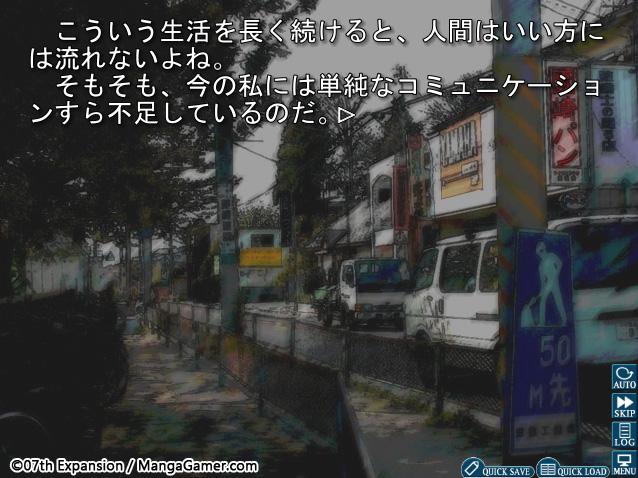
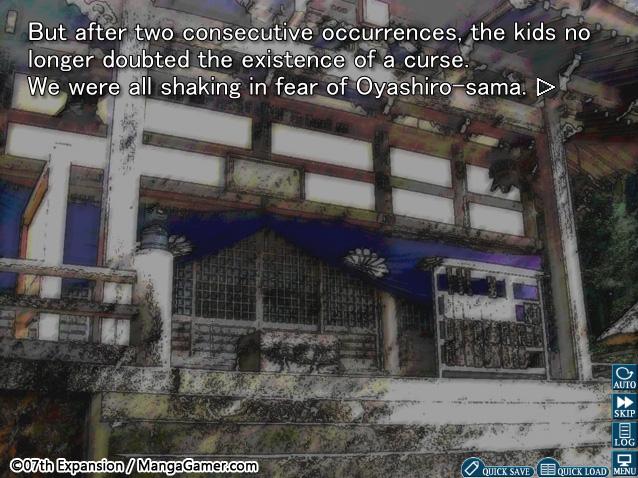
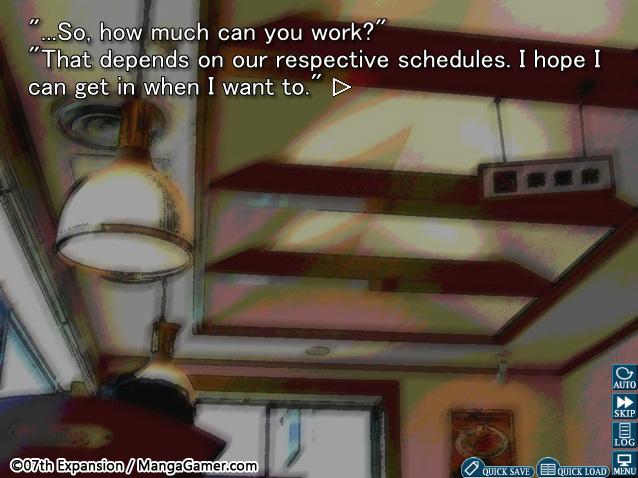









Reviews
There are no reviews yet.