The Pedestrian is a 2.5D puzzle platformer that takes “puzzle platforming” literally. You play as The Pedestrian (aka the male bathroom symbol) who works in a restroom sign standing beside his Beloved (the female symbol). When she disappears, you must escape your day job and embark on a perilous journey where you progress by piecing the “sign world” back together in search of the one you love.
| Developers | Skookum Arts |
|---|---|
| Publishers | Skookum Arts |
| Genres | Adventure, Indie |
| Platform | Steam |
| Languages | English |
| Release date | 2020-01-29 |
| Steam | Yes |
| Metacritic score | 86 |
| Regional limitations | 3 |
Be the first to review “The Pedestrian Steam CD Key” Cancel reply
Windows
Requires a 64-bit processor and operating system
- OS
- Windows 7/8/10 (64-bit OS required)
- Processor
- Intel i3
- Memory
- 4 GB RAM
- Graphics
- NVIDIA Geforce GTX 460
- Storage
- 4 GB available space
Mac
Requires a 64-bit processor and operating system
- Processor
- Intel i3
- Memory
- 4 GB RAM
- Graphics
- Radeon Pro 555
- Storage
- 4 GB available space
Linux
Requires a 64-bit processor and operating system
- Processor
- Intel i3
- Memory
- 4 GB RAM
- Graphics
- NVIDIA Geforce GTX 460
- Storage
- 4 GB available space
Go to: http://store.steampowered.com/ and download STEAM client
Click "Install Steam" (from the upper right corner)
Install and start application, login with your Account name and Password (create one if you don't have).
Please follow these instructions to activate a new retail purchase on Steam:
Launch Steam and log into your Steam account.
Click the Games Menu.
Choose Activate a Product on Steam...
Follow the onscreen instructions to complete the process.
After successful code verification go to the "MY GAMES" tab and start downloading.
Click "Install Steam" (from the upper right corner)
Install and start application, login with your Account name and Password (create one if you don't have).
Please follow these instructions to activate a new retail purchase on Steam:
Launch Steam and log into your Steam account.
Click the Games Menu.
Choose Activate a Product on Steam...
Follow the onscreen instructions to complete the process.
After successful code verification go to the "MY GAMES" tab and start downloading.



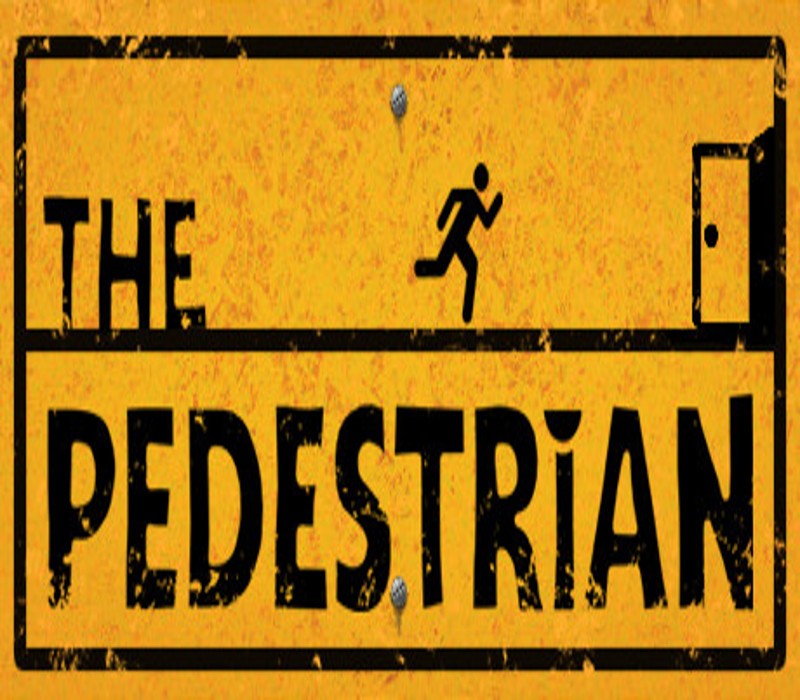




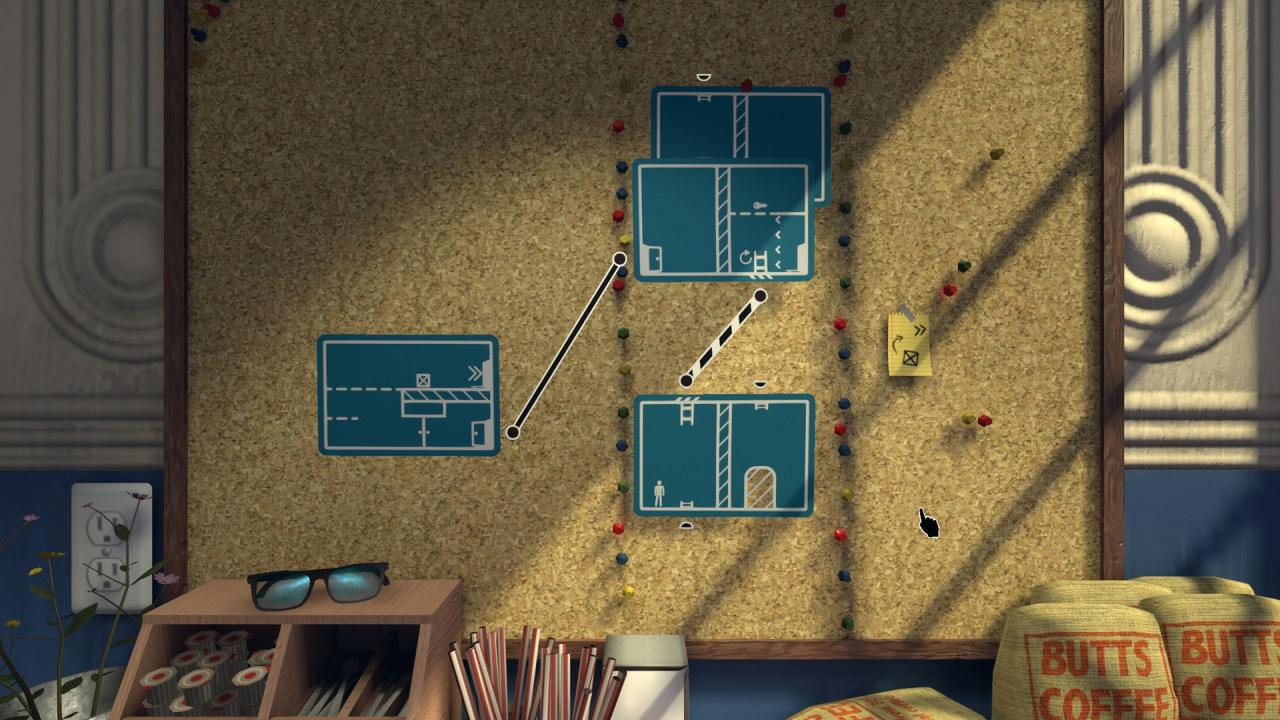

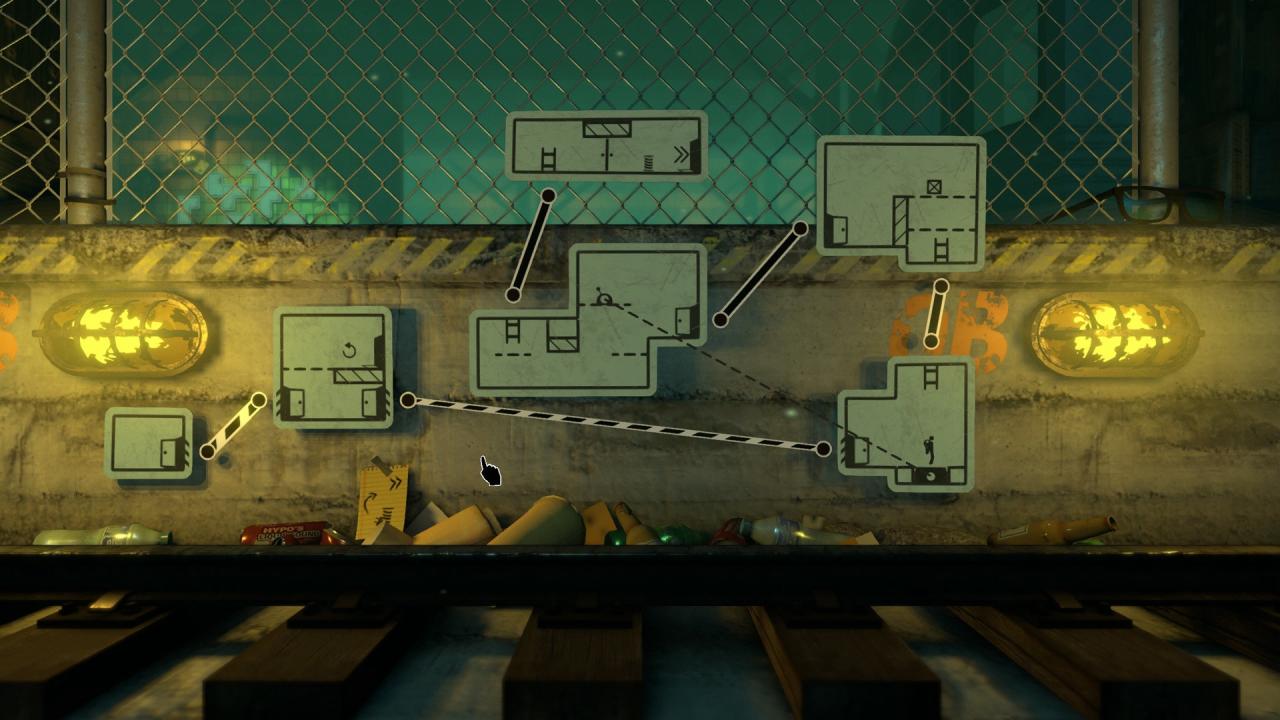
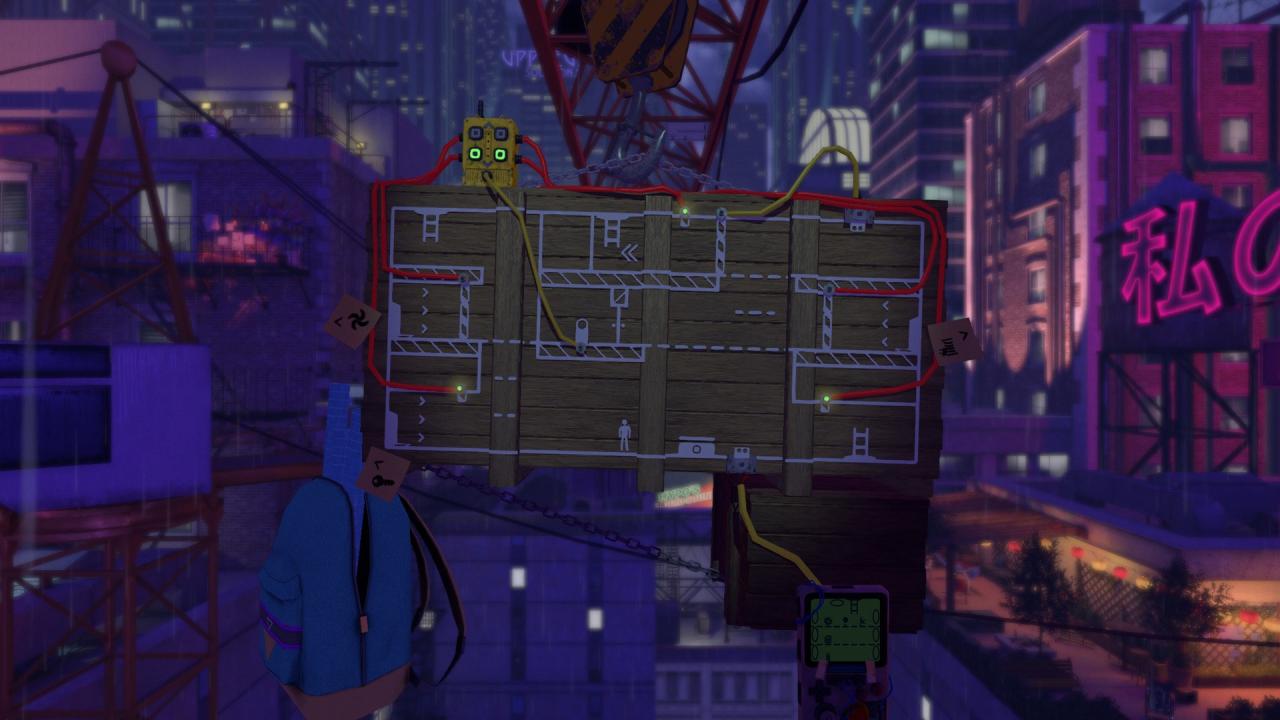








Reviews
There are no reviews yet.