3,79 €
1 in stock
Through the Darkest of Times is a strategy game, that lets you play a resistance group in Third Reich Berlin. The game covers the entire time from Hitler’s seizure of power 1933 to Germany’s unconditional surrender 1945. You plan actions of your group while at the same time try to balance the morale of your members, get resources needed for the actions and avoid getting caught by the Gestapo. Big political events follow the actual historical time-line and influence your options and what happens to your group. Your members are fictional and procedurally generated on each playthrough. They come with different personalities, abilities and views. As leader of the group, it's your job to fight the regime by winning hearts and minds of the people, holding your group together and leading them through the darkest of times.
| Developers | Paintbucket Games |
|---|---|
| Publishers | HandyGames |
| Genres | Adventure, Indie, Simulation, Strategy |
| Platform | Steam |
| Languages | Chinese, English, French, German, Japanese, Russian, Spanish |
| Release date | 2020-01-30 |
| Steam | Yes |
| Age rating | ESRB T |
| Metacritic score | 72 |
| Regional limitations | 3 |
Be the first to review “Through the Darkest of Times Steam CD Key” Cancel reply
- OS
- Windows 7+
- Processor
- 2.4 GHz
- Memory
- 4 GB RAM
- Graphics
- 1 GB
- Storage
- 2 GB available space
- OS
- Mac OS X 10.9
- Processor
- Dual Core CPU
- Memory
- 2 GB RAM
- Graphics
- Intel HD 4000, GeForce GT 330M, Radeon HD 4670 or equivalent
Click "Install Steam" (from the upper right corner)
Install and start application, login with your Account name and Password (create one if you don't have).
Please follow these instructions to activate a new retail purchase on Steam:
Launch Steam and log into your Steam account.
Click the Games Menu.
Choose Activate a Product on Steam...
Follow the onscreen instructions to complete the process.
After successful code verification go to the "MY GAMES" tab and start downloading.




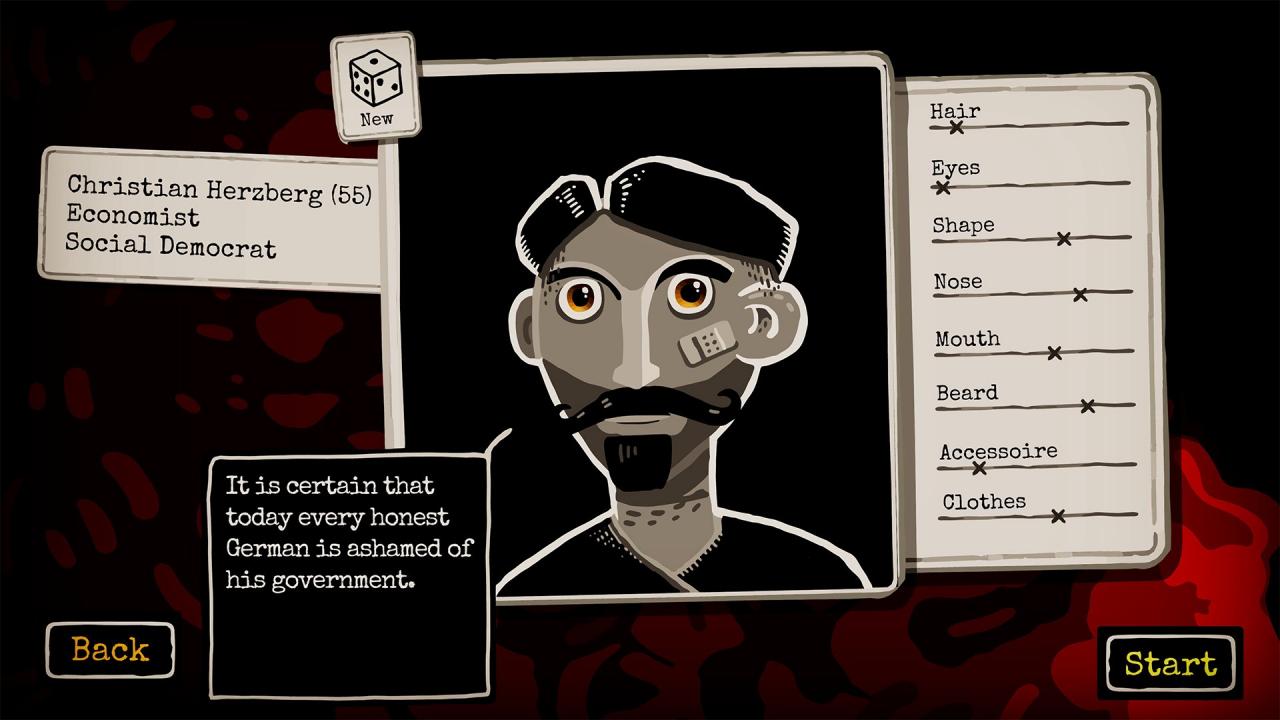
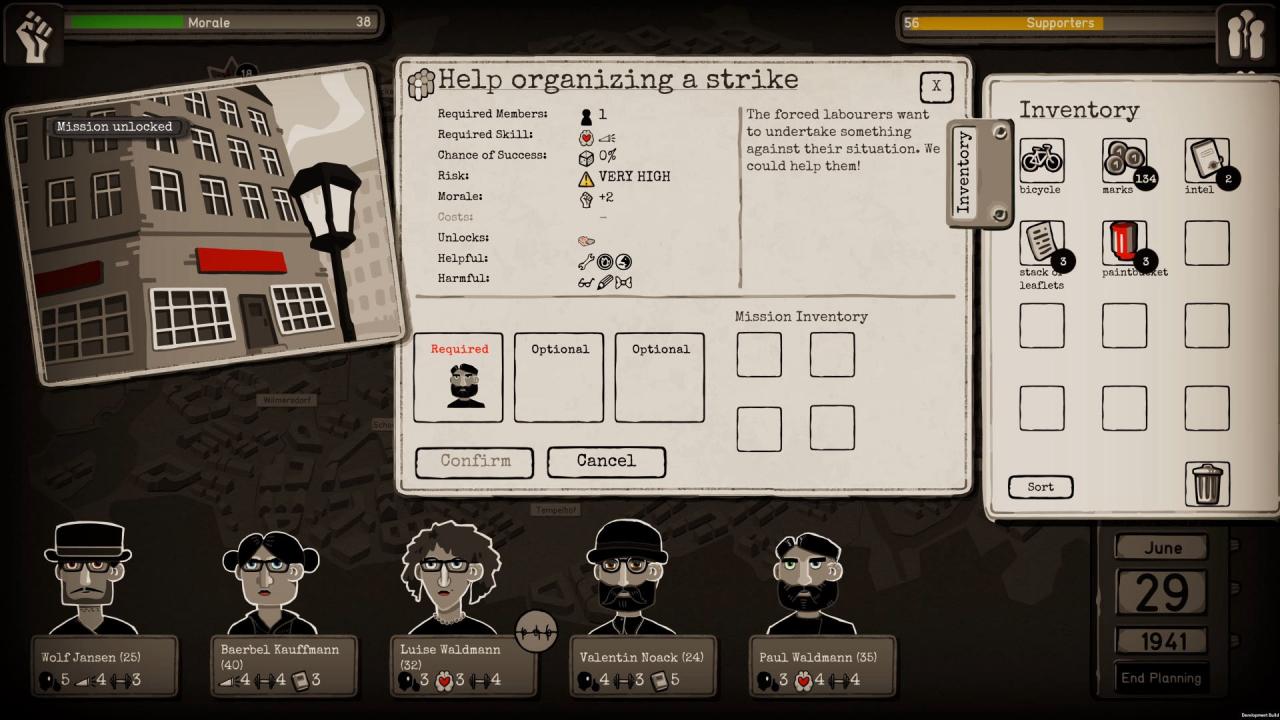
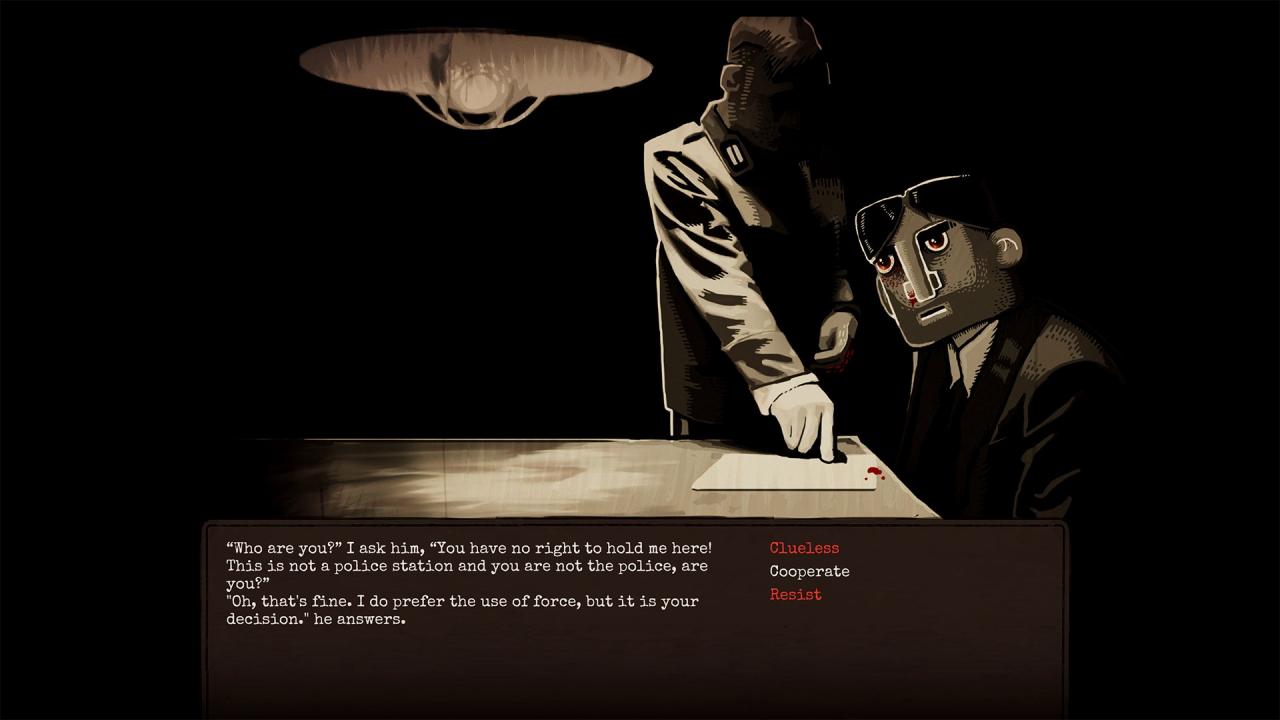
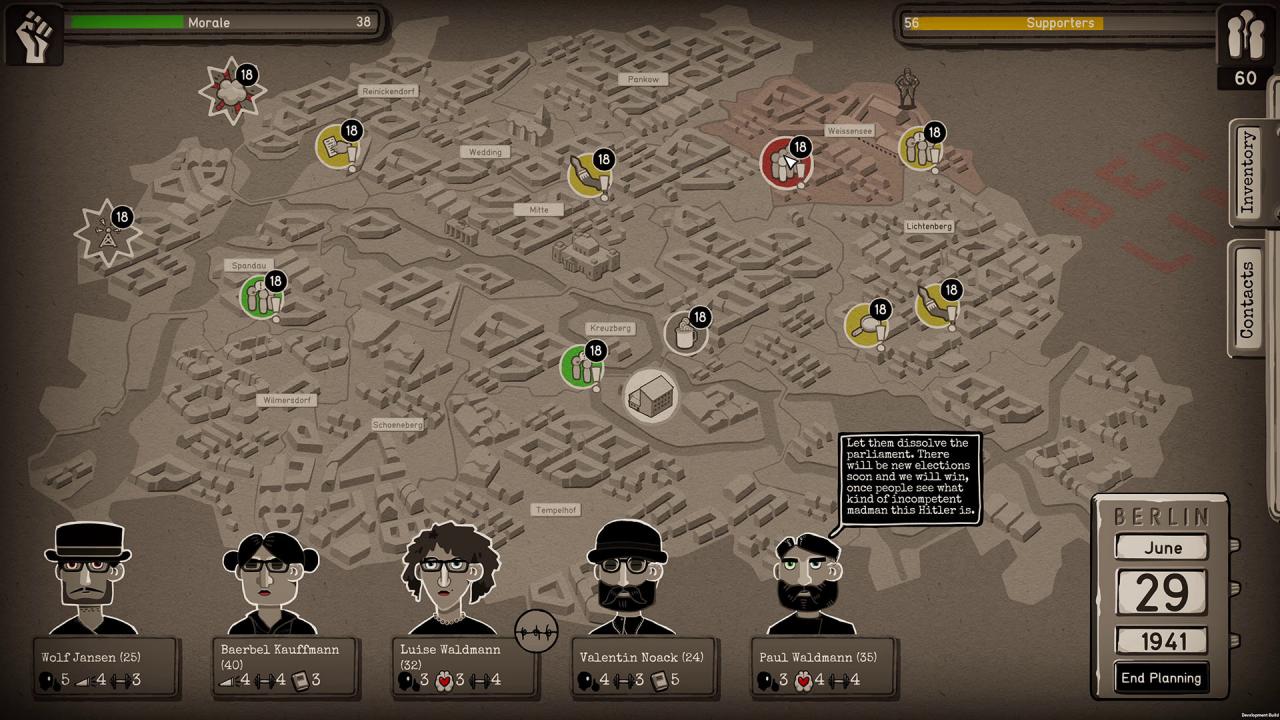
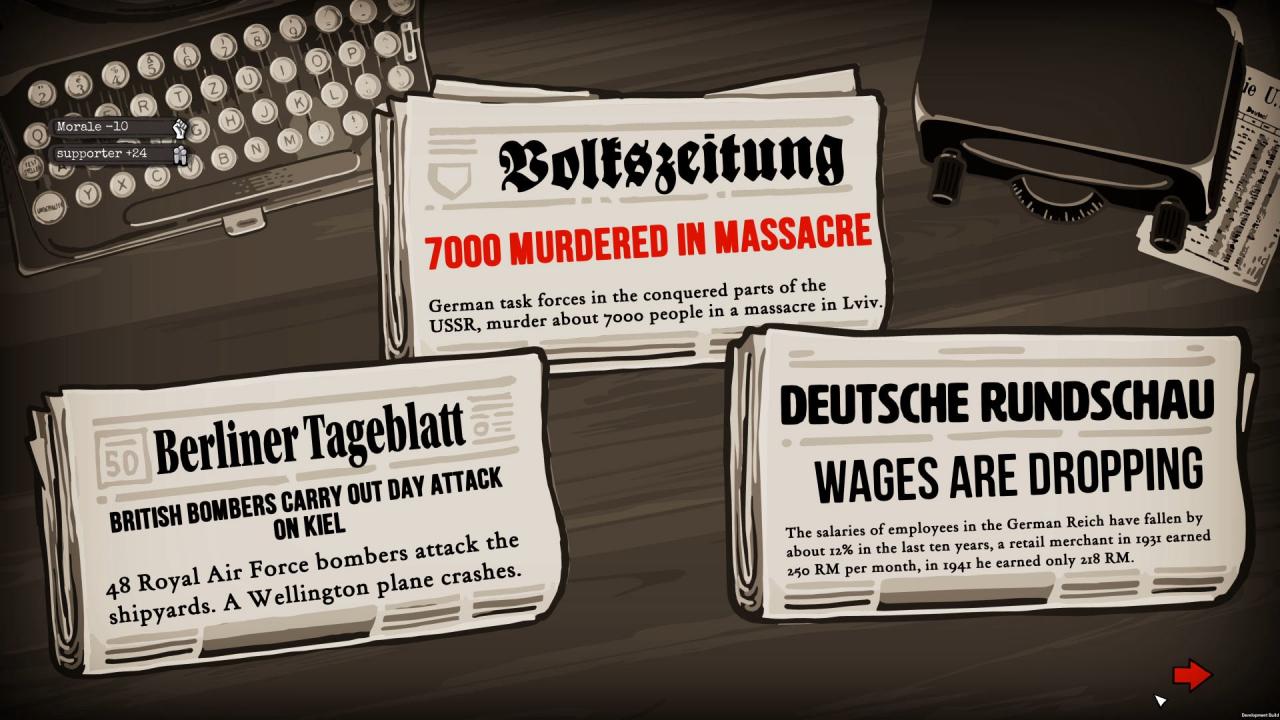
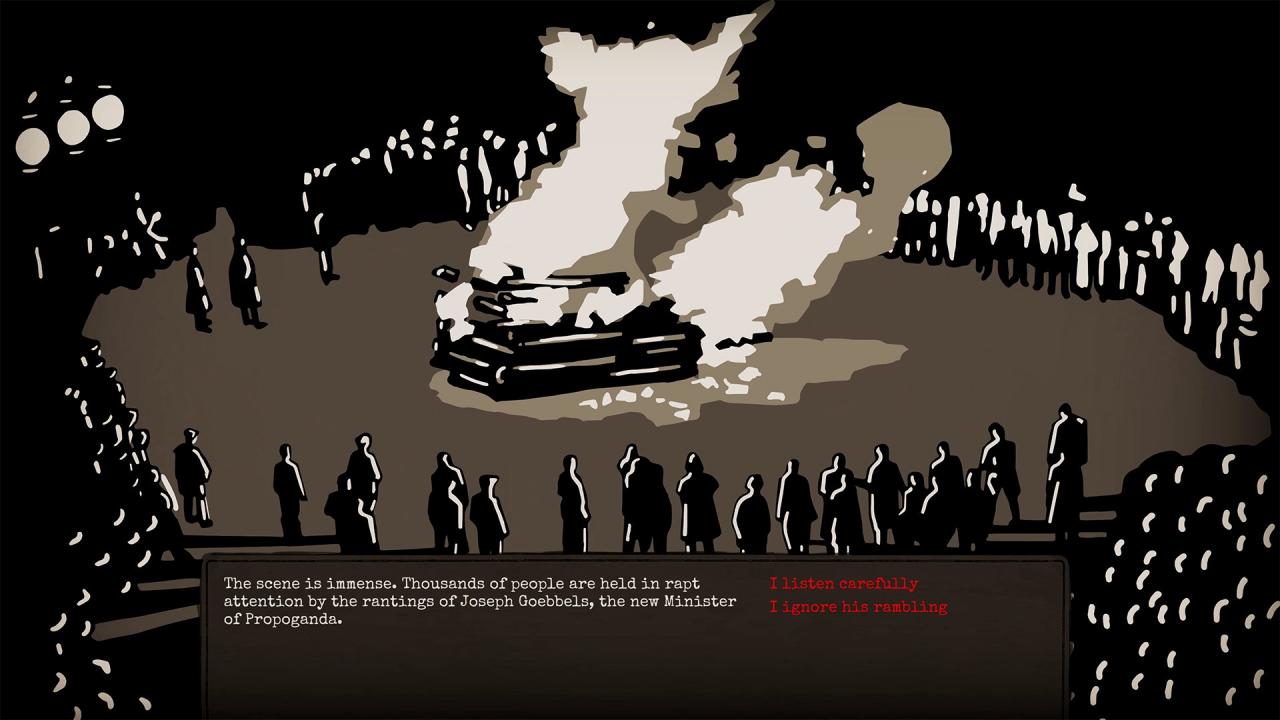

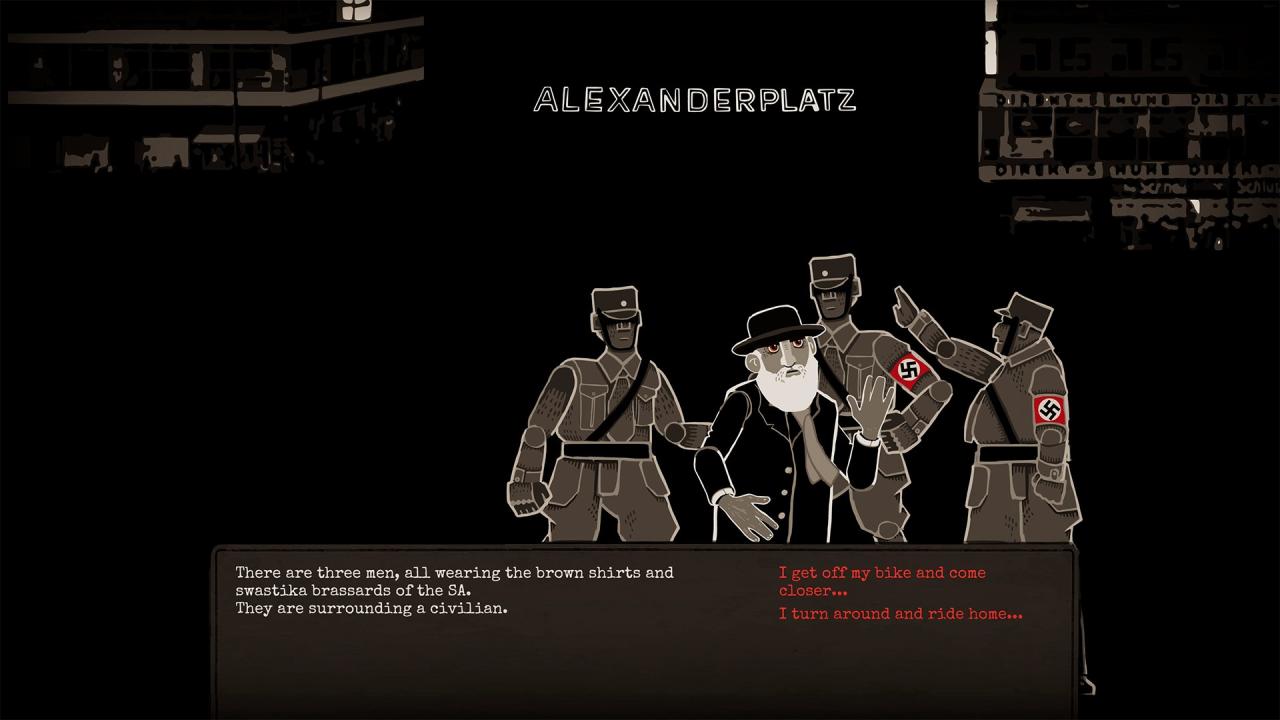








Reviews
There are no reviews yet.