The newcomers have joined the four nations which are the Eagle Union, Royal Navy, Ironblood, and Sakura Empire. Each of them is getting along and training every day. In this time, the four nations decided to collaborate and support the "Joint War Game." Each of the participants will raise their fighting spirits before the grand event in which a few selected members are only chosen to take part. …How did the Joint War Games come to be held so quickly? …Who is pulling the strings behind the scenes? With some mysteries, encounters, and greatly hidden ambitions, a new naval battle never before realized is about to unfold!
| Developers | Felistella, Idea Factory |
|---|---|
| Publishers | Compile Heart, Idea Factory |
| Genres | Action, Adventure, Anime, Third-Person Shooter |
| Platform | Steam |
| Languages | Chinese, English, Japanese |
| Release date | 2020-02-13 |
| Steam | Yes |
| Age rating | ESRB T |
| Regional limitations | 3 |
Be the first to review “Azur Lane Crosswave Steam CD Key” Cancel reply
- OS
- Windows 7 64bit (DirectX 11 equivalent)
- Processor
- Intel CPU Core-I5 3.2GHz or above
- Memory
- 8 GB RAM
- Graphics
- NVIDIA GeForce GTX 750Ti or AMD R7 260X equivalent
- DirectX
- Version 11
- Storage
- 4 GB available space
- Sound Card
- DirectSound (DirectX) compatible sound card
- Additional Notes
- Optimal 4k performance may require better than Recommended System Requirements
Click "Install Steam" (from the upper right corner)
Install and start application, login with your Account name and Password (create one if you don't have).
Please follow these instructions to activate a new retail purchase on Steam:
Launch Steam and log into your Steam account.
Click the Games Menu.
Choose Activate a Product on Steam...
Follow the onscreen instructions to complete the process.
After successful code verification go to the "MY GAMES" tab and start downloading.

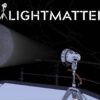


















Reviews
There are no reviews yet.