Congratulations on your new Little Inferno Entertainment Fireplace! Throw your toys into your fire, and play with them as they burn. Stay warm in there. It's getting cold outside! Burn flaming logs, screaming robots, credit cards, batteries, exploding fish, unstable nuclear devices, and tiny galaxies. An adventure that takes place almost entirely in front of a fireplace – about looking up up up out of the chimney, and the cold world just on the other side of the wall.
| Developers | Tomorrow Corporation |
|---|---|
| Publishers | Experimental Gameplay, Tomorrow Corporation |
| Genres | Adventure, Casual, Indie, Puzzle |
| Platform | GOG.com |
| Languages | Dutch, English, French, German, Italian, Portuguese – Brazil, Spanish |
| Release date | 2012-11-19 |
| Steam | Yes |
| Age rating | PEGI 12 |
| Metacritic score | 68 |
| Regional limitations | 3 |
Be the first to review “Little Inferno GOG CD Key” Cancel reply
Windows
- OS
- Win 7, Vista and XP
- Processor
- 1.5 Ghz
- RAM
- 1GB
- Hard Drive
- 200 MB
- Video Card
- You will need a graphics card that supports Shader Model 2.0 or greater and DirectX 9.0c.
Linux
- Processor
- 1.5Ghz CPU
- Memory
- 1 GB RAM
- Hard Disk Space
- 200 MB
- Video Card
- graphics card that supports OpenGL 2.1
Please create an account or login on https://www.gog.com
Go to https://www.gog.com/redeem
Enter the code and then press "CONTINUE"
After a short amount of time you will see the details about the product, please press "CONTINUE" again.
Download and install the GOG.com downloader
Login to the software and get back to the product page
Go to https://www.gog.com/account and look for the "Games" tab.
Press the box of the product you want to download.
Activate the GOG.com Download Mode on the right side of product menu.
Choose the installation package from the list and save it with the GOG Downloader.
Go to https://www.gog.com/redeem
Enter the code and then press "CONTINUE"
After a short amount of time you will see the details about the product, please press "CONTINUE" again.
Download and install the GOG.com downloader
Login to the software and get back to the product page
Go to https://www.gog.com/account and look for the "Games" tab.
Press the box of the product you want to download.
Activate the GOG.com Download Mode on the right side of product menu.
Choose the installation package from the list and save it with the GOG Downloader.







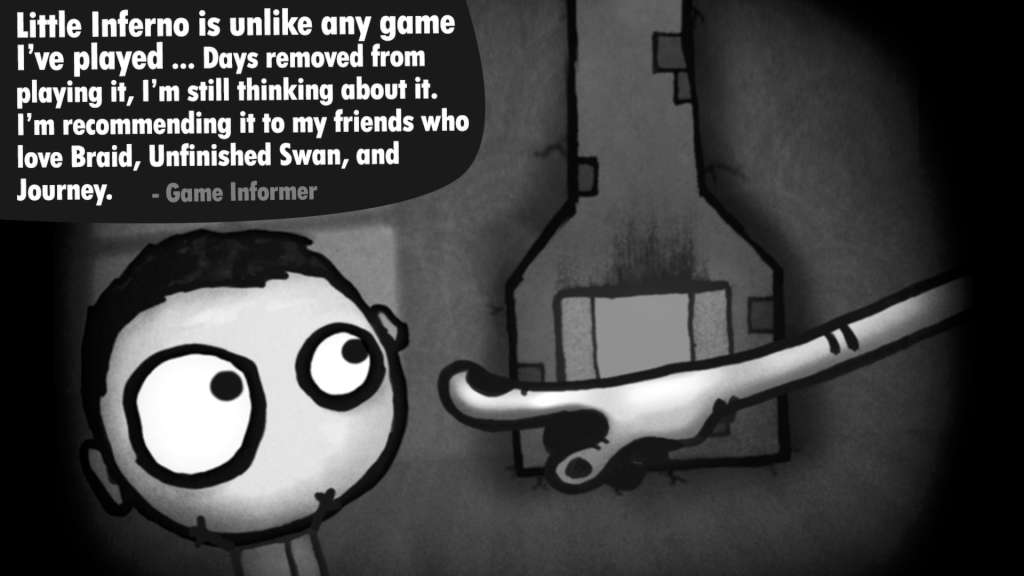









Reviews
There are no reviews yet.