A ball, two goals, and a couple of toasters : Welcome to Toasterball. In this unconventional tournament, the toasters are athletes and the laws of physics are merely a suggestion.Toasterball is a party game (2-4 player), made to be played with friends on a good old couch. Because you play as toasters, you can naturally expect some slapstick physics and funny on-screen situations, but there is also a real learning curve, and enough gameplay variants and minigames to keep on surprising you.The basics of Toasterball are quite easy to learn : simply press one of the buttons on your toaster for a short time, release it, and watch your toast fly through the air. The longer the press, the higher your toast will be launched. Each ejection also makes you jump, allowing you to hop around the field and push your opponent into tight situations. From there, any means are allowed to put the ball inside your opponent's goal!
| Developers | Couch Game Crafters |
|---|---|
| Publishers | Couch Game Crafters |
| Genres | Indie, Sport |
| Platform | Steam |
| Languages | English, French |
| Release date | 2020-01-15 |
| Steam | Yes |
| Regional limitations | 3 |
Be the first to review “Toasterball Steam CD Key” Cancel reply
- OS
- Windows 7
- Processor
- 2 GHz Processor
- Memory
- 2000 MB RAM
- Storage
- 250 MB available space
Click "Install Steam" (from the upper right corner)
Install and start application, login with your Account name and Password (create one if you don't have).
Please follow these instructions to activate a new retail purchase on Steam:
Launch Steam and log into your Steam account.
Click the Games Menu.
Choose Activate a Product on Steam...
Follow the onscreen instructions to complete the process.
After successful code verification go to the "MY GAMES" tab and start downloading.




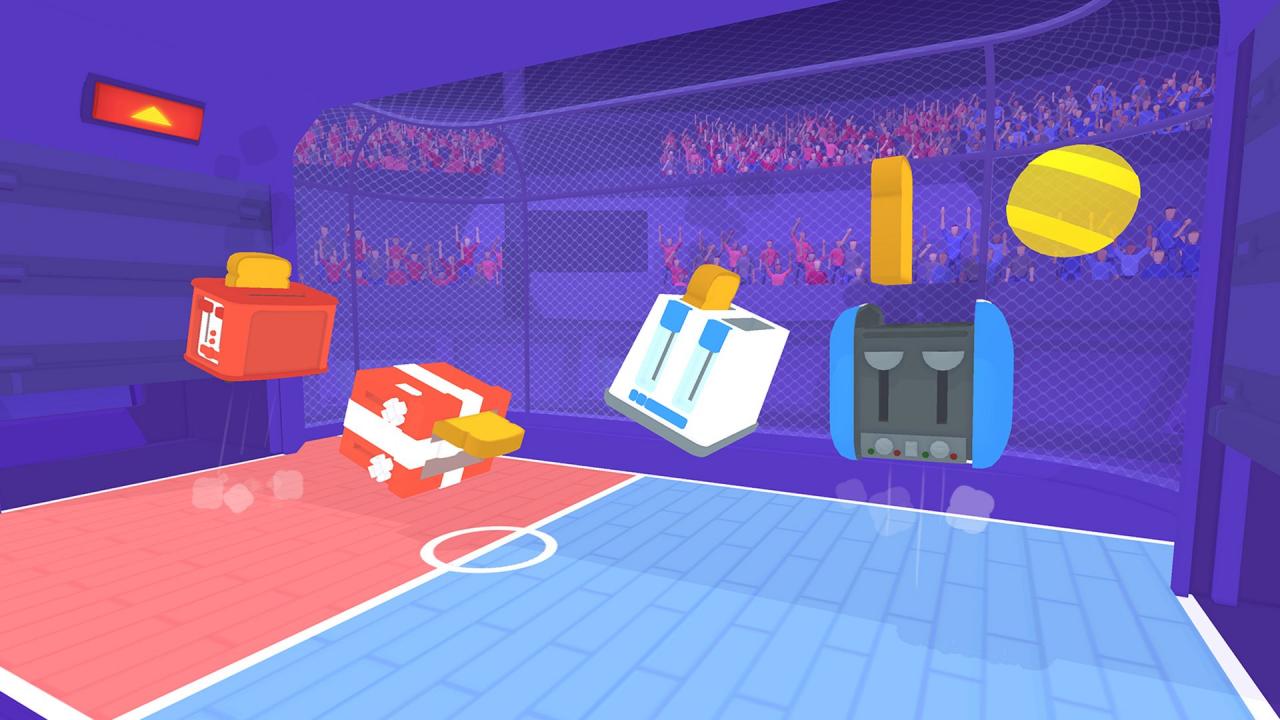
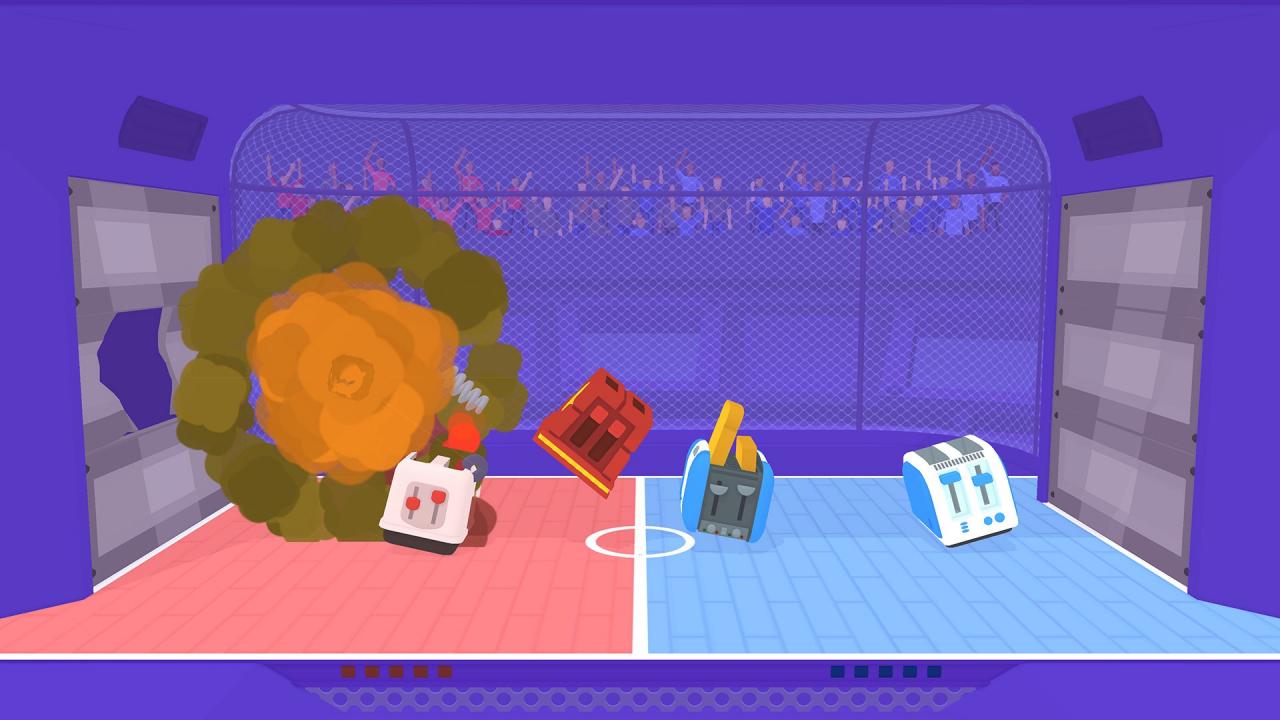
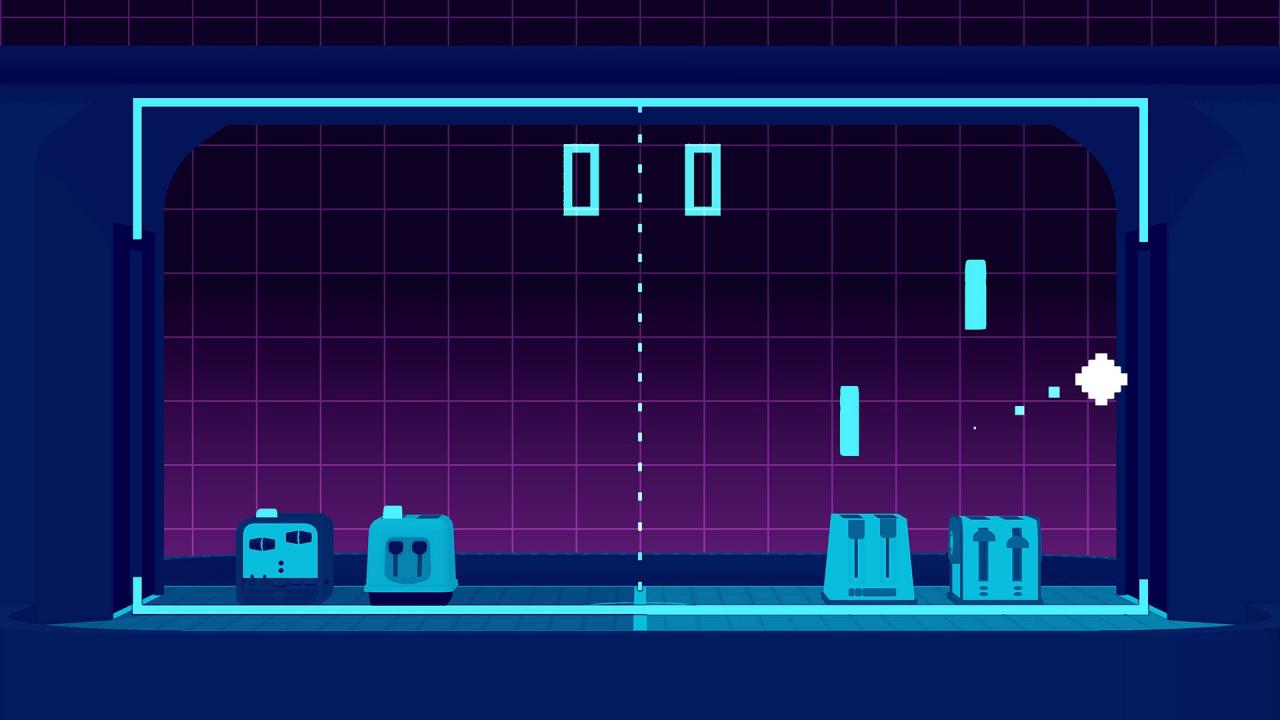


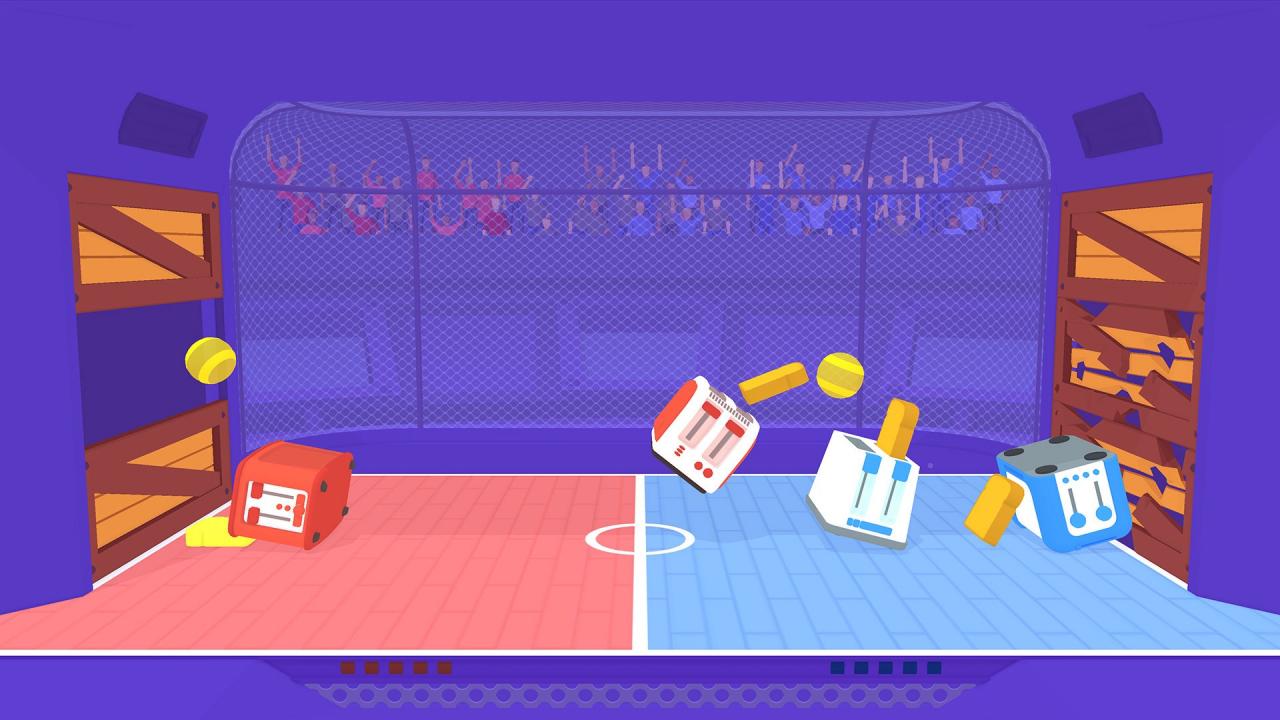








Reviews
There are no reviews yet.