In the tradition of the highly acclaimed Star Wars: Jedi Knight series, Star Wars: Jedi Knight 2, Jedi Outcast features rebel agent Kyle Katarn in exhilarating first-person action. Several years have passed since Kyle avenged his father's death and saved the Valley of the Jedi from Jerec and his band of Dark Jedi. Allowing his Force powers to languish for fear of falling to the dark side, Kyle entrusted his lightsaber to Luke Skywalker, vowing never to use it again. But when a new and menacing threat to the galaxy emerges, Kyle knows he must reclaim his past in order to save his future. Explore breathtaking Star Wars locales such as Cloud City, the Jedi Academy on Yavin 4, Nar Shaddaa, and the smugglers' moon. Multiplayer options include deathmatch, saber-only deathmatch, and team capture the flag.
| Developers | Raven Software, Vicarious Visions, Westlake Interactive |
|---|---|
| Publishers | Activision, Aspyr Media, CyberFront, LucasArts |
| Genres | Action |
| Platform | Nintendo |
| Languages | Chinese, English, French, German, Spanish |
| Release date | 2003-09-16 |
| Steam | Yes |
| Age rating | PEGI 12 |
| Metacritic score | 89 |
| Regional limitations | 2 |
Be the first to review “Star Wars Jedi Knight II: Jedi Outcast US Nintendo Switch CD Key” Cancel reply
Select the account you want to use.
Select “Enter Code” on the left side of the screen.
Enter the 16-character download code.Any letters and symbols not used with prepaid codes (i.e. O, I, Z, commas, hyphens, etc.) will be disabled from the on-screen keyboard.
Select “Send” to confirm. The game will begin downloading once the code is confirmed.The game icon will appear on the HOME menu, with a download status bar. The status bar will disappear once the game download is complete.



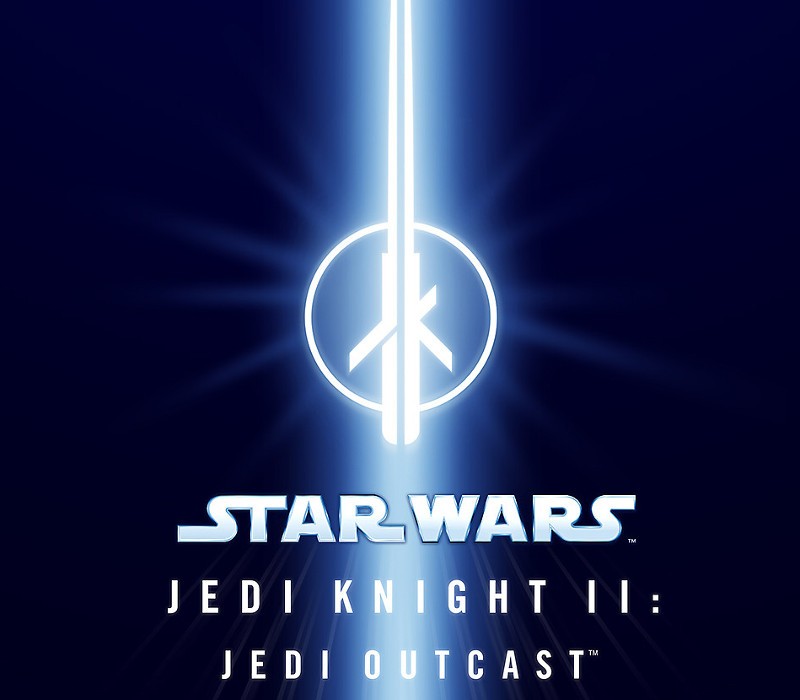




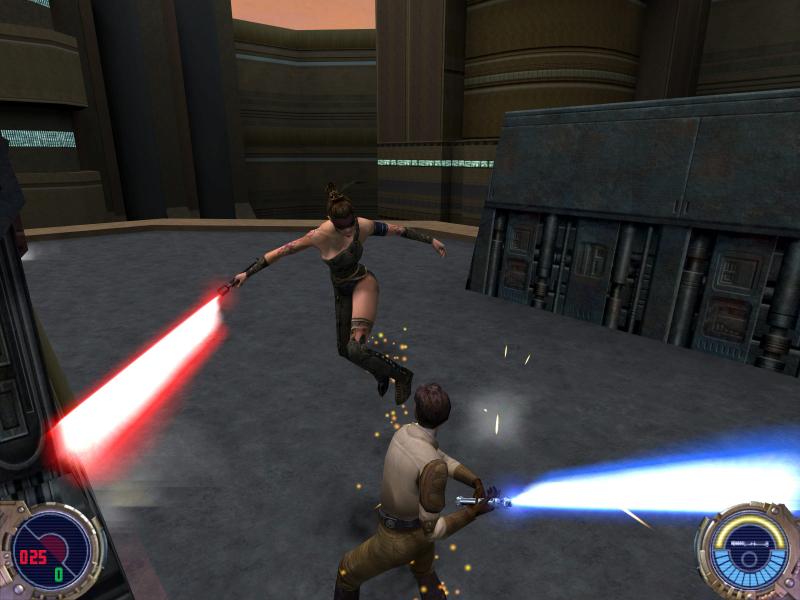









Reviews
There are no reviews yet.