Rising Hell is a vertical-action roguelike with heavy-metal coursing through its veins. Born from the unholy marriage of Indonesian indie game studios, Rising Hell is developed by Tahoe Games and published by Toge Productions. Rising Hell places you in the shackles of Arok, a sinner with a mysterious power to kill demons. Fight your way through the horde of Belial and escape hell as you unlock new characters and talents to create chaos in the randomly generated and ever-changing landscape of hell. Heavy-metal riffs and pixelated madness will accompany you as you fight your way out from the depths of fiery hell, facing the bugs-ridden Beelzebub’s Lair, and other pits of hell with different creatures, bosses, and living traps lurking around. Chaining combos, jumping maneuvers, and talent building will be your key to help you climb your way out of hell in this adrenaline pumping vertical platformer.
| Developers | Tahoe Games, Toge Productions |
|---|---|
| Publishers | Chorus Worldwide Games Limited, Toge Productions |
| Genres | Action, Indie |
| Platform | Steam |
| Languages | Chinese, English |
| Release date | 2019-10-17 |
| Steam | Yes |
| Regional limitations | 3 |
Be the first to review “Rising Hell Steam CD Key” Cancel reply
- OS
- Windows 7
- Processor
- 2 GHz
- Memory
- 2 GB RAM
- Storage
- 500 MB available space
Click "Install Steam" (from the upper right corner)
Install and start application, login with your Account name and Password (create one if you don't have).
Please follow these instructions to activate a new retail purchase on Steam:
Launch Steam and log into your Steam account.
Click the Games Menu.
Choose Activate a Product on Steam...
Follow the onscreen instructions to complete the process.
After successful code verification go to the "MY GAMES" tab and start downloading.








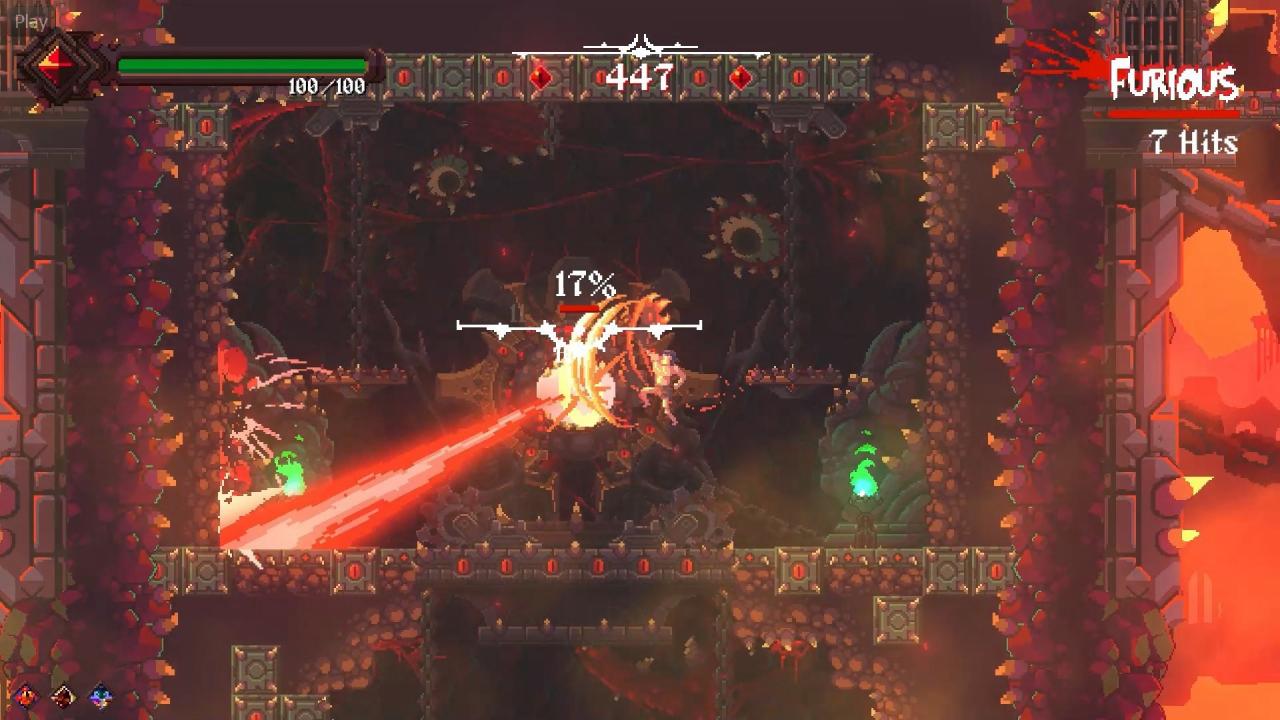










Reviews
There are no reviews yet.