The game is a direct sequel to the prior two Trails of Cold Steel games, picking up one and a half years after the events of Trails of Cold Steel II. The story will be centered around main character Rean Schwarzer, now a military professor, as well as his students, and the rest of his military school friends from the prior two entries, notably exploring subjects such as the mysterious origin's of Rean's birth, and what others have been up to since the events of the prior games. The game will also feature appearances from Tita and Agate, characters from Trails in the Sky, a separate meta series within The Legend of Heroes series, as well as Tio and Randy, characters from Trails to Zero.
| Developers | Falcom, Nihon Falcom |
|---|---|
| Publishers | Nihon Falcom, NIS America |
| Genres | Action, Adventure, Anime, Fighting |
| Platform | Steam |
| Languages | English, French, Japanese |
| Release date | 2019-10-22 |
| Steam | Yes |
| Age rating | PEGI 12 |
| Regional limitations | 3 |
Be the first to review “The Legend of Heroes: Trails of Cold Steel III Steam CD Key” Cancel reply
Click "Install Steam" (from the upper right corner)
Install and start application, login with your Account name and Password (create one if you don't have).
Please follow these instructions to activate a new retail purchase on Steam:
Launch Steam and log into your Steam account.
Click the Games Menu.
Choose Activate a Product on Steam...
Follow the onscreen instructions to complete the process.
After successful code verification go to the "MY GAMES" tab and start downloading.







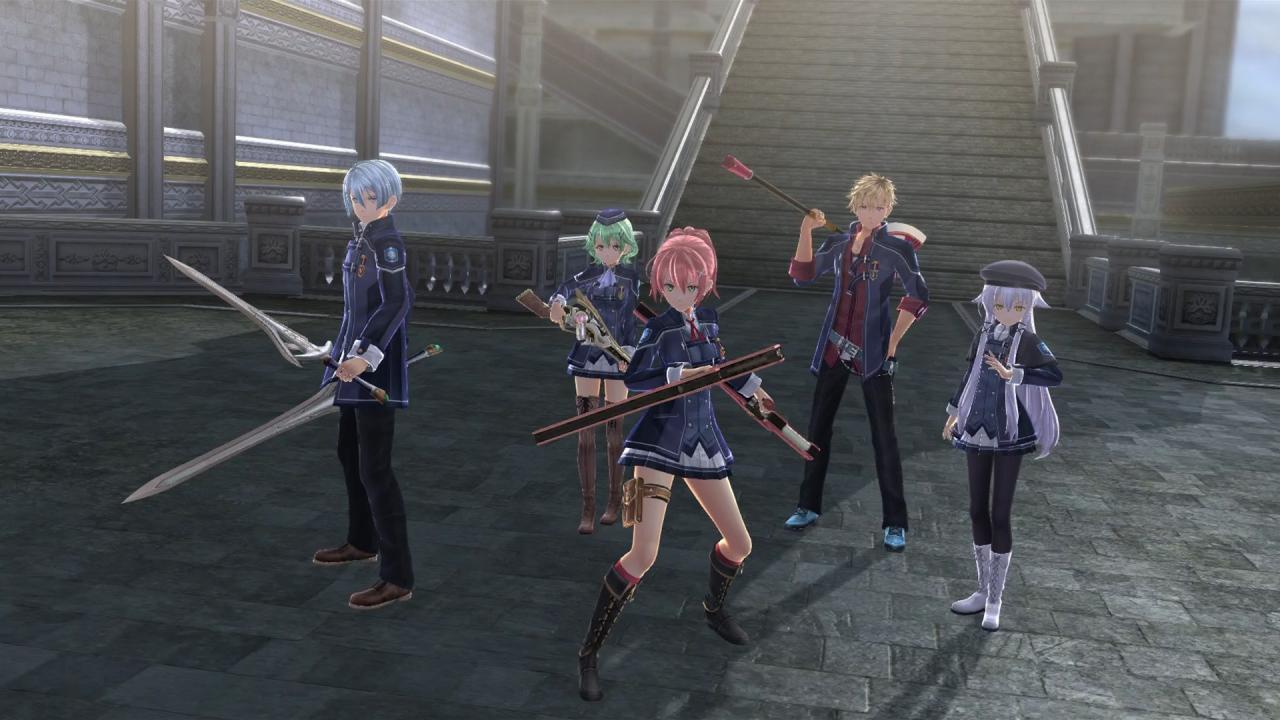


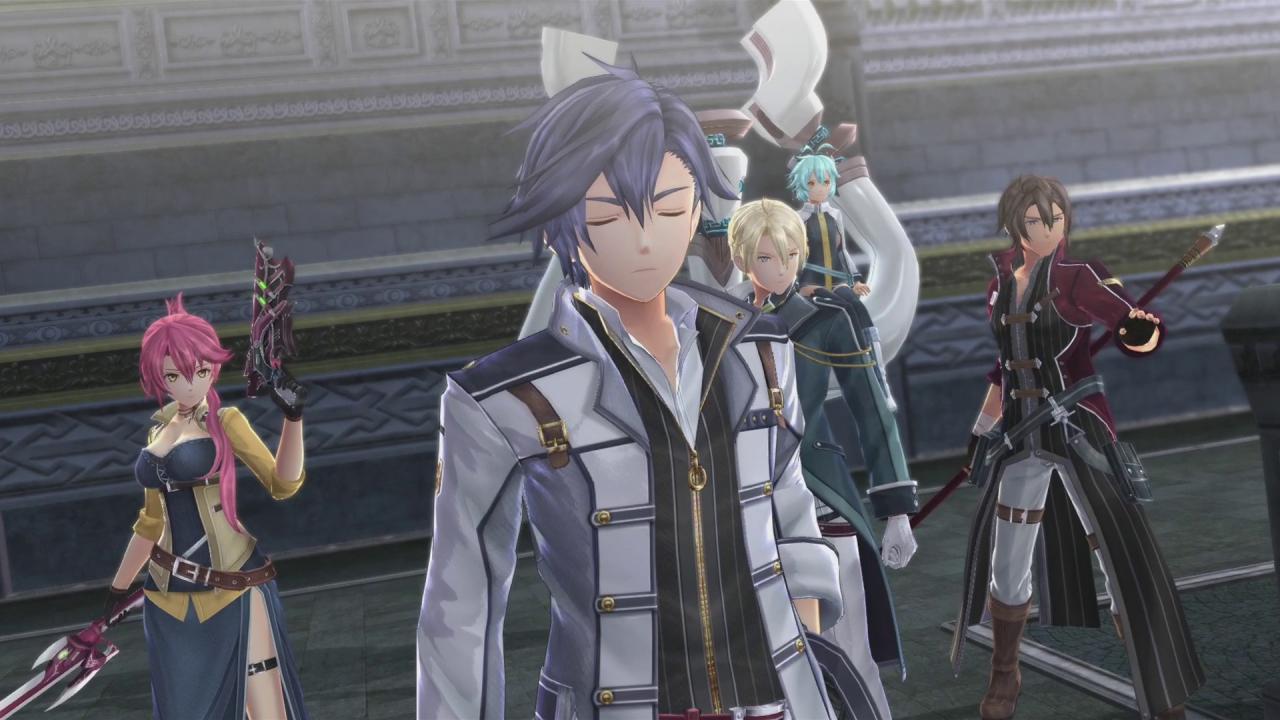








Reviews
There are no reviews yet.