If you thought you'd seen the last of the incredible Garou: Mark of The Wolves series, you were sorely mistaken. Join classic brawlers and fresh finds (there are 11 new additions in all) for the fighting experience of the decade. The game's three unique modes of play include Offensive, Defensive, and Tactical, and there are plenty of Super Moves and Hidden Abilities to unlock. The realm of 2D fighting has rarely been this exciting, and it gets even more addicting when you play against a friend.
| Developers | SNK, SNK Corporation, SNK Playmore |
|---|---|
| Publishers | SNK, SNK Corporation, SNK Playmore |
| Genres | Action, Adventure, Casual, Fighting, Indie |
| Platform | GOG.com |
| Languages | English, French, German, Italian, Japanese, Spanish |
| Release date | 2016-06-12 |
| Steam | Yes |
| Age rating | PEGI 12 |
| Regional limitations | 3 |
Be the first to review “Garou: Mark of the Wolves GOG CD Key” Cancel reply
Windows
- OS
- Windows Vista
- Processor
- Pentium 4 2.4Ghz
- Memory
- 1 GB RAM
- Graphics
- Intel HD Graphics
- DirectX
- Version 9.0c
- Storage
- 500 MB available space
Please create an account or login on https://www.gog.com
Go to https://www.gog.com/redeem
Enter the code and then press "CONTINUE"
After a short amount of time you will see the details about the product, please press "CONTINUE" again.
Download and install the GOG.com downloader
Login to the software and get back to the product page
Go to https://www.gog.com/account and look for the "Games" tab.
Press the box of the product you want to download.
Activate the GOG.com Download Mode on the right side of product menu.
Choose the installation package from the list and save it with the GOG Downloader.
Go to https://www.gog.com/redeem
Enter the code and then press "CONTINUE"
After a short amount of time you will see the details about the product, please press "CONTINUE" again.
Download and install the GOG.com downloader
Login to the software and get back to the product page
Go to https://www.gog.com/account and look for the "Games" tab.
Press the box of the product you want to download.
Activate the GOG.com Download Mode on the right side of product menu.
Choose the installation package from the list and save it with the GOG Downloader.




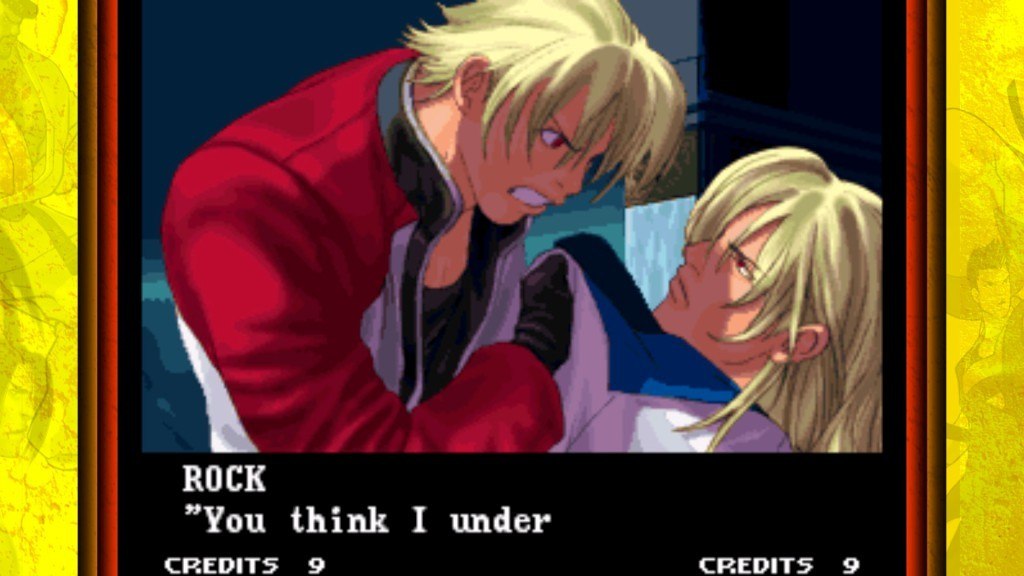


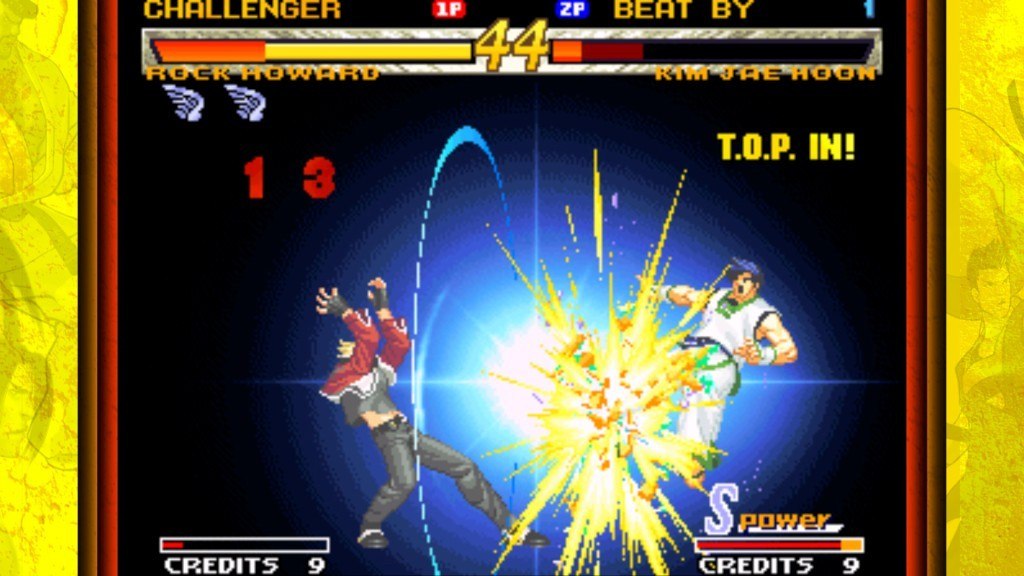










Reviews
There are no reviews yet.