One Step From Eden combines strategic deckbuilding and realtime action with roguelike elements. Cast powerful spells on the fly, battle evolving enemies, collect game-changing artifacts, make friends or make enemies. Make it one step from Eden, the last shining beacon of hope in a bleak post-war world. Fight alone (or with a friend in co-op) and lead your character down a path of mercy or destruction. Features: – Deckbuilding with 200+ spells & 100+ game-changing items – Action deckbuilding, a blend of bullet hell action and card game strategy – 8+ Playable characters and Bosses – Life or death choices with alternate runs and endings – Unique evolving enemies that get ingeniously more difficult – Procedurally generated worlds and battles – Local co-op and PvP – Full controller and keyboard & mouse support – Steam Workshop & mod support
| Developers | Thomas Moon Kang |
|---|---|
| Publishers | Humble Games, Humble Publishing, Maple Whispering Limited, Thomas Moon Kang |
| Genres | Action, Adventure, Indie, Strategy |
| Platform | Steam |
| Languages | Chinese, English, French, German, Japanese, Korean, Polish, Portuguese, Portuguese – Brazil, Russian, Spanish, Turkish |
| Release date | 2020-03-26 |
| Steam | Yes |
| Age rating | PEGI 7 |
| Metacritic score | 82 |
| Regional limitations | 3 |
Be the first to review “One Step From Eden Steam CD Key” Cancel reply
Click "Install Steam" (from the upper right corner)
Install and start application, login with your Account name and Password (create one if you don't have).
Please follow these instructions to activate a new retail purchase on Steam:
Launch Steam and log into your Steam account.
Click the Games Menu.
Choose Activate a Product on Steam...
Follow the onscreen instructions to complete the process.
After successful code verification go to the "MY GAMES" tab and start downloading.






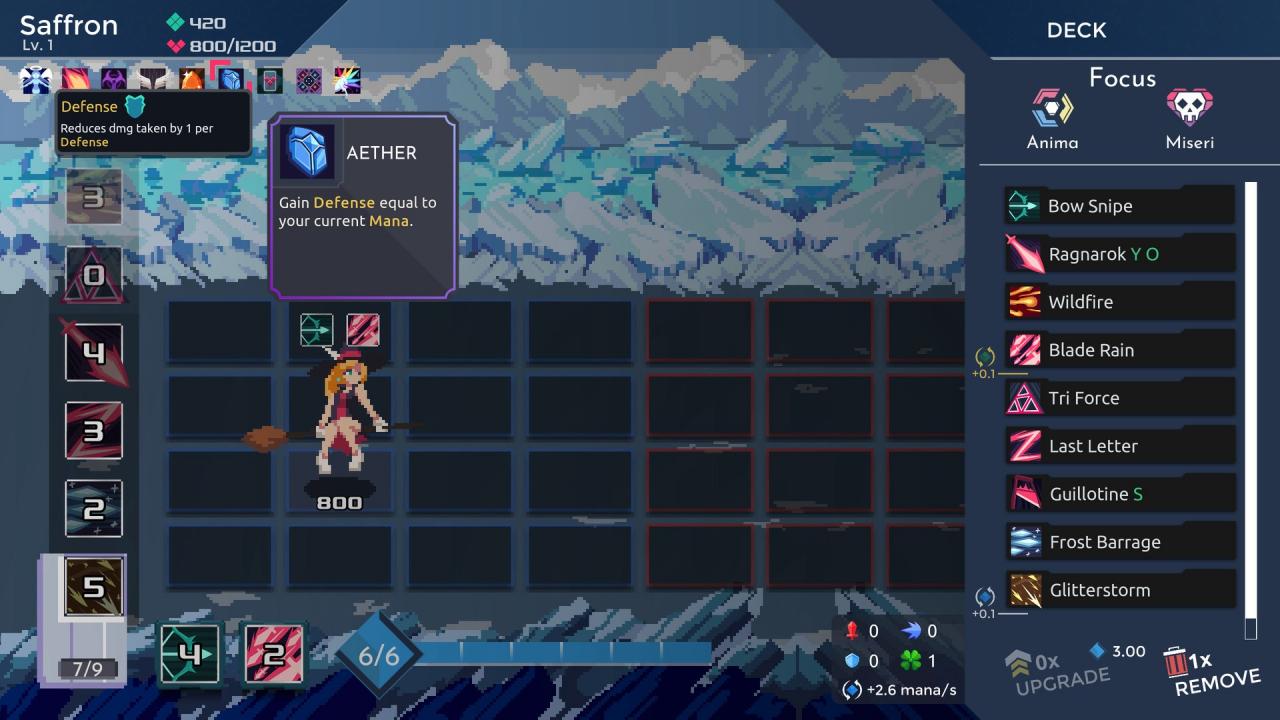













Reviews
There are no reviews yet.