"In a future where humanity's ceaseless consumption has expanded out to encompass the stars, and Earth's last biological life clings to a poisoned planet, In Other Waters tells the story of Ellery Vas, a biologist who stumbles upon extraterrestrial life. When a routine exoplanet study goes wrong, and her partner Minae Nomura disappears into an alien ocean, Ellery is left with little more than an antiquated diving suit and a strange AI to guide her. Together they will trace Nomura, and in turn, discover impossible life, journey this alien ocean and dredge up secrets that were meant to be lost forever, beneath these turquoise waves."
| Developers | Jump Over The Age |
|---|---|
| Publishers | Fellow Traveller |
| Genres | Adventure, Indie |
| Platform | Steam |
| Languages | English |
| Release date | 2020-04-03 |
| Steam | Yes |
| Metacritic score | 74 |
| Regional limitations | 3 |
Be the first to review “In Other Waters Steam CD Key” Cancel reply
Windows
Requires a 64-bit processor and operating system
OS: Windows 7+
Processor: 2.0 GHz
Memory: 4 GB RAM
Graphics: 2 GB VRAM
Storage: 700 MB available space
Mac
Requires a 64-bit processor and operating system
OS: Mac OS X 10.10.5 or above
Processor: 2.0 GHz
Memory: 4 GB RAM
Graphics: 2 GB VRAM
Storage: 700 MB available space
Go to: http://store.steampowered.com/ and download STEAM client
Click "Install Steam" (from the upper right corner)
Install and start application, login with your Account name and Password (create one if you don't have).
Please follow these instructions to activate a new retail purchase on Steam:
Launch Steam and log into your Steam account.
Click the Games Menu.
Choose Activate a Product on Steam...
Follow the onscreen instructions to complete the process.
After successful code verification go to the "MY GAMES" tab and start downloading.
Click "Install Steam" (from the upper right corner)
Install and start application, login with your Account name and Password (create one if you don't have).
Please follow these instructions to activate a new retail purchase on Steam:
Launch Steam and log into your Steam account.
Click the Games Menu.
Choose Activate a Product on Steam...
Follow the onscreen instructions to complete the process.
After successful code verification go to the "MY GAMES" tab and start downloading.



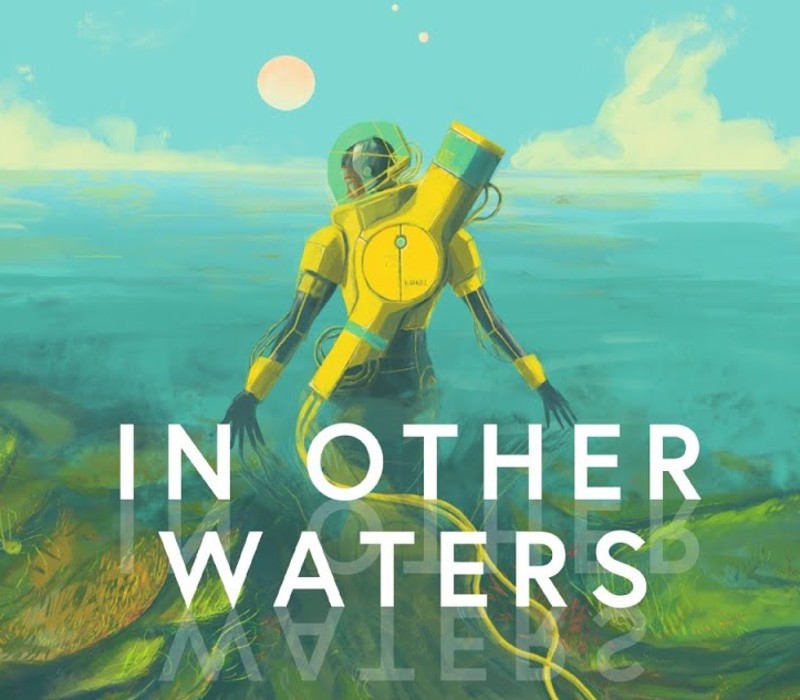



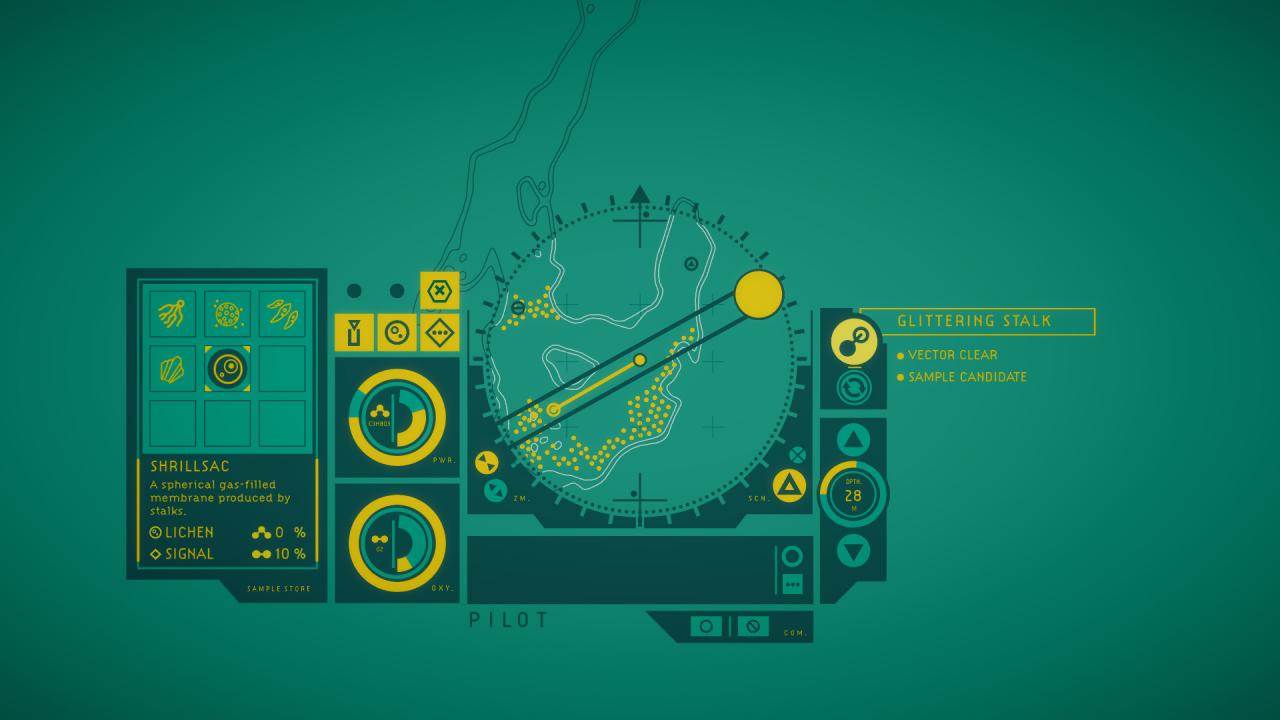
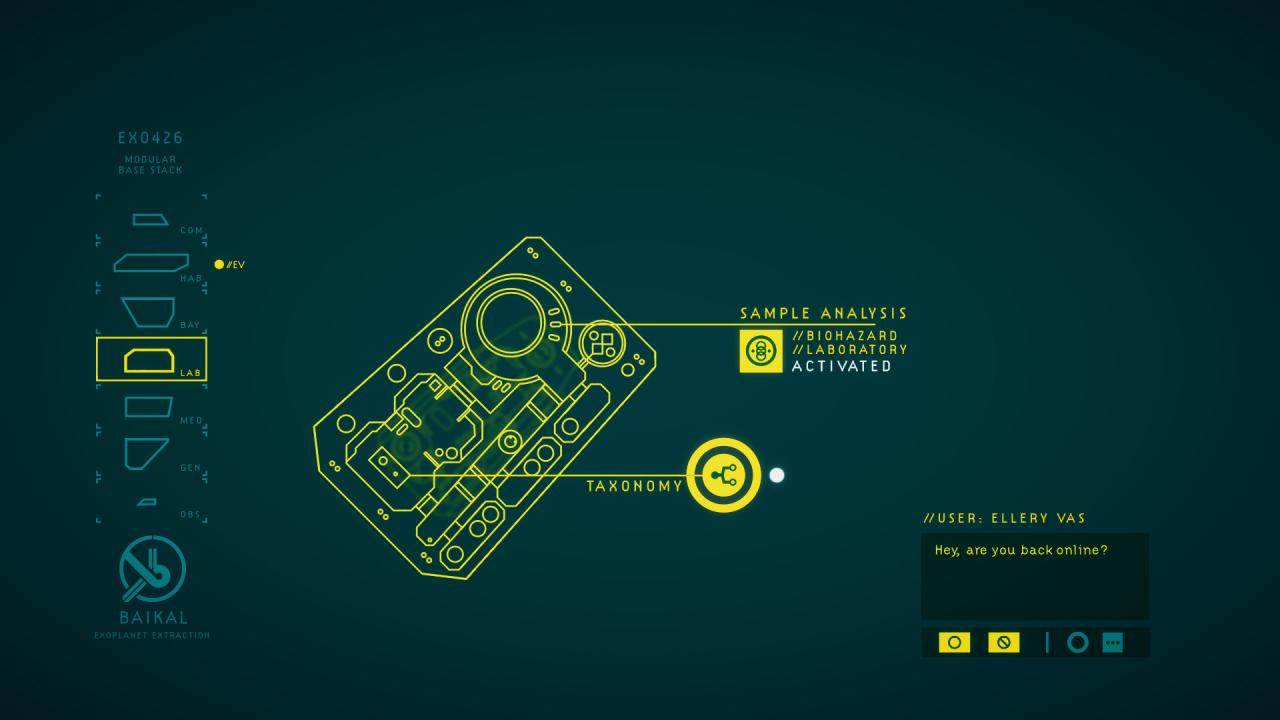

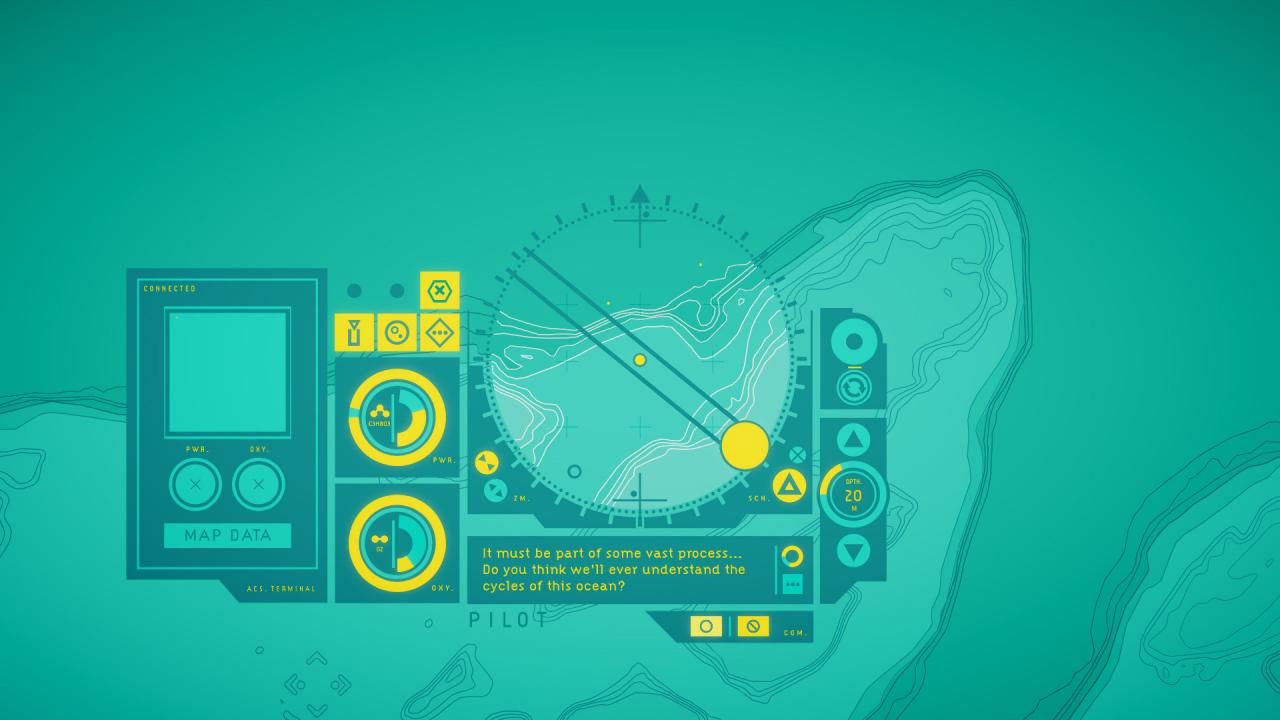








Reviews
There are no reviews yet.