Perfect party game straight from the VR Arcades now available to all gamers. Pure fun and entertainment that allows you to immerse yourself in the virtual world! Choose one of three music genres or upload your favourite track. Shoot at the notes coming out of the loudspeakers to score points. When you shoot notes on the same colour one after the other you will score extra combo points. Aim at violin keys and various instruments to score even more points! If you really want to score high, here is a tip – don’t miss! Imagine you are the best music producer in the world. You are sitting in your record studio, working on a new album for your favourite band. As always, you want to get the perfect sound. You play the song once, twice, three times and… That's it – you’ve had enough of this! You pull out two fully loaded guns and start shooting away at all the notes coming at you from all the loudspeakers around you!!! 5 steps to have great fun: 1. Start Guns & Notes 2. Choose one of the three available recording studios: – Classic – Rock – Electronic 3. Upload your favourite track 4. Do Your Best!!! 5. Have fun!!!
| Developers | VR Factory |
|---|---|
| Publishers | VR Factory |
| Genres | Action, Casual, Indie, VR Games |
| Platform | Steam |
| Languages | English |
| Release date | 2018-01-26 |
| Steam | Yes |
| Age rating | PEGI 3 |
| Regional limitations | 3 |
Be the first to review “Guns and Notes Steam CD Key” Cancel reply
- OS
- Windows 7
- Memory
- 4 GB RAM
- Graphics
- Nvidia GeForce GTX 970
- Storage
- 4 GB available space
- Sound Card
- N/A
Click "Install Steam" (from the upper right corner)
Install and start application, login with your Account name and Password (create one if you don't have).
Please follow these instructions to activate a new retail purchase on Steam:
Launch Steam and log into your Steam account.
Click the Games Menu.
Choose Activate a Product on Steam...
Follow the onscreen instructions to complete the process.
After successful code verification go to the "MY GAMES" tab and start downloading.





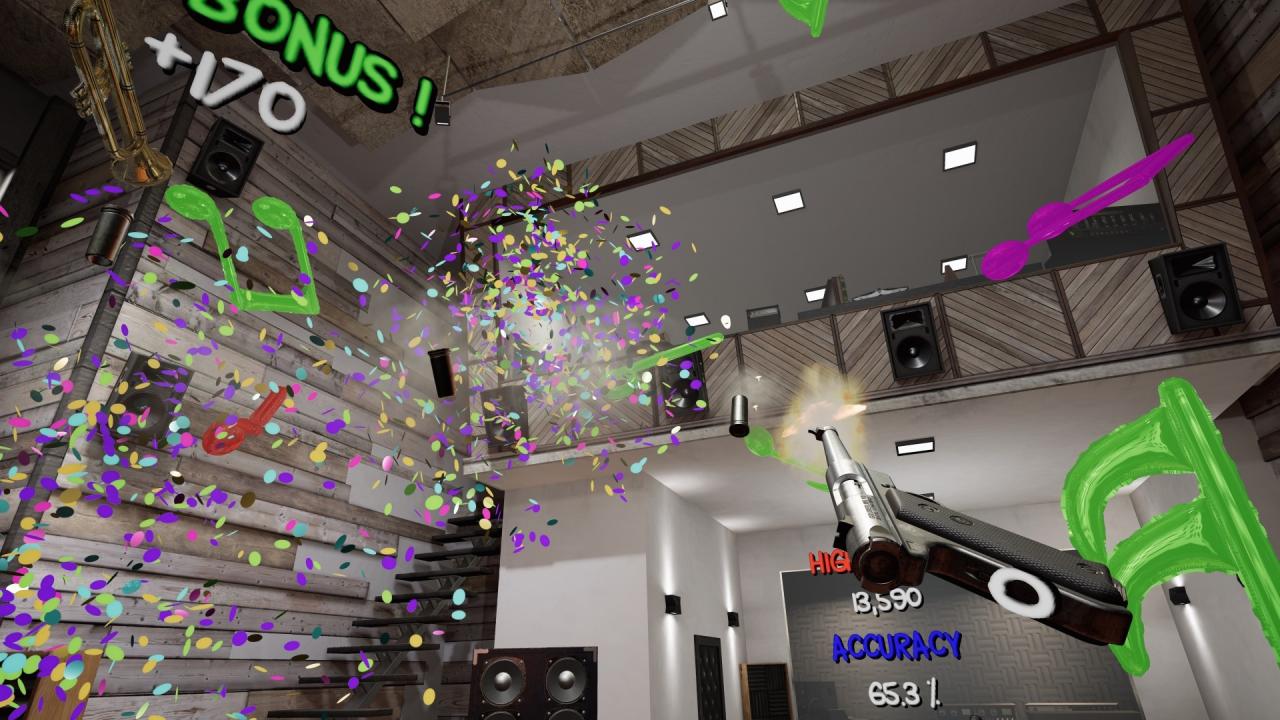












Reviews
There are no reviews yet.