The 7th Guest is a horror adventure described as “the first Interactive Drama”, with plentiful pre-rendered 3D graphics, live action video clips, and an original, orchestrated musical score. Even though it was one of the first games on a CD, it broke the record of 2 million copies sold in 1993, and was considered an epoch-making achievement of the gaming industry. To this day the FMV sequences and 3D graphics look amazing, the atmosphere (orchestrated music!) is dense, the puzzles remain difficult and the experience as a whole is completely horrifying.
| Developers | Trilobyte |
|---|---|
| Publishers | Night Dive Studios, Nightdive Studios, Philips Interactive Media, Inc., Trilobyte, Trilobyte Games, Virgin Games Ltd., Virgin Interactive Entertainment (Europe) Ltd. |
| Genres | Adventure, Horror, Puzzle |
| Platform | Steam |
| Languages | English |
| Release date | 1993-04-28 |
| Steam | Yes |
| Age rating | ESRB T |
| Regional limitations | 3 |
Be the first to review “The 7th Guest Steam CD Key” Cancel reply
- OS
- Windows 7 / 8.1 / 10
- Processor
- 1.8 GHz Processor
- Memory
- 512 MB RAM
- Graphics
- 3D Graphics Card
- DirectX
- Version 9.0c
- Storage
- 2 GB available space
- OS
- Mac OS X 10.8
- Processor
- 1.8 GHz Processor
- Memory
- 1 GB RAM
- Graphics
- 1GB of RAM Graphics
- Storage
- 2 GB available space
- OS
- Ubuntu 16.04 LTS 64-bit
- Processor
- 1.8 GHz Processor
- Memory
- 512 MB RAM
- Graphics
- 3D Graphics Card
- Storage
- 2 GB available space
- Additional Notes
- 32-bit Linux is not supported
Click "Install Steam" (from the upper right corner)
Install and start application, login with your Account name and Password (create one if you don't have).
Please follow these instructions to activate a new retail purchase on Steam:
Launch Steam and log into your Steam account.
Click the Games Menu.
Choose Activate a Product on Steam...
Follow the onscreen instructions to complete the process.
After successful code verification go to the "MY GAMES" tab and start downloading.



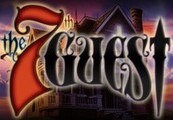
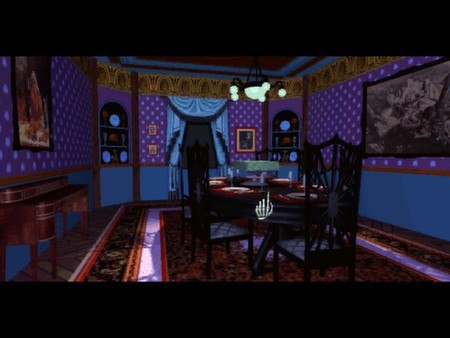
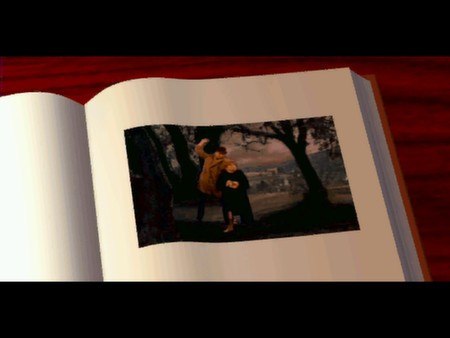
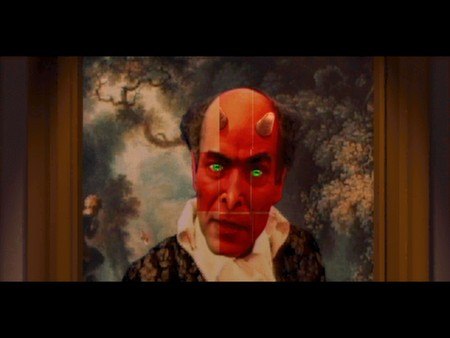











Reviews
There are no reviews yet.