Strange events are taking place in an isolated medieval monastery, set high in the Alps. Monks are vanishing without a trace, mysterious persons are being sighted running through the dark passages of the monastery in the still of the night, Templars have now been assigned to stand watch and there are even reports that a statue in the center of the village is crying the tears of blood! Strange events are taking place in an isolated medieval monastery, set high in the Alps. Monks are vanishing without a trace, mysterious persons are being sighted running through the dark passages of the monastery in the still of the night, Templars have now been assigned to stand watch and there are even reports that a statue in the center of the village is crying the tears of blood.
| Developers | Cateia Games, Libredia |
|---|---|
| Publishers | Cateia Games, Ocean Media |
| Genres | Casual, Hidden Object |
| Platform | Steam |
| Languages | Chinese, English, French, German, Italian, Japanese, Korean, Portuguese, Russian, Spanish |
| Release date | 2014-02-27 |
| Steam | Yes |
| Regional limitations | 3 |
Be the first to review “Where Angels Cry Steam CD Key” Cancel reply
- OS
- Windows Xp, Vista, Windows 7
- Processor
- 1 GHZ
- Memory
- 512 MB RAM
- Graphics
- 128 MB 3D video card
- Storage
- 650 MB available space
- OS
- Mac OS X 10.5 or higher
- Processor
- 1 GHZ
- Memory
- 512 MB RAM
- Graphics
- 128 MB 3D video card
- Storage
- 650 MB available space
Click "Install Steam" (from the upper right corner)
Install and start application, login with your Account name and Password (create one if you don't have).
Please follow these instructions to activate a new retail purchase on Steam:
Launch Steam and log into your Steam account.
Click the Games Menu.
Choose Activate a Product on Steam...
Follow the onscreen instructions to complete the process.
After successful code verification go to the "MY GAMES" tab and start downloading.



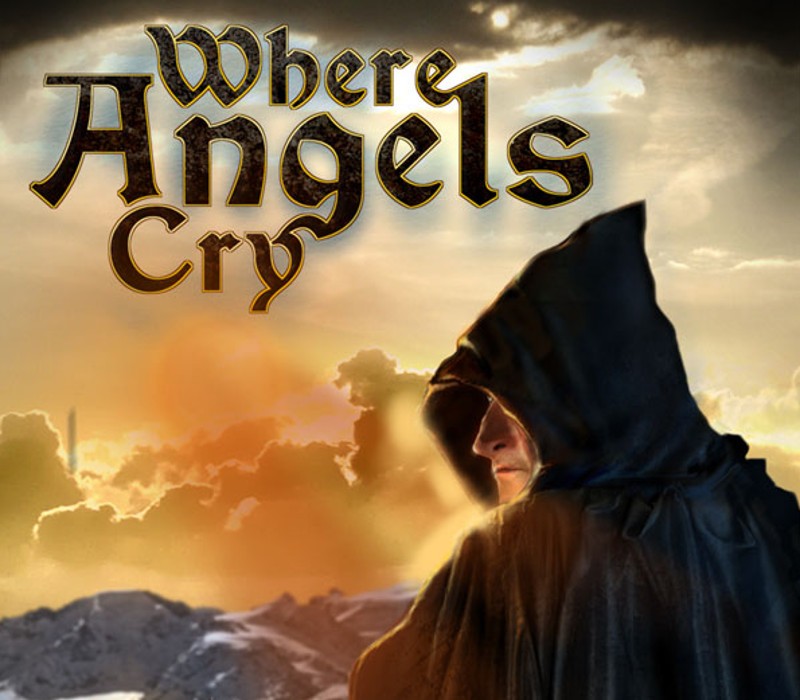
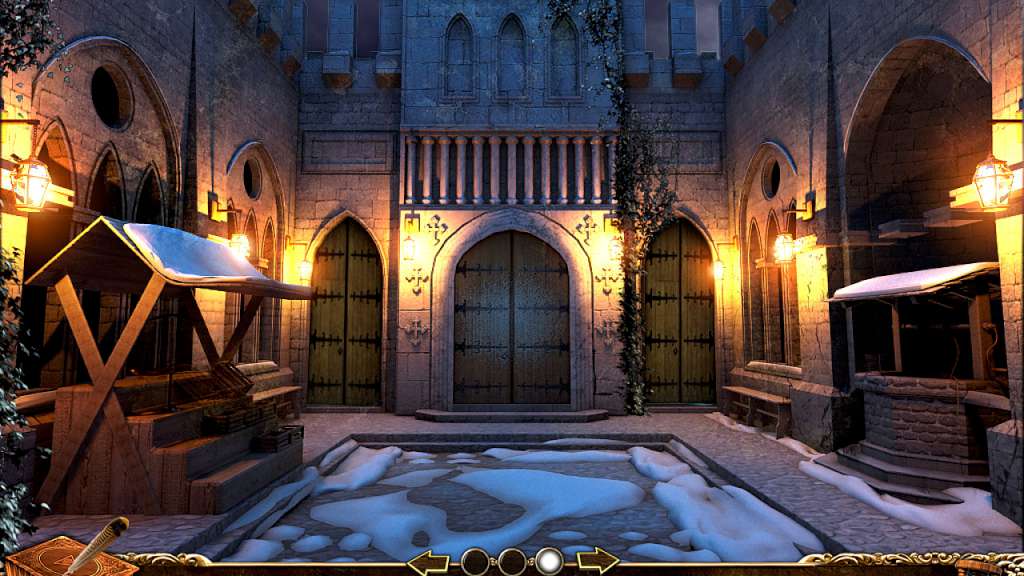

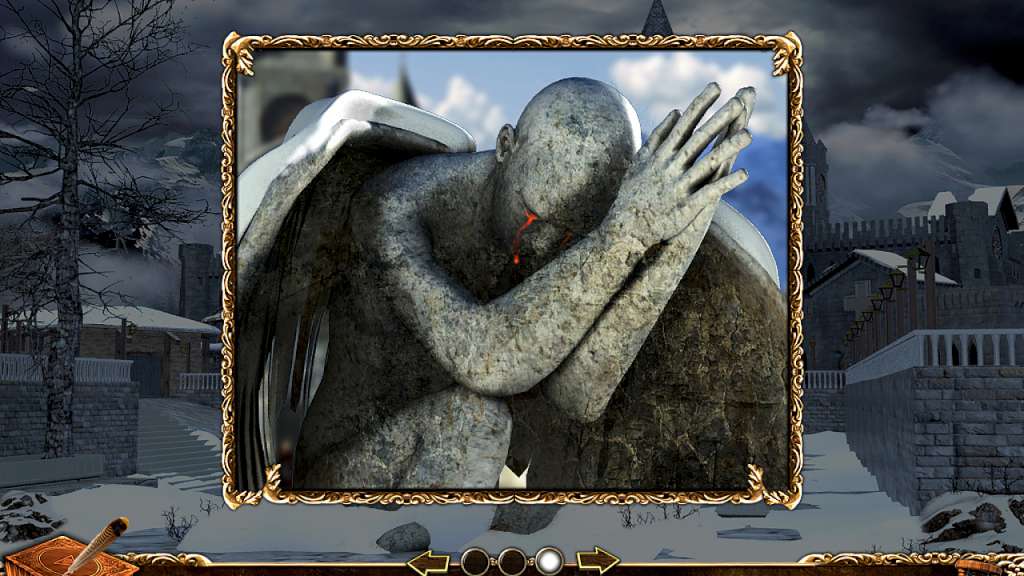
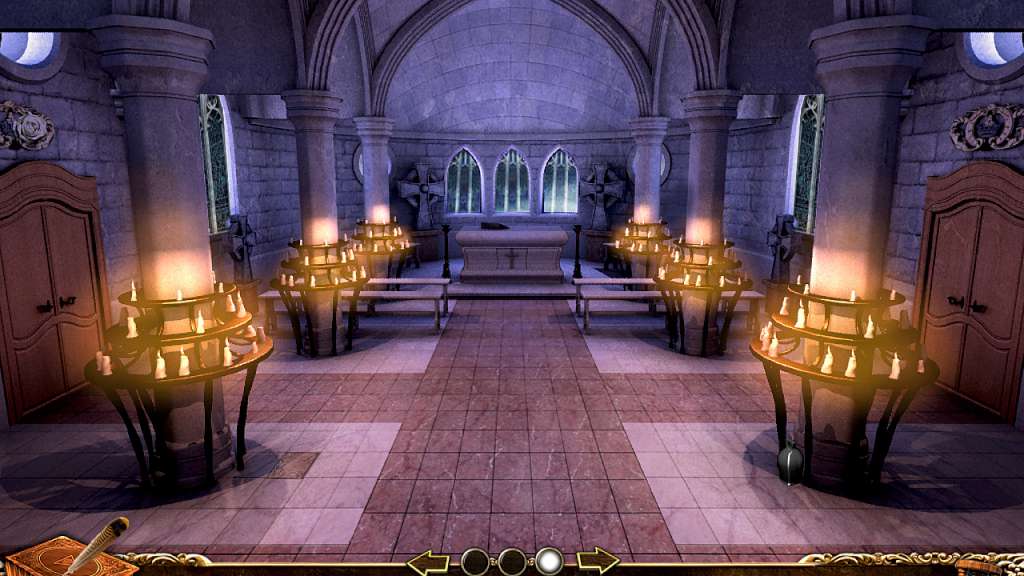










Reviews
There are no reviews yet.