3,53 €
5 in stock
Categories: Action, Adventure, Indie, PC, Simulation, Steam
Tags: base, indie valley
In Main Assembly take on the role of a drone with the ability to design and build robots for your everyday needs! Create unique ways to overcome various challenges in single-player or jump into the Sandbox where you can craft and play alone or with other players. Challenge yourself and your friends to create the most exciting looking robot using a freeform crafting tool and modular parts, and then control them through powerful visual programming. You can also customize your robots by changing the colour palette and drone cosmetic accessories for that personal touch.
| Developers | Bad Yolk Games |
|---|---|
| Publishers | Bad Yolk Games |
| Genres | Action, Adventure, Indie, Simulation |
| Platform | Steam |
| Languages | Chinese, English, French, German, Italian, Portuguese – Brazil, Russian, Spanish |
| Release date | 2020-06-11 |
| Steam | Yes |
| Regional limitations | 3 |
Be the first to review “Main Assembly Steam CD Key” Cancel reply
Windows
- OS
- WINDOWS® 7
- Processor
- Intel® Core™ i5-3570 or AMD equivalent
- Memory
- 8 GB RAM
- Graphics
- NVIDIA® GeForce® GTX 770 or AMD equivalent
- Storage
- 5 GB available space
Go to: http://store.steampowered.com/ and download STEAM client
Click "Install Steam" (from the upper right corner)
Install and start application, login with your Account name and Password (create one if you don't have).
Please follow these instructions to activate a new retail purchase on Steam:
Launch Steam and log into your Steam account.
Click the Games Menu.
Choose Activate a Product on Steam...
Follow the onscreen instructions to complete the process.
After successful code verification go to the "MY GAMES" tab and start downloading.
Click "Install Steam" (from the upper right corner)
Install and start application, login with your Account name and Password (create one if you don't have).
Please follow these instructions to activate a new retail purchase on Steam:
Launch Steam and log into your Steam account.
Click the Games Menu.
Choose Activate a Product on Steam...
Follow the onscreen instructions to complete the process.
After successful code verification go to the "MY GAMES" tab and start downloading.




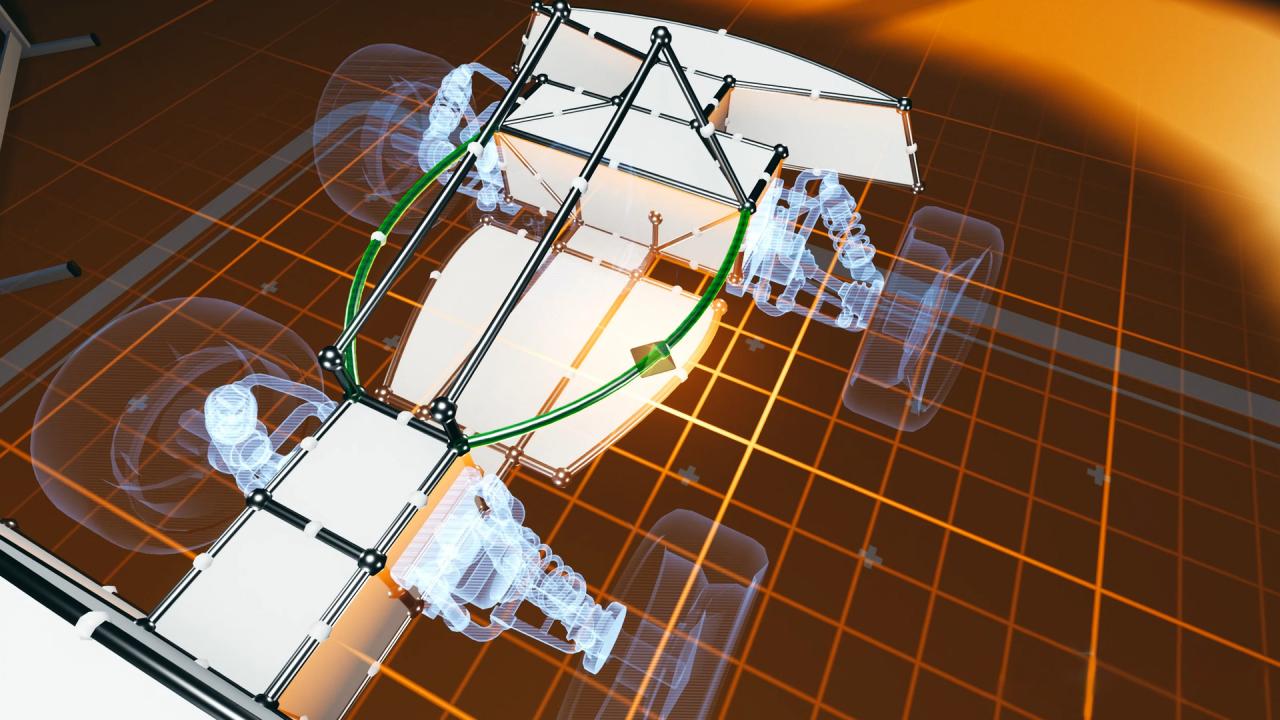

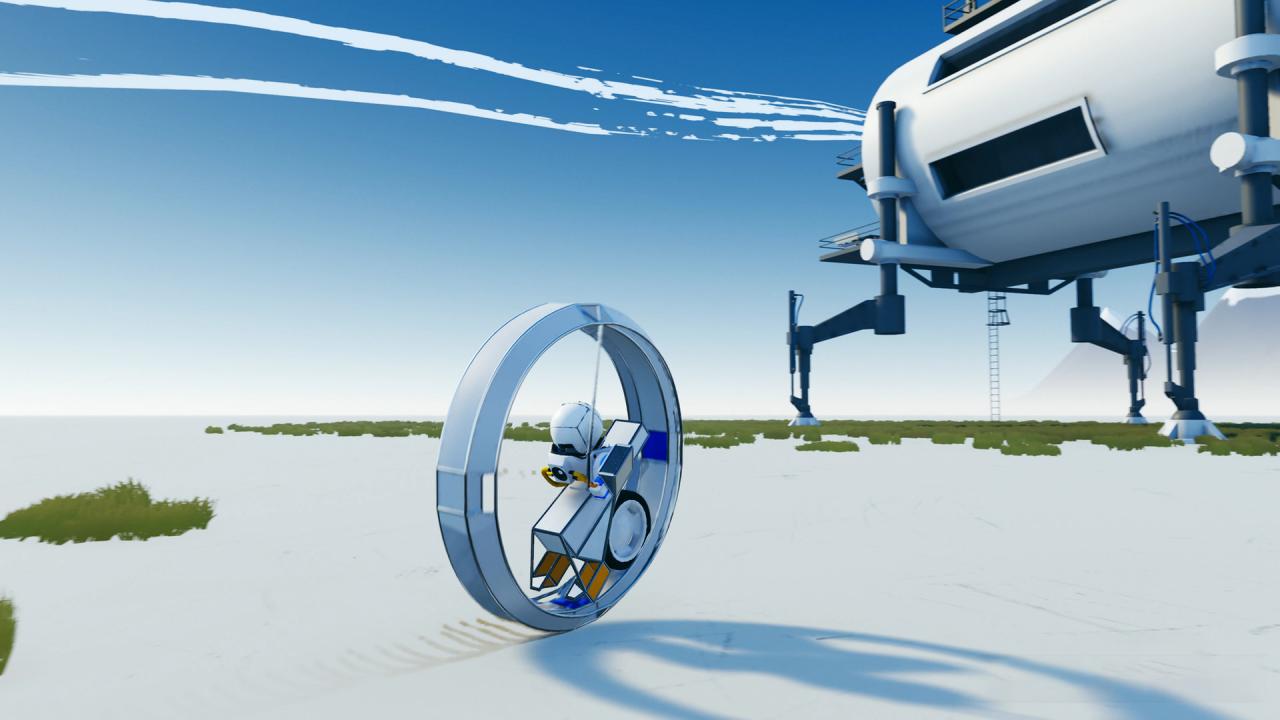
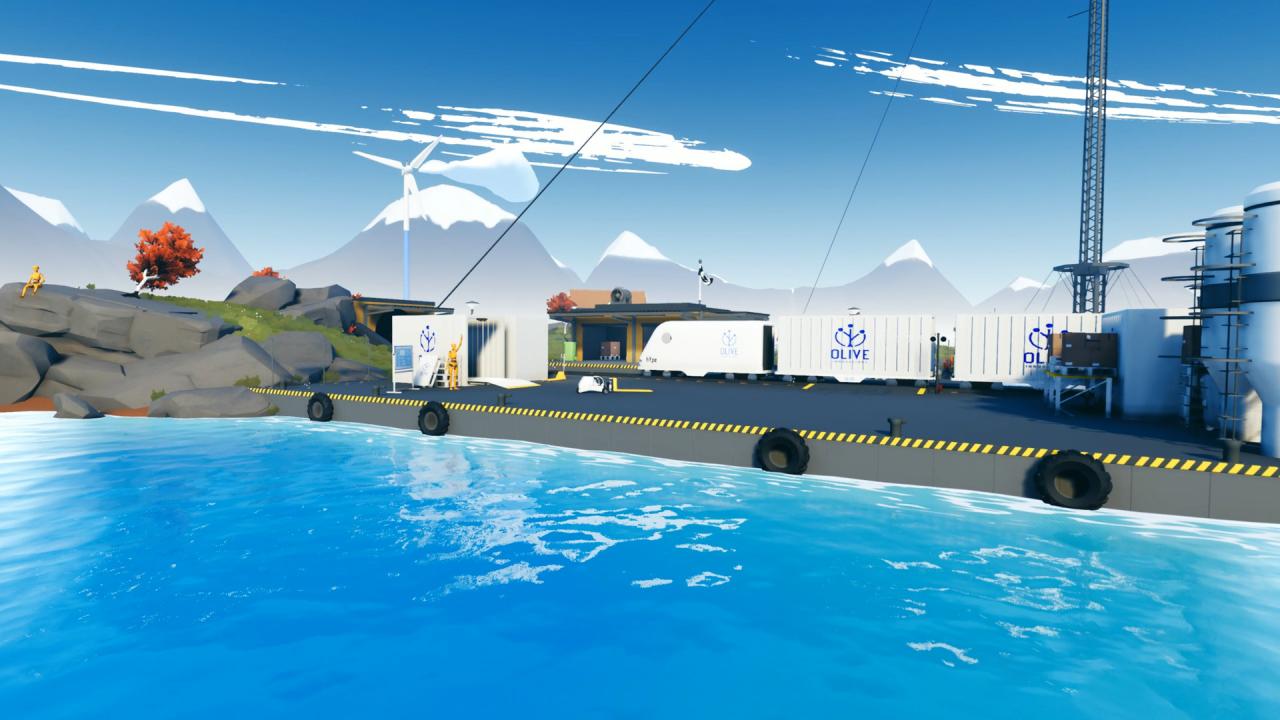









Reviews
There are no reviews yet.