Since the events in Star Control 2 the Ur-Quan have been pacified and the captain who bravely destroyed the Sa-Matra has had a horrible vision of the future. Suddenly without warning, all Hyperspace travel in the universe has stopped. Top scientists have pinpointed the cause of this disturbance somewhere in unexplored space in an area known as the Kessari Quadrant. Hastily assembling a fleet of ships as and an untested Precusor star drive… a loose alliance of alien races known as The League of Sentient Races sends a task force to the Kessari Quadrant. You are it's commander. Star Control 3 features a new 3D star map, new alien races to discover, new worlds to explore and colonize, new artifacts to research and a new isometric Hyper Melee battle system for inter-starship battles.
| Developers | Legend Entertainment |
|---|---|
| Publishers | Stardock Entertainment |
| Genres | Action, Adventure, Indie, Strategy |
| Platform | Steam |
| Languages | English |
| Release date | 1996-08-31 |
| Steam | Yes |
| Regional limitations | 3 |
Be the first to review “Star Control III Steam CD Key” Cancel reply
- OS
- Windows XP or higher
- Processor
- Intel Pentium or equivalent
- Memory
- 100 MB RAM
- Graphics
- Intel integrated or better
- Storage
- 900 MB available space
Click "Install Steam" (from the upper right corner)
Install and start application, login with your Account name and Password (create one if you don't have).
Please follow these instructions to activate a new retail purchase on Steam:
Launch Steam and log into your Steam account.
Click the Games Menu.
Choose Activate a Product on Steam...
Follow the onscreen instructions to complete the process.
After successful code verification go to the "MY GAMES" tab and start downloading.








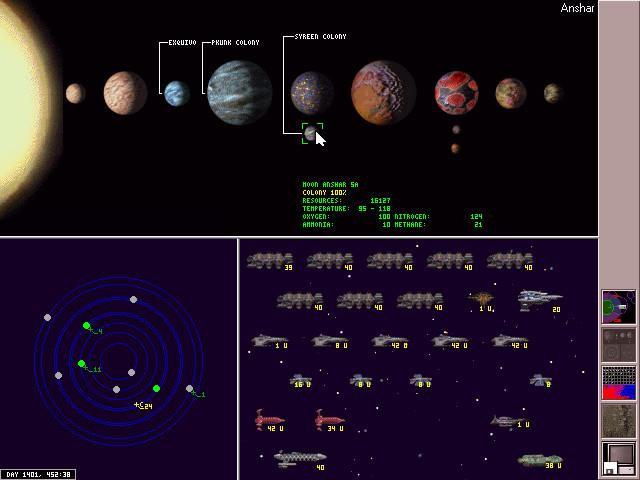








Reviews
There are no reviews yet.