FIFA 09 (titled FIFA Soccer 09 in North America) is the 2008 installment of Electronic Arts' FIFA series of football video games. Developed by EA Canada, it is published by Electronic Arts worldwide under the EA Sports label. It was released in October 2008 for Windows,[2] Nintendo DS, PlayStation 2, PlayStation 3, PlayStation Portable, Wii, Xbox 360 and Zeebo. It was later in November 2008 released for the N-Gage 2.0 and Mobile phone.[3][4][5] The demo was released on 10 September 2008 for Windows[6] and on 11 September 2008 for PlayStation 3 and Xbox 360.[7][8] The PS3 and Xbox 360 demos were identical with the exception of the stadium used with the PS3 featuring the FIWC Stadium and the Xbox 360 version using the new Wembley Stadium. The tagline for the game is "Let's FIFA 09."
| Developers | EA Canada, Exient Entertainment, Sumo Digital |
|---|---|
| Publishers | EA Sports |
| Genres | Simulation, Sport |
| Platform | Origin / EA app |
| Languages | English |
| Release date | 2008-10-02 |
| Metacritic score | 77 |
| Regional limitations | 3 |
Be the first to review “FIFA 09 PC Origin CD Key” Cancel reply
Click "Download Origin" (from the upper left corner)
Login into downloaded application
Install and start application, login with your Account name and Password
(create one here: http://store.origin.com/ if you don't have).
Redeem Product Code
From the "Origin" drop-down menu (upper right corner) choose "Redeem Product Code...",
enter your code and click "Next".
Download your Game
After successful code verification go to the "MY GAMES" tab and start downloading.



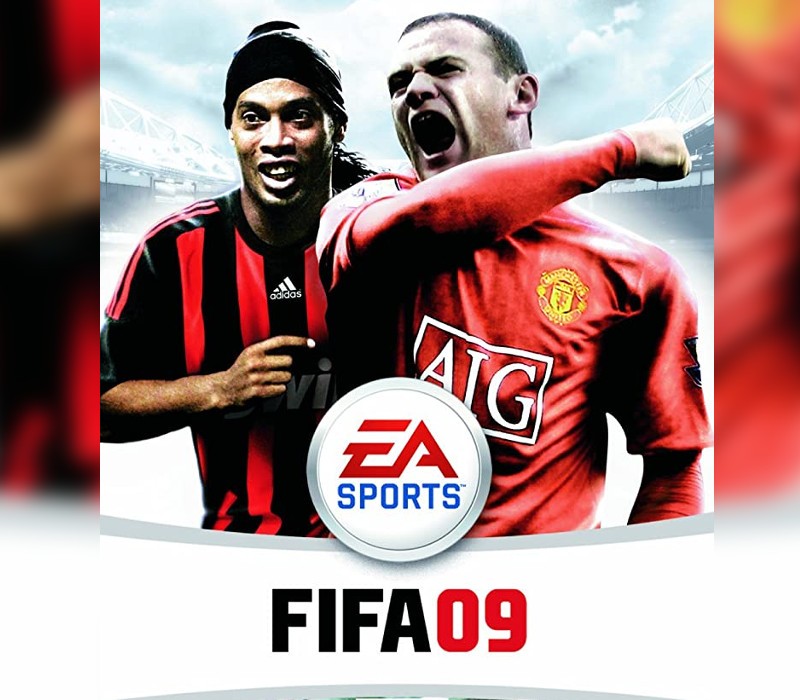












Reviews
There are no reviews yet.