Immortal Realms: Vampire Wars is an engaging strategy game set in a dark vampire world in turmoil, that combines empire management and turn-based combat with unique card-game elements. Descend into a mythical world filled with horrors and legends – and hurl yourself into a compelling gothic adventure paired with a challenging game experience. Discover the secrets of Nemire and experience an enthralling story from the perspective of four mighty vampire lords, each with their own goals and agendas. Command one of three unique vampire clans with distinctive units, powers, gameplay mechanics and characters, making strategic manoeuvres in “Kingdom” mode before switching over to “Combat” mode to take on your foes in tense, closely fought battles. Original card game elements enhance the gameplay and provide a refreshing take on the genre. Each clan and vampire lord has access to their own set of cards, which can be combined to powerful effect.
| Developers | Palindrome Interactive |
|---|---|
| Publishers | Kalypso Media |
| Genres | Action, RPG, Strategy |
| Platform | Steam |
| Languages | English, French, German, Italian, Russian, Spanish |
| Release date | 2020-08-28 |
| Steam | Yes |
| Age rating | PEGI 16 |
| Regional limitations | 2 |
Be the first to review “Immortal Realms: Vampire Wars US Steam CD Key” Cancel reply
- OS
- Windows 10 64-bit
- Processor
- Quad Core 3.2 GHz
- Memory
- 8 GB RAM
- Graphics
- Geforce GTX 770 equivalent
- DirectX
- Version 11
- Storage
- 24 GB available space
Click "Install Steam" (from the upper right corner)
Install and start application, login with your Account name and Password (create one if you don't have).
Please follow these instructions to activate a new retail purchase on Steam:
Launch Steam and log into your Steam account.
Click the Games Menu.
Choose Activate a Product on Steam...
Follow the onscreen instructions to complete the process.
After successful code verification go to the "MY GAMES" tab and start downloading.








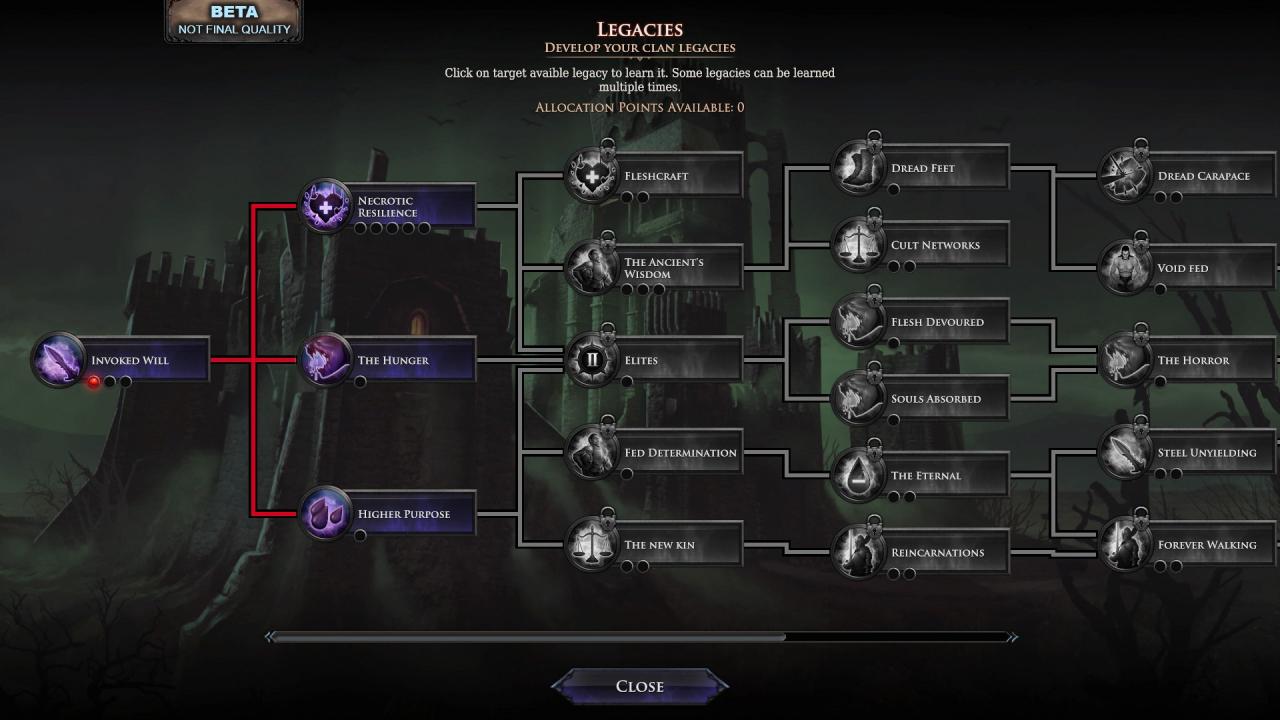











Reviews
There are no reviews yet.