Get two classic Star Wars games with the Star Wars Jedi Knight Collection, which includes Star Wars Jedi Knight II: Jedi Outcast and Star Wars Jedi Knight: Jedi Academy.Meet iconic Star Wars characters such as Lando Calrissian and Luke Skywalker in Star Wars Jedi Knight II: Jedi Outcast, where you play as the Jedi Kyle Katarn, employing a unique mix of weapons, Force powers and your lightsaber in single player first- and third-person action. Follow an ancient tradition and learn the powers – and dangers – of the Force in Star Wars Jedi Knight: Jedi Academy, a single- and multiplayer action combat game.
| Developers | Raven Software |
|---|---|
| Publishers | THQ Nordic |
| Genres | Action |
| Platform | Steam |
| Languages | English |
| Release date | 2003-09-16 |
| Steam | Yes |
| Age rating | PEGI 16 |
| Metacritic score | 91 |
| Regional limitations | 1 |
Be the first to review “Star Wars Jedi Knight Collection EU Steam CD Key” Cancel reply
Windows
OS: Windows 2000, XP or Vista
Processor: Pentium II or Athlon 450 MHz
Memory: 128 MB
Graphics: 32 MB OpenGL compatible
DirectX®: 9.0a
Hard Drive: 1.3 GB
Sound: 16 bit Direct x 9.0a
Note: Due to the age of the title, users may run into a few compatibility issues from use of current hardware. Please see the forums for more information.
Go to: http://store.steampowered.com/ and download STEAM client
Click "Install Steam" (from the upper right corner)
Install and start application, login with your Account name and Password (create one if you don't have).
Please follow these instructions to activate a new retail purchase on Steam:
Launch Steam and log into your Steam account.
Click the Games Menu.
Choose Activate a Product on Steam...
Follow the onscreen instructions to complete the process.
After successful code verification go to the "MY GAMES" tab and start downloading.
Click "Install Steam" (from the upper right corner)
Install and start application, login with your Account name and Password (create one if you don't have).
Please follow these instructions to activate a new retail purchase on Steam:
Launch Steam and log into your Steam account.
Click the Games Menu.
Choose Activate a Product on Steam...
Follow the onscreen instructions to complete the process.
After successful code verification go to the "MY GAMES" tab and start downloading.



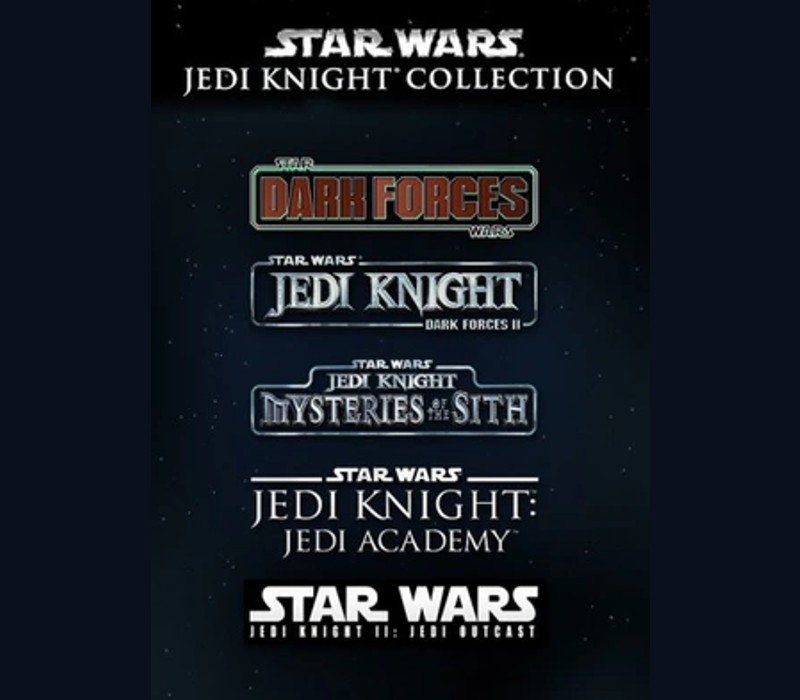

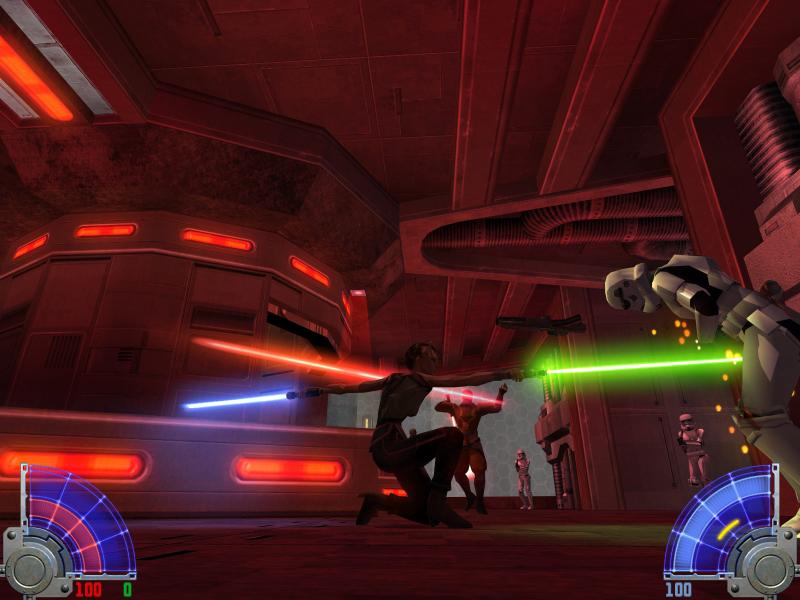












Reviews
There are no reviews yet.