Worms Revolution is the latest game in the classic turn-based strategy series to come to the PC, featuring exciting new features and beautiful 3D graphics whilst retaining the classic 2D gameplay that fans love. Choose to play the extensive single player mode which features both campaign and puzzle missions or dive straight into multiplayer warfare via online or local play. For the first time ever see the inclusion of dynamic water, physics objects and worm classes! Customize your experience by choosing what classes you play with, what they look like and even how they speak!
| Developers | Team 17, Team17 |
|---|---|
| Publishers | Team 17, Team17 |
| Genres | Strategy |
| Platform | Steam |
| Languages | Czech, English, French, German, Italian, Polish, Russian, Spanish |
| Release date | 2012-10-10 |
| Steam | Yes |
| Age rating | PEGI 12 |
| Metacritic score | 73 |
| Regional limitations | 6 |
Be the first to review “Worms Revolution Gold Edition RU VPN Activated Steam CD Key” Cancel reply
Windows
- OS
- Windows XP
- Processor
- Dual Core CPU
- Memory
- 2 GB RAM
- Graphics
- NVIDIA GeForce 8600 GT (256 MB), Intel HD3000 or Radeon HD 3650 (512 MB)
- Other Requirements
- Broadband Internet connection
This is the Russian version of the game.Buy this product only if you understand the risk and at your own responsibility!
Russian IP address is required to activate the key on Steam!Use a Russian VPN to do so. (Quick & Easy Instructions here)
If you experience any issues redeeming the key, follow these instructions:
Open your Steam client, and log in to your account,
in the Steam settings, choose Account tab, then Manage Steam Guard Account Security and deauthorize all other devices,
close Steam client, and then start your VPN app,
open Steam client and login to your account. In your account details, update your store country to match your VPN location,
redeem the key in Steam.
Russian IP address is required to activate the key on Steam!Use a Russian VPN to do so. (Quick & Easy Instructions here)
If you experience any issues redeeming the key, follow these instructions:
Open your Steam client, and log in to your account,
in the Steam settings, choose Account tab, then Manage Steam Guard Account Security and deauthorize all other devices,
close Steam client, and then start your VPN app,
open Steam client and login to your account. In your account details, update your store country to match your VPN location,
redeem the key in Steam.



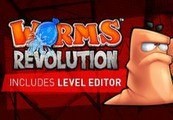














Reviews
There are no reviews yet.