Welcome to LYNX, the galaxy’s leading ship-salvaging corporation! Across your career, you’ll have the privilege of paying your debt to us by purchasing salvaging rights to increasingly large and valuable ships. Cut them open and extract as much value as possible! You are equipped with the latest in LYNX tech. Slice through material at any angle with your cutter.Carve entry points, cut off profitable materials or slice scrap metal into a million pieces as you ponder a lonely existence… the possibilities are endless! Be cautious – dying is extremely unprofitable. We strongly advise upgrading your tools, helmet and suit to take on more lucrative contracts – all you need to worry about is how you’ll pay for it!
| Developers | Blackbird Interactive |
|---|---|
| Publishers | Focus Home Interactive |
| Genres | Adventure, Simulation |
| Platform | Steam |
| Languages | Chinese, English, French, German, Russian |
| Release date | 2020-06-16 |
| Steam | Yes |
| Regional limitations | 3 |
Be the first to review “Hardspace: Shipbreaker Steam CD Key” Cancel reply
- OS
- Windows 7/8/10 (64-bit)
- Processor
- Intel i5-6600K / AMD Ryzen 3 1300X
- Memory
- 8 GB RAM
- Graphics
- 4 GB VRAM, GeForce GTX 770 / Radeon R9 380
- Additional Notes
- 30 FPS in 1920x1080. The game is an Early Access game, and minimum specifications may change during development. The game currently supports 1920x1080 monitor resolution. More resolutions will be supported at a later stage.
Click "Install Steam" (from the upper right corner)
Install and start application, login with your Account name and Password (create one if you don't have).
Please follow these instructions to activate a new retail purchase on Steam:
Launch Steam and log into your Steam account.
Click the Games Menu.
Choose Activate a Product on Steam...
Follow the onscreen instructions to complete the process.
After successful code verification go to the "MY GAMES" tab and start downloading.




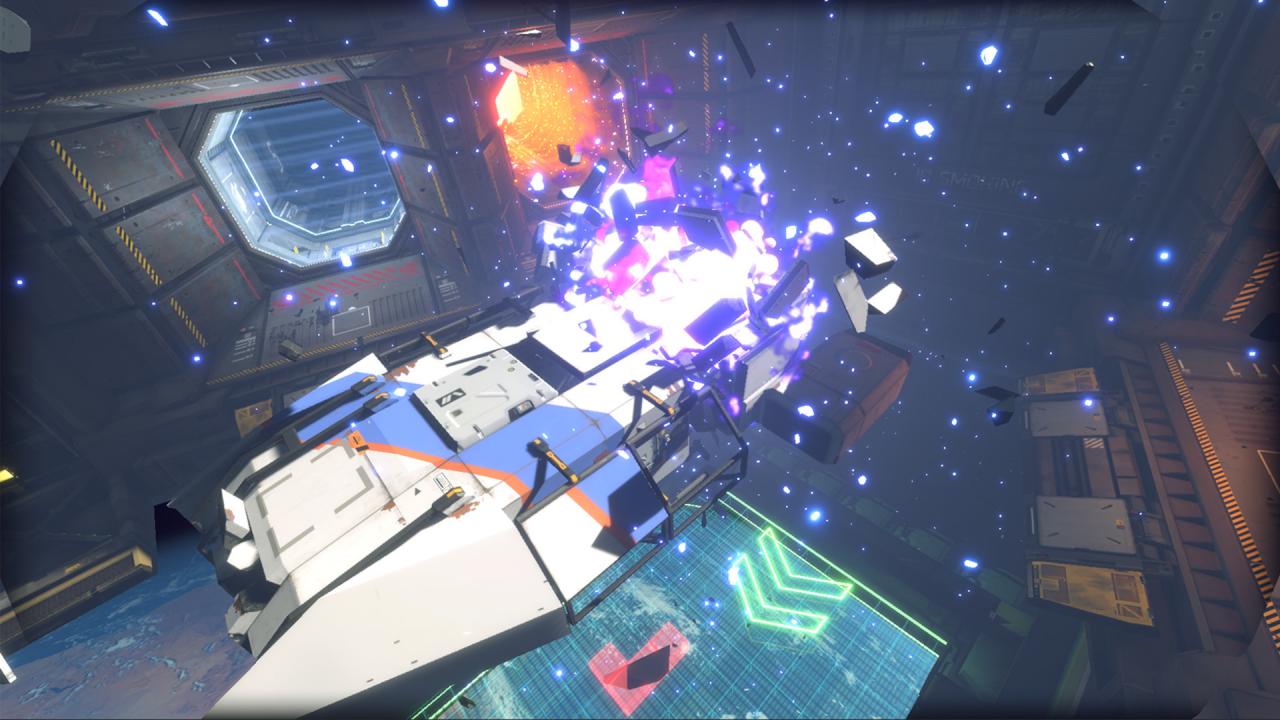
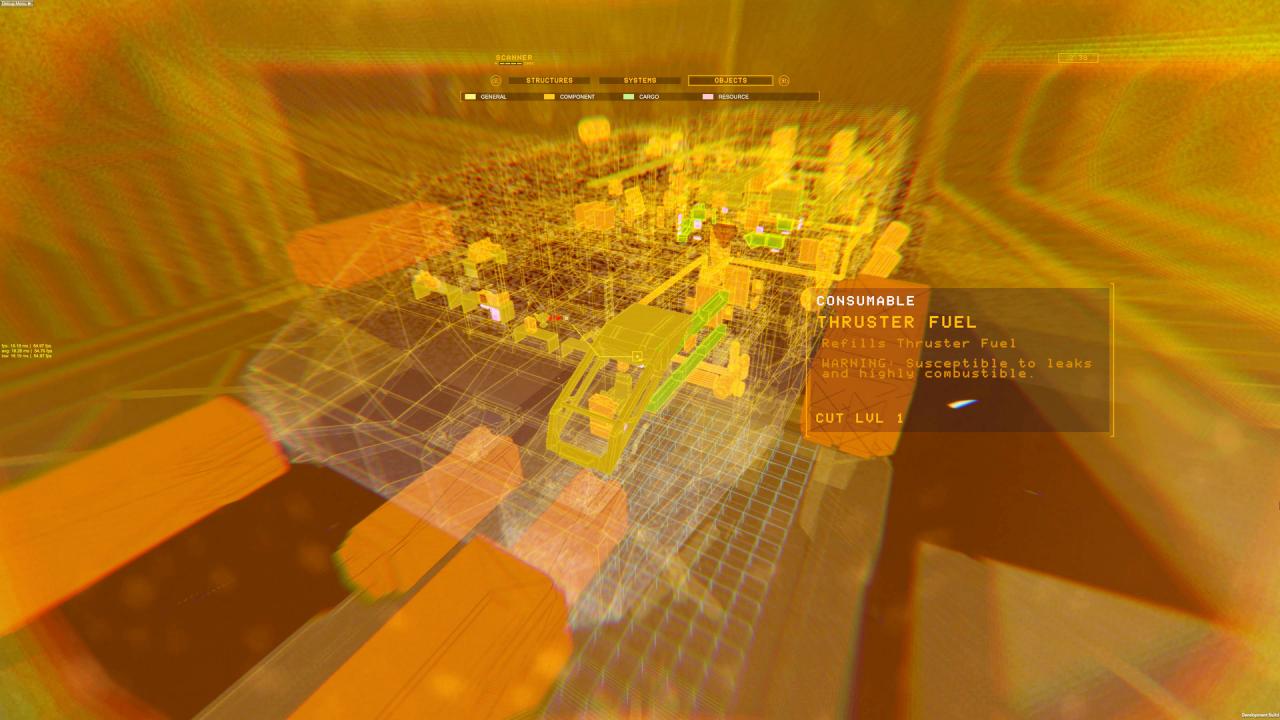
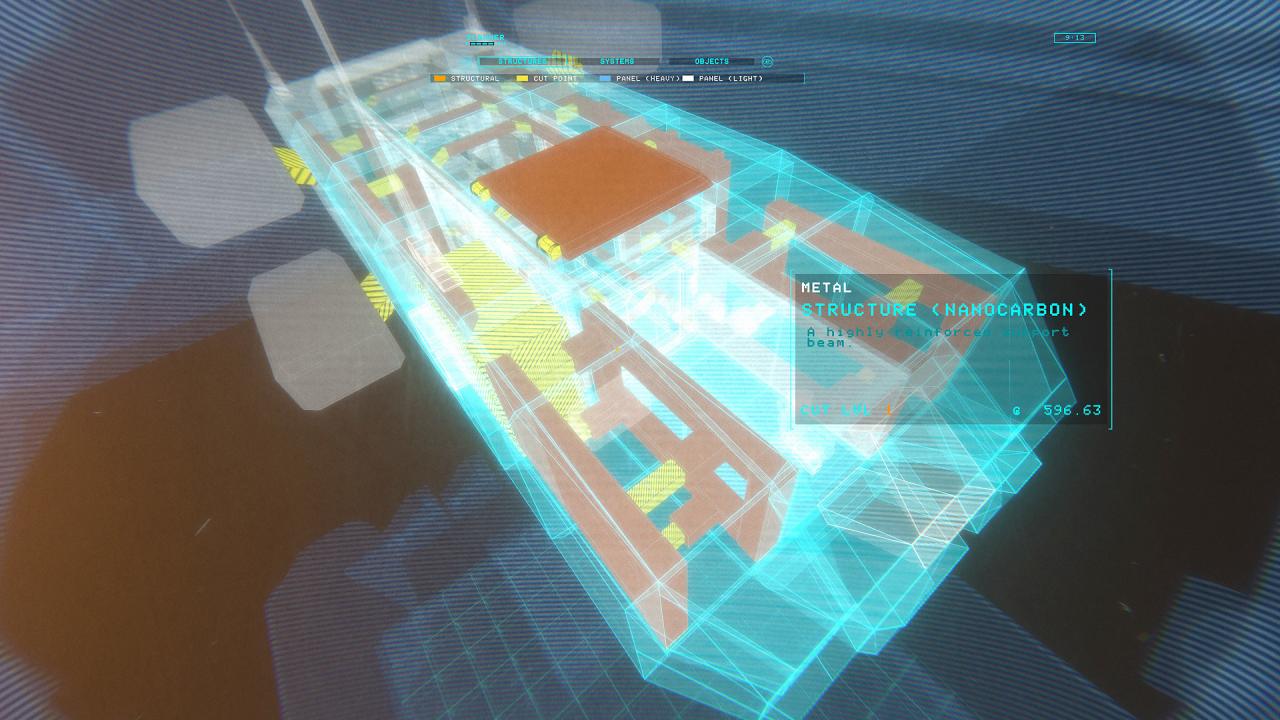




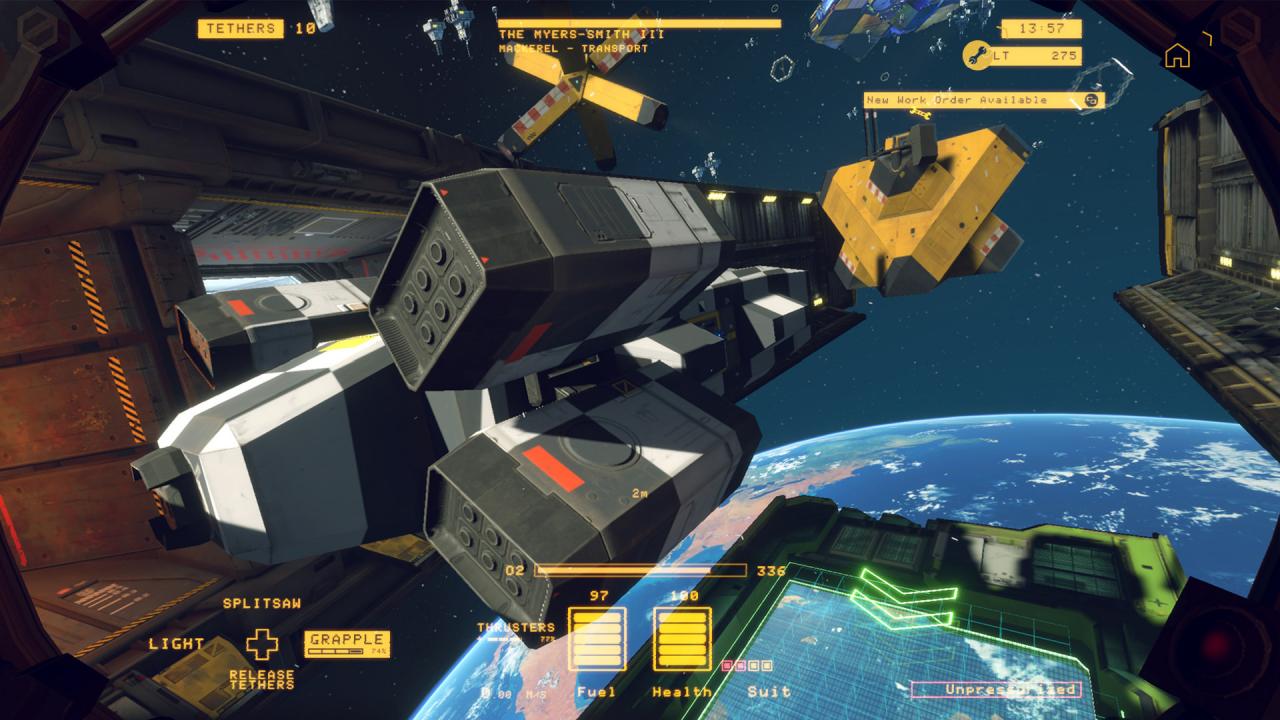
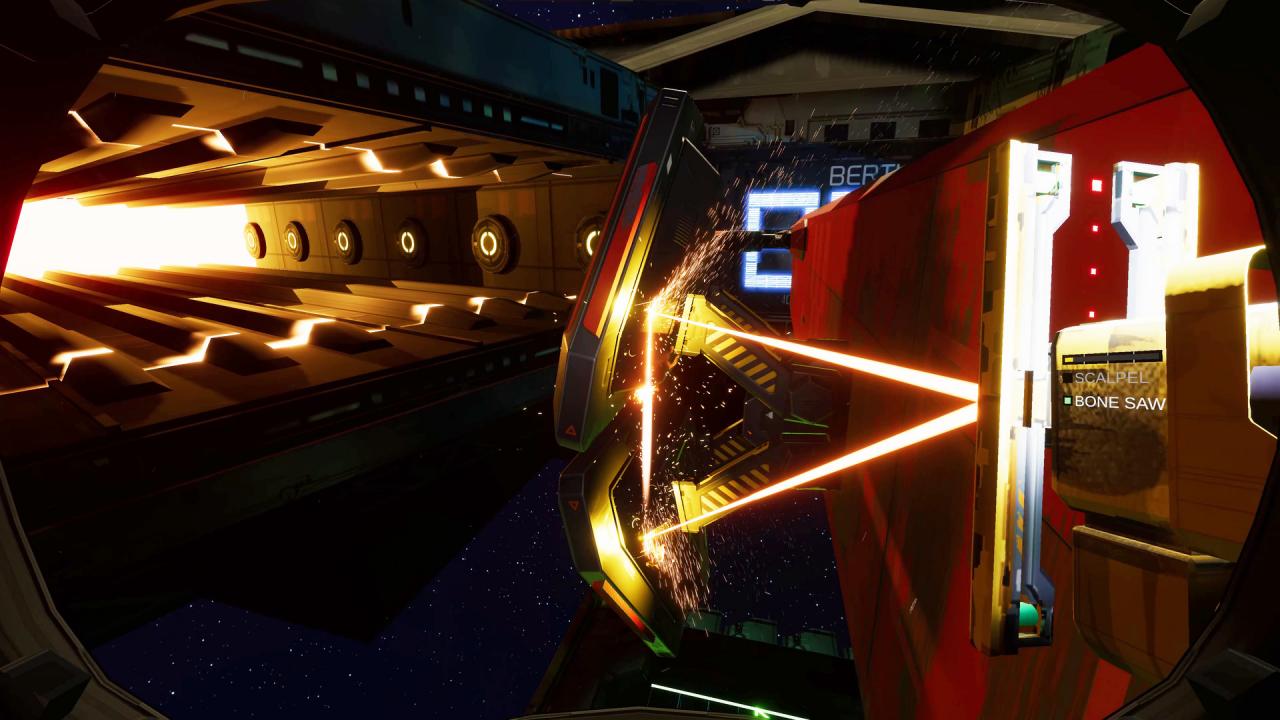














Reviews
There are no reviews yet.