Skyhill is a roguelike story about staying alive when there is no reason to. You are a resident of Skyhill hotel,who survived biological catastrophe. Goal – is to get out of your penthouse in search of other people and salvation. But all elevators in the building are off and floors are flooded with hazards. You are not sure is there any other survivors, as far as you know everyone in the building died, or… changed beyond recognition. Those who provided room service and pushed buttons in elevators for you not so long ago… well now all they want is to rip off your flesh to get to your tasty insides… So much for customer service. You face the dilemma: on the one hand you have to get out from the damn building, on the other hand your hotel suite is your only “Fort” that protects from the horrors of post-apocalyptic reality.
| Developers | Mandragora |
|---|---|
| Publishers | Daedalic Entertainment, Klabater, Mandragora |
| Genres | Action, Adventure, RPG |
| Platform | Steam |
| Languages | Chinese, English, French, German, Italian, Japanese, Korean, Polish, Portuguese – Brazil, Russian, Spanish |
| Release date | 2020-06-11 |
| Steam | Yes |
| Age rating | PEGI 16 |
| Regional limitations | 3 |
Be the first to review “SKYHILL: Black Mist Steam CD Key” Cancel reply
- OS
- Windows 7 SP1 / 8.1 / 10
- Processor
- 3.1 GHz Dual-Core - Intel i3 2100
- Memory
- 4 GB RAM
- Graphics
- 1 GB VRAM, NVIDIA GeForce GTX 550 Ti / AMD Radeon HD 5850
- DirectX
- Version 11
- Storage
- 4 GB available space
Click "Install Steam" (from the upper right corner)
Install and start application, login with your Account name and Password (create one if you don't have).
Please follow these instructions to activate a new retail purchase on Steam:
Launch Steam and log into your Steam account.
Click the Games Menu.
Choose Activate a Product on Steam...
Follow the onscreen instructions to complete the process.
After successful code verification go to the "MY GAMES" tab and start downloading.





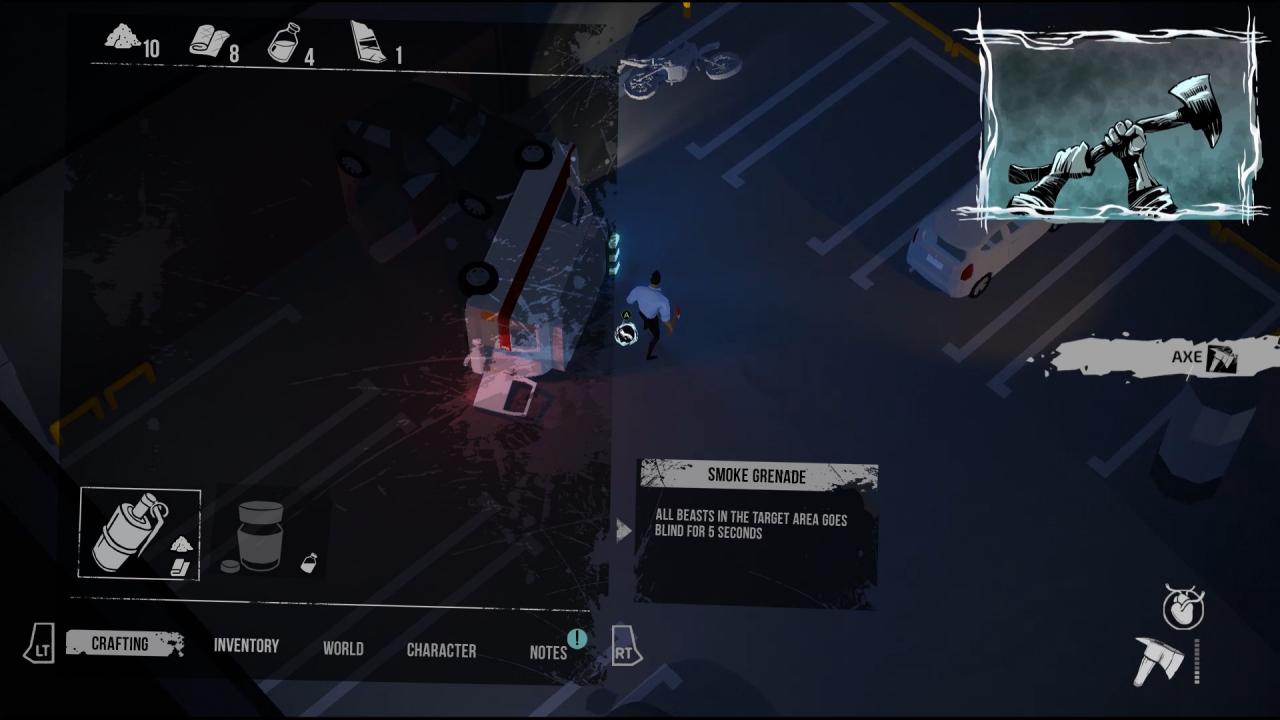



















Reviews
There are no reviews yet.