The Sleeping Dragon moves away from the 2D point-and-click concept from the earlier games and features a full 3D world, with a camera that does not rotate, but uses fixed cinematic perspectives, combined with full 5.1 sound. For the Windows version the game is no longer controlled through the mouse, but now through the keyboard, for the movement of the characters as well as all the actions. The player alternately controls George or Nico. Next to typical adventure gameplay such as exploration, conversations, and searching and combining items, there are also a few action sequences. The characters can duck, sneak, hang from ledges and move crates to reach higher areas.
| Developers | Revolution Software |
|---|---|
| Publishers | Kalypso Media, Marvelous Entertainment, Revolution Software, The Adventure Company, THQ |
| Genres | Adventure |
| Platform | Steam |
| Languages | English |
| Release date | 2009-12-02 |
| Steam | Yes |
| Age rating | PEGI 12 |
| Metacritic score | 0 |
| Regional limitations | 3 |
Be the first to review “Broken Sword 3: The Sleeping Dragon Steam CD Key” Cancel reply
- OS
- Windows XP/Vista
- Processor
- Pentium3 750MHz or equivalent
- Memory
- 128 MB
- Graphics
- 64 MB
- DirectX®
- 8.1
- Hard Drive
- 1 GB
- Controller Support
- Yes
Click "Install Steam" (from the upper right corner)
Install and start application, login with your Account name and Password (create one if you don't have).
Please follow these instructions to activate a new retail purchase on Steam:
Launch Steam and log into your Steam account.
Click the Games Menu.
Choose Activate a Product on Steam...
Follow the onscreen instructions to complete the process.
After successful code verification go to the "MY GAMES" tab and start downloading.





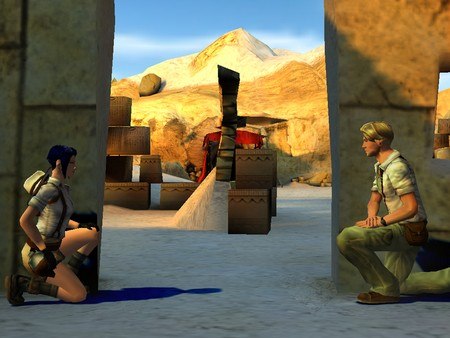












Reviews
There are no reviews yet.