Following the events of the SWORD ART ONLINE Alicization anime series, SWORD ART ONLINE Alicization Lycoris finds Kirito in a mysterious but familiar virtual world, “Underworld,” where A.I.s behave like humans. As players take control of Kirito, they will relive heart-pounding scenes from the series through intense combat. Players will also encounter fan favorite characters including Eugeo, Alice, Administrator, and many more. A wide world awaits Kirito and his friends in this exciting adaptation to the SWORD ART ONLINE Alicization series.
| Developers | Aquria |
|---|---|
| Publishers | Bandai Namco Entertainment |
| Genres | Action, Adventure, RPG |
| Platform | Steam |
| Languages | Chinese, English, French, German, Italian, Japanese, Korean, Portuguese, Portuguese – Brazil, Russian, Spanish |
| Release date | 2020-07-09 |
| Steam | Yes |
| Age rating | PEGI 12 |
| Regional limitations | 10 |
Be the first to review “SWORD ART ONLINE Alicization Lycoris Deluxe Edition Steam CD Key” Cancel reply
Windows
Requires a 64-bit processor and operating system
- OS
- Windows 10 64 bit
- Processor
- Intel Core i7-3770 | AMD FX-8350
- Memory
- 8 GB RAM
- Graphics
- Nvidia GeForce GTX 780, 3 GB | Radeon R9 290, 4 GB
- DirectX
- Version 11
- Storage
- 45 GB available space
Go to: http://store.steampowered.com/ and download STEAM client
Click "Install Steam" (from the upper right corner)
Install and start application, login with your Account name and Password (create one if you don't have).
Please follow these instructions to activate a new retail purchase on Steam:
Launch Steam and log into your Steam account.
Click the Games Menu.
Choose Activate a Product on Steam...
Follow the onscreen instructions to complete the process.
After successful code verification go to the "MY GAMES" tab and start downloading.
Click "Install Steam" (from the upper right corner)
Install and start application, login with your Account name and Password (create one if you don't have).
Please follow these instructions to activate a new retail purchase on Steam:
Launch Steam and log into your Steam account.
Click the Games Menu.
Choose Activate a Product on Steam...
Follow the onscreen instructions to complete the process.
After successful code verification go to the "MY GAMES" tab and start downloading.



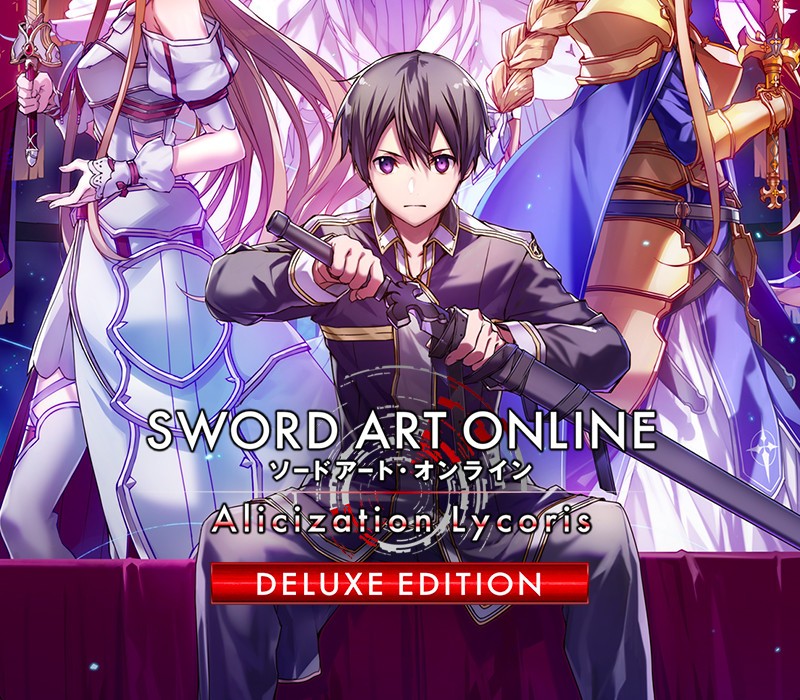



















Reviews
There are no reviews yet.