19,99 €
5 in stock
Welcomed aboard a luxurious cruise liner, you are spending your time enjoying this rare opportunity. But at the height of the evening, things are not as they appear as a murder brings it all to a grinding halt. With no idea which direction to turn, blame is thrown around the ship in panic as the guests start to suspect one another.As night falls and a cry echoes out through the ship, the true nightmare begins. NightCry is a 3D point-and-click adventure game. Click to move your character and search the ship. Interact with objects by selecting them. Make sure you check it all carefully, for the clues you need may not be easy to find.But searching isn't all you will be doing. As you search, you will be haunted, and the Scissor Walker will be coming for you.
| Developers | Nude Maker |
|---|---|
| Publishers | AGM Playism, PLAYISM |
| Genres | Adventure, Horror, Indie |
| Platform | Steam |
| Languages | English, Japanese |
| Release date | 2020-03-29 |
| Steam | Yes |
| Age rating | ESRB M |
| Regional limitations | 3 |
Be the first to review “NightCry Steam CD Key” Cancel reply
Click "Install Steam" (from the upper right corner)
Install and start application, login with your Account name and Password (create one if you don't have).
Please follow these instructions to activate a new retail purchase on Steam:
Launch Steam and log into your Steam account.
Click the Games Menu.
Choose Activate a Product on Steam...
Follow the onscreen instructions to complete the process.
After successful code verification go to the "MY GAMES" tab and start downloading.


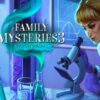







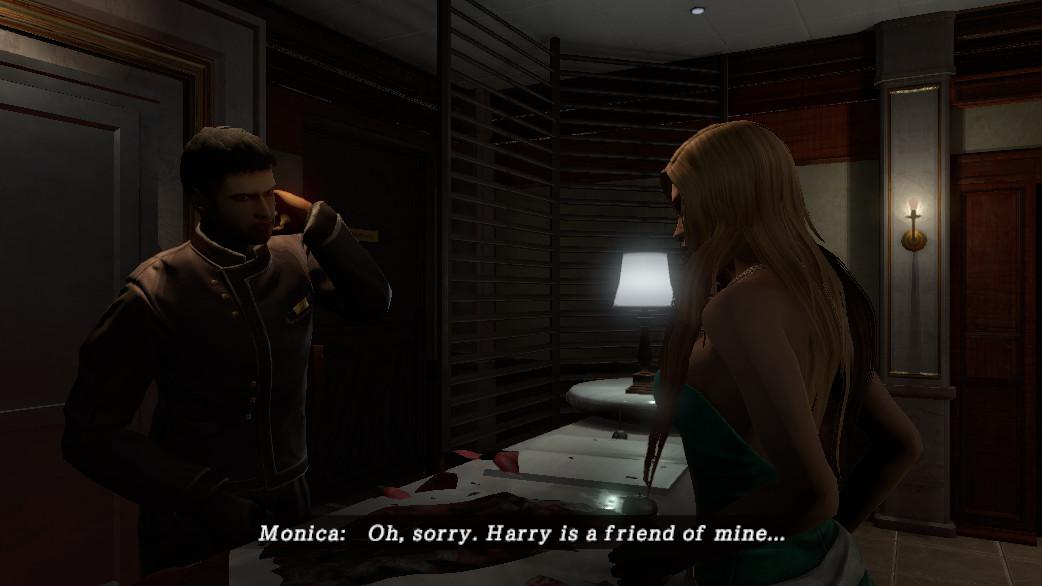









Reviews
There are no reviews yet.