E.T. Armies is a science fiction first person shooter. The game takes place in a dystopian future in which Earth’s resources have been depleted. Abandoning the planet seemed to be the only avenue for survival but not all could leave. Those left behind have become united in their struggle. It’s just the beginning for the Forsaken and the start of their devastating plan for vengeance. The Forsaken hungers for supremacy and power in equal measures and war is its lifeblood.As a Parsis soldier you are charged to resist this new power and defend the fragile landscape against the Forsaken’s ruthless onslaught. Along the way you’ll face more strife than you could have possibly expected, together with your allies you must fight to cleanse the land from the Forsaken’s brutality.
| Developers | Raspina Games |
|---|---|
| Publishers | Merge Games |
| Genres | Action, FPS |
| Platform | Steam |
| Languages | English, French, German, Russian, Spanish |
| Release date | 2016-03-03 |
| Steam | Yes |
| Age rating | PEGI 16 |
| Metacritic score | 54 |
| Regional limitations | 1 |
Be the first to review “E.T. Armies EU Steam CD Key” Cancel reply
- OS
- Windows XP
- Processor
- 2Ghz Dual Core
- Memory
- 4 GB RAM
- Graphics
- 512 MB Graphics Card Supporting DirectX 9.0c and Shader Model 3.0 (NVIDIA 9800 GTX or AMD HD 5670)
- DirectX
- Version 9.0c
- Storage
- 4 GB available space
- Additional Notes
- Broadband Internet connection (for Online Multiplayer)
Click "Install Steam" (from the upper right corner)
Install and start application, login with your Account name and Password (create one if you don't have).
Please follow these instructions to activate a new retail purchase on Steam:
Launch Steam and log into your Steam account.
Click the Games Menu.
Choose Activate a Product on Steam...
Follow the onscreen instructions to complete the process.
After successful code verification go to the "MY GAMES" tab and start downloading.



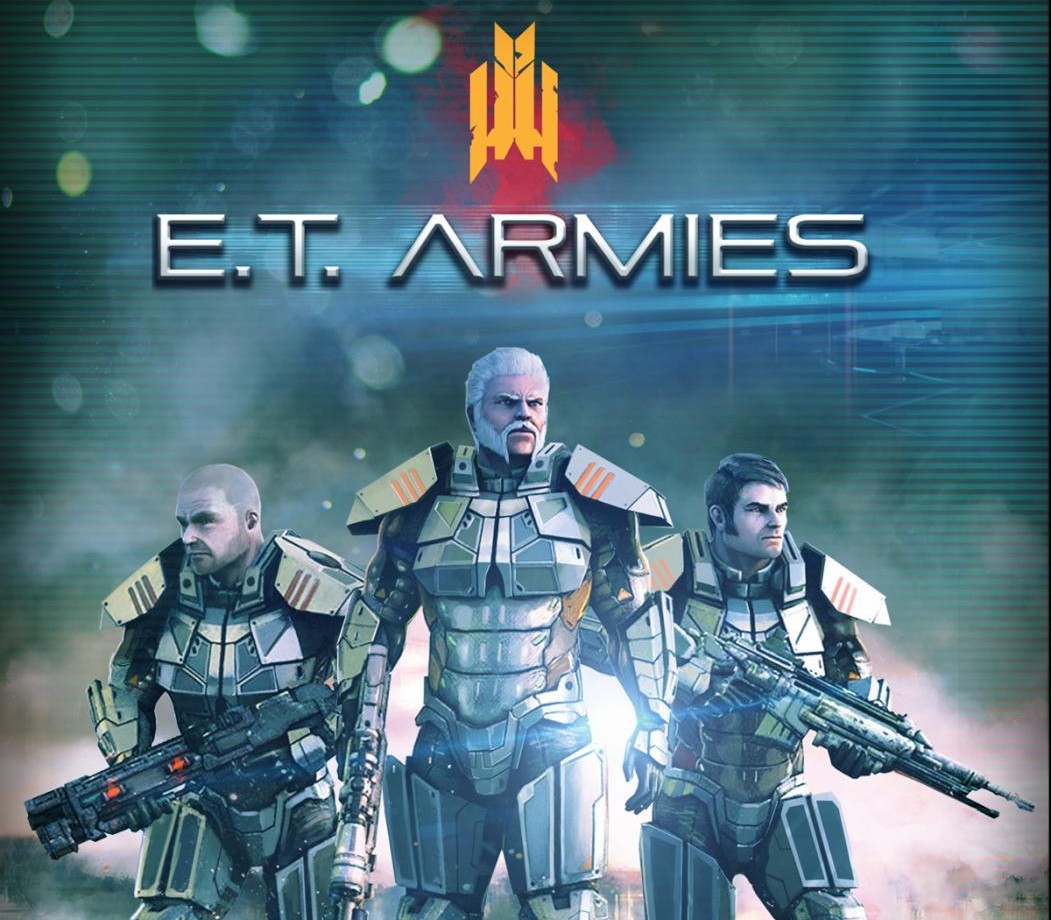














Reviews
There are no reviews yet.