Swimsanity! is a multiplayer underwater shooter with action-packed Co-Op and Versus game modes, all supported by online and local play. You play as our hero Mooba, who uses a variety of unique power ups and weapons to survive in this aquatic world. Whether you're teaming up with friends to swim into Adventure mode, or clashing in competitive matches such as Last Mooba Standing, there's more than 150+ challenges to complete across 8 action-packed Game Modes in Swimsanity! All modes can be played online or locally. 4 PLAYER ONLINE CO-OP! Team up to unlock content and complete challenges with players around the world. 4 PLAYER ONLINE VERSUS! Join casual or ranked matches to compete and climb the Leaderboards to be crowned the best in the world. LOCAL CO-OP AND VERSUS! Feel the intensity in the room with some couch play with up to four friends. If anyone's missing, play with bots fill their spot. ONLINE CROSS-PLAY! Play with anyone online across the Xbox One, PC and Consoles! UNLEASH SWIMSANITY! Unlock 10+ eye-popping Unleashes to bring to battle for devastating moves. COMPLETE 150+ CHALLENGES! There's always more to do by completing over 150 challenges across 8 Game Modes.
| Developers | Decoy Games |
|---|---|
| Publishers | Decoy Games |
| Genres | Action, Adventure, Casual, Indie |
| Platform | Steam |
| Languages | Chinese, English, French, German, Italian, Japanese, Korean, Polish, Portuguese, Portuguese – Brazil, Russian, Spanish |
| Release date | 2020-08-07 |
| Steam | Yes |
| Age rating | PEGI 7 |
| Regional limitations | 3 |
Be the first to review “Swimsanity! Steam CD Key” Cancel reply
- OS
- Windows 7
- Processor
- Intel Core 2 Duo E5200
- Memory
- 4 GB RAM
- Graphics
- GeForce 9800GTX+ (1GB)
- DirectX
- Version 10
- Storage
- 9 GB available space
Click "Install Steam" (from the upper right corner)
Install and start application, login with your Account name and Password (create one if you don't have).
Please follow these instructions to activate a new retail purchase on Steam:
Launch Steam and log into your Steam account.
Click the Games Menu.
Choose Activate a Product on Steam...
Follow the onscreen instructions to complete the process.
After successful code verification go to the "MY GAMES" tab and start downloading.




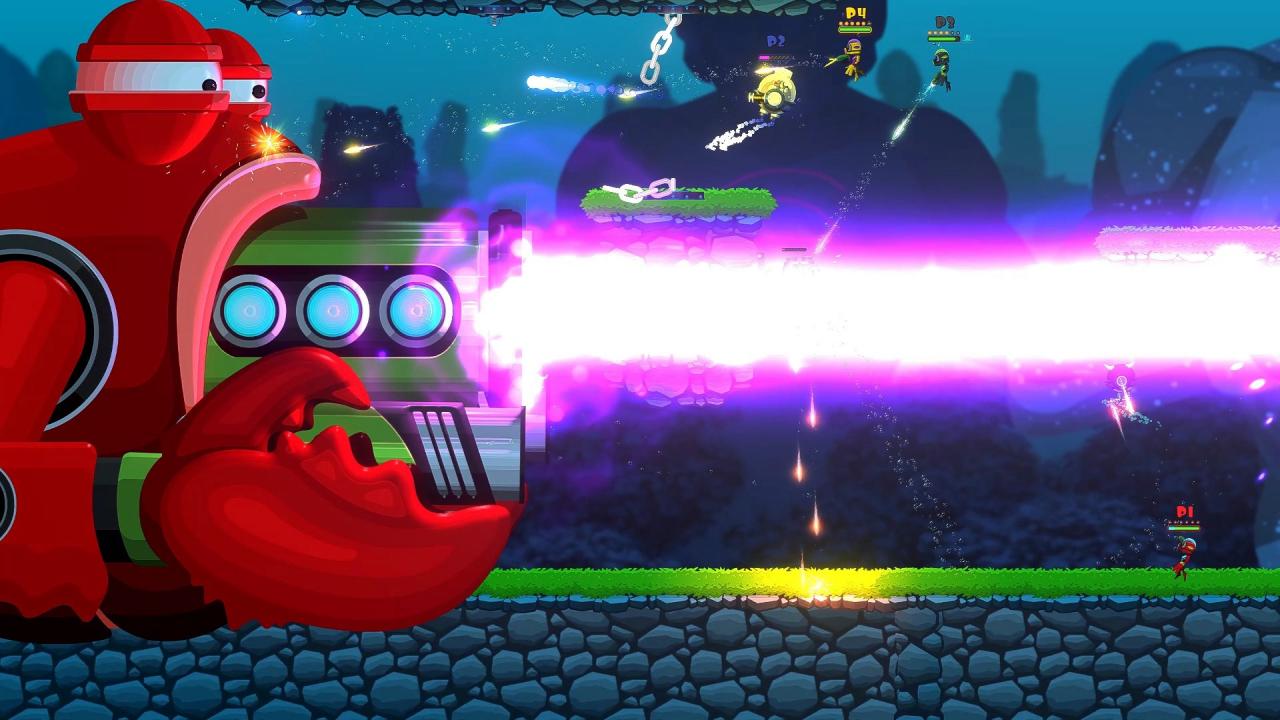















Reviews
There are no reviews yet.