Feel the magic: Research and master dozens of spells, conjure powerful enchantments and discover awesome spell combinations. Ready an army: Command an expansive range of units, all with unique abilities. Choose your strategy: There are various ways to achieve victory: by military, diplomatic or even magical means. Fight your enemies: Engage in epic battles with large armies marching across the landscape. Command the game: Enjoy an innovative city management system, where there are no routine actions, and every decision counts! Have faith: Fight on the side of one of the eight gods. Complete their quests and spread their temples across the lands or become one yourself! Follow the traditions: Warlock – Master of the Arcane inherits all the best elements of the famous turn based strategies of old.
| Developers | 1C:Ino-Co Plus |
|---|---|
| Publishers | Paradox Interactive |
| Genres | Strategy |
| Platform | Steam |
| Languages | English, French, German, Russian, Spanish |
| Steam | Yes |
| Age rating | PEGI 12 |
| Metacritic score | 71 |
| Regional limitations | 3 |
Be the first to review “Warlock – Master of the Arcane Steam Gift” Cancel reply
"Please note, that due to recent Valve Steam Gift policy update Steam Gifts for games that are covered by VAC ban program can no longer be added to Inventory. Make sure that you are logged in to the proper account before entering the link as Steam Gifts can be only added to your library or rejected.
How do I use a Steam gift given to me?
If you do not already have Steam, download and install Steam here. Once you have Steam installed, you will be prompted to create an account or login to an existing Steam account. If you do not have an account, please create one.
You will receive an e-mail containing a link that will open Steam allowing you to redeem your gift. After clicking the link, you will receive a notification at the top right corner in the Steam client informing that you have a new gift.

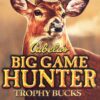

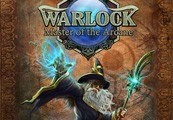













Reviews
There are no reviews yet.