"Save your family from the insect invasion Explore an incredible interconnected 3D world, brimming with primate platforming and bug-splattering shooter action. Leap with the agility of a tamarin as you journey into the Northern wilderness on scenic routes through forests, fjords and mountains. Along the way you will chase mysterious electrical fireflies, discover a secret underground world of dancing ants, rescue innocent birds, and restore the tamarins’ once idyllic natural habitat." "Tamarin features a unique gameplay mix that alternates between 3D-platforming and exploration, and third-person shooter gameplay. The game is inspired by the more open 3D adventures from Nintendo and Rare, and by nature and all the wonderful plants and animals in it."
| Developers | Chameleon Games |
|---|---|
| Publishers | Chameleon Games |
| Genres | Action, Adventure, Indie |
| Platform | Steam |
| Languages | Chinese, English, French, German, Japanese, Portuguese, Portuguese – Brazil, Russian, Spanish, Turkish |
| Release date | 2020-09-10 |
| Steam | Yes |
| Age rating | ESRB RP |
| Regional limitations | 3 |
Be the first to review “Tamarin Steam CD Key” Cancel reply
- OS
- Windows 7
- Processor
- Intel i5
- Memory
- 8GB RAM
- Graphics
- nVidia GeForce GTX 460 / AMD Radeon 6850HD
- DirectX
- Version 11
- Storage
- 10GB available space
- Additional Notes
- Game controller strongly recommended!
Click "Install Steam" (from the upper right corner)
Install and start application, login with your Account name and Password (create one if you don't have).
Please follow these instructions to activate a new retail purchase on Steam:
Launch Steam and log into your Steam account.
Click the Games Menu.
Choose Activate a Product on Steam...
Follow the onscreen instructions to complete the process.
After successful code verification go to the "MY GAMES" tab and start downloading.


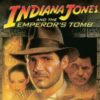



















Reviews
There are no reviews yet.