The Sojourn is a thought provoking first-person puzzle game in which you traverse the parallel worlds of light and darkness in search of answers. A classic story about light and darkness You are born into a beautiful, pure land, but everything is not as it seems. Darkness seeps through every crevice and forms the foundation of the world you live in. Open your eyes to the shadows of the world to uncover the hidden truth. Challenge and lose yourself Venture into the enchanting world of The Sojourn and face life’s obstacles by solving dozens of unique puzzles that will challenge your perception of your own reality. Take in gorgeous environments as you delve into the game’s four chapters, each with a distinct atmosphere and style.
| Developers | Shifting Tides |
|---|---|
| Publishers | Iceberg Interactive |
| Genres | Adventure, Indie |
| Platform | Steam |
| Languages | Chinese, English, French, German, Italian, Portuguese, Portuguese – Brazil, Russian, Spanish |
| Release date | 2020-09-29 |
| Steam | Yes |
| Age rating | PEGI 3 |
| Metacritic score | 78 |
| Regional limitations | 3 |
Be the first to review “The Sojourn Steam CD Key” Cancel reply
- OS
- Windows 7 SP1 64-bit
- Processor
- Quad-core Intel or AMD processor, 2.5 GHz
- Memory
- 4 GB RAM
- Graphics
- NVIDIA GeForce GTX 470 or AMD Radeon 6870 HD series card
- DirectX
- Version 11
- Storage
- 5 GB available space
Click "Install Steam" (from the upper right corner)
Install and start application, login with your Account name and Password (create one if you don't have).
Please follow these instructions to activate a new retail purchase on Steam:
Launch Steam and log into your Steam account.
Click the Games Menu.
Choose Activate a Product on Steam...
Follow the onscreen instructions to complete the process.
After successful code verification go to the "MY GAMES" tab and start downloading.










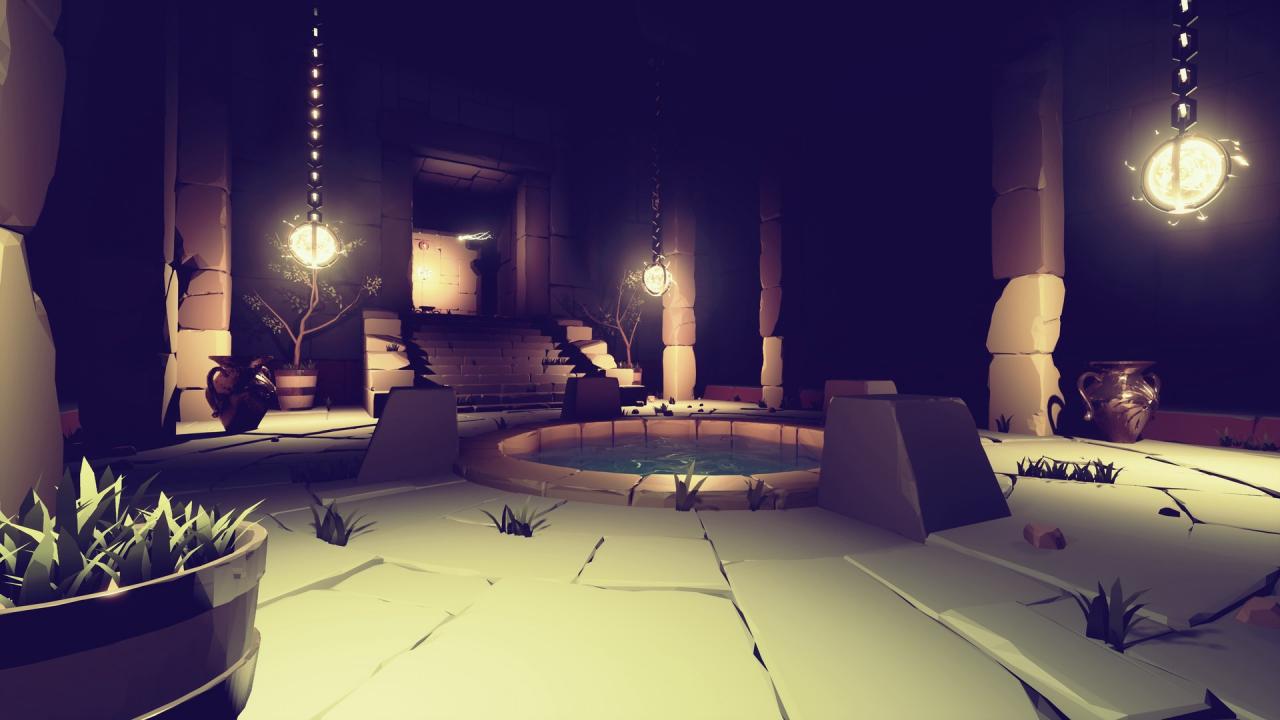









Reviews
There are no reviews yet.