Join Dr. Rosalene and Dr. Watts as they enter a patient named Johnny's mind on his death bed to grant his final request. Watch, interact, and change the past as Johnny's life unfolds before you and takes you on a magical journey inside one's head that asks the greatest question of all: "What if…?" If you had the chance to relive your life, would you change things? Would you try to achieve some grand goal? Could you find love? Fame? Fortune? Or would you realize that sometimes the past is meant to stay the same. Join Dr. Rosalene and Watts on their journey and travel To The Moon.
| Developers | Freebird Games |
|---|---|
| Publishers | Freebird Games, X.D. Network Inc. |
| Genres | Indie, RPG |
| Platform | GOG.com |
| Languages | English, French, German, Italian, Korean, Portuguese – Brazil, Russian, Turkish, Ukrainian |
| Release date | 2011-01-11 |
| Steam | Yes |
| Metacritic score | 81 |
| Regional limitations | 3 |
Be the first to review “To the Moon GOG CD Key” Cancel reply
Windows
- OS
- Windows 98, XP, Vista, 7
- Processor
- Intel Pentium III 800 MHz
- Memory
- 512 MB RAM
- Graphics
- 1024x768 High Color +
- DirectX®
- 9.0
- Hard Drive
- 100 MB HD space
Please create an account or login on https://www.gog.com
Go to https://www.gog.com/redeem
Enter the code and then press "CONTINUE"
After a short amount of time you will see the details about the product, please press "CONTINUE" again.
Download and install the GOG.com downloader
Login to the software and get back to the product page
Go to https://www.gog.com/account and look for the "Games" tab.
Press the box of the product you want to download.
Activate the GOG.com Download Mode on the right side of product menu.
Choose the installation package from the list and save it with the GOG Downloader.
Go to https://www.gog.com/redeem
Enter the code and then press "CONTINUE"
After a short amount of time you will see the details about the product, please press "CONTINUE" again.
Download and install the GOG.com downloader
Login to the software and get back to the product page
Go to https://www.gog.com/account and look for the "Games" tab.
Press the box of the product you want to download.
Activate the GOG.com Download Mode on the right side of product menu.
Choose the installation package from the list and save it with the GOG Downloader.



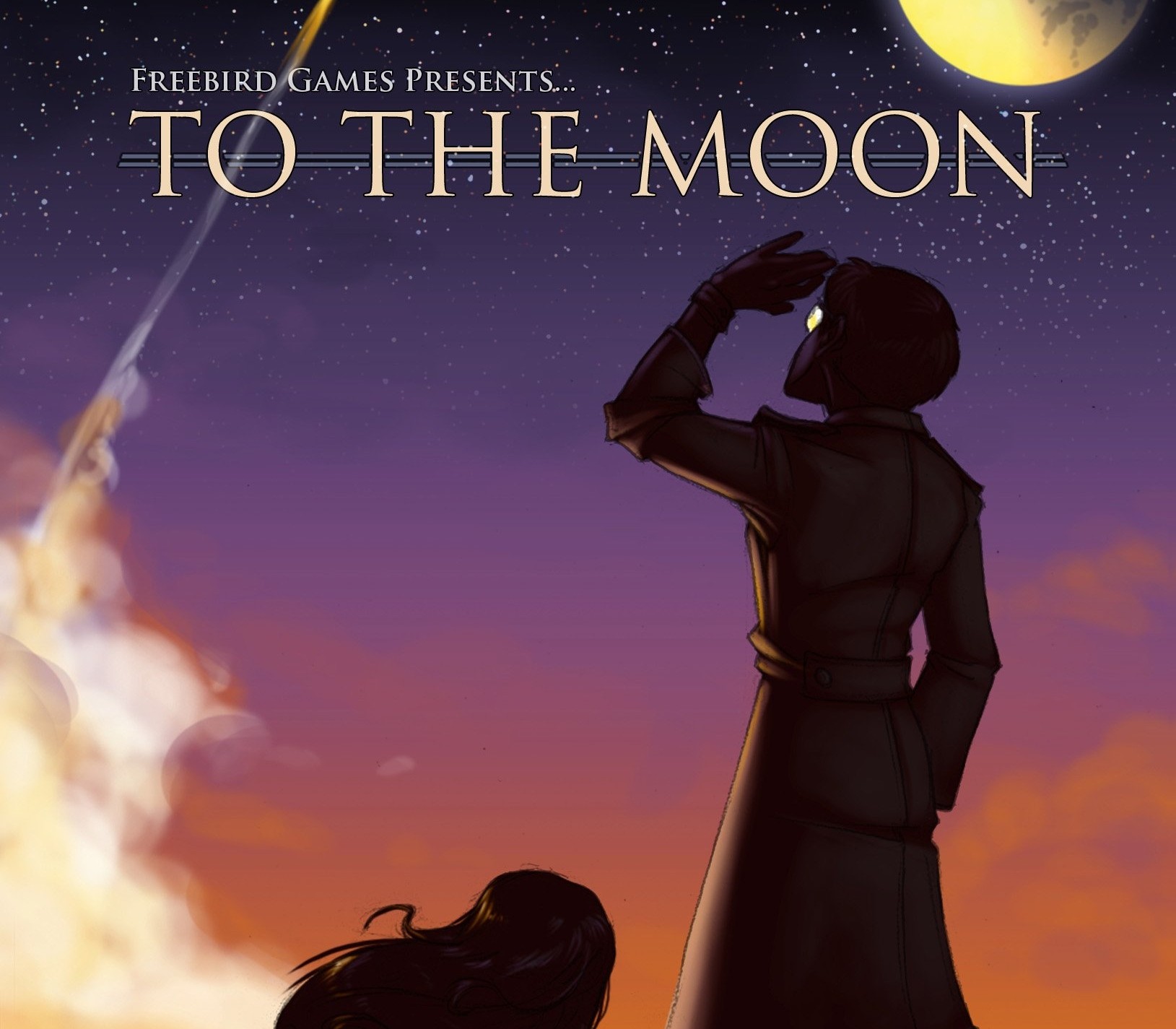

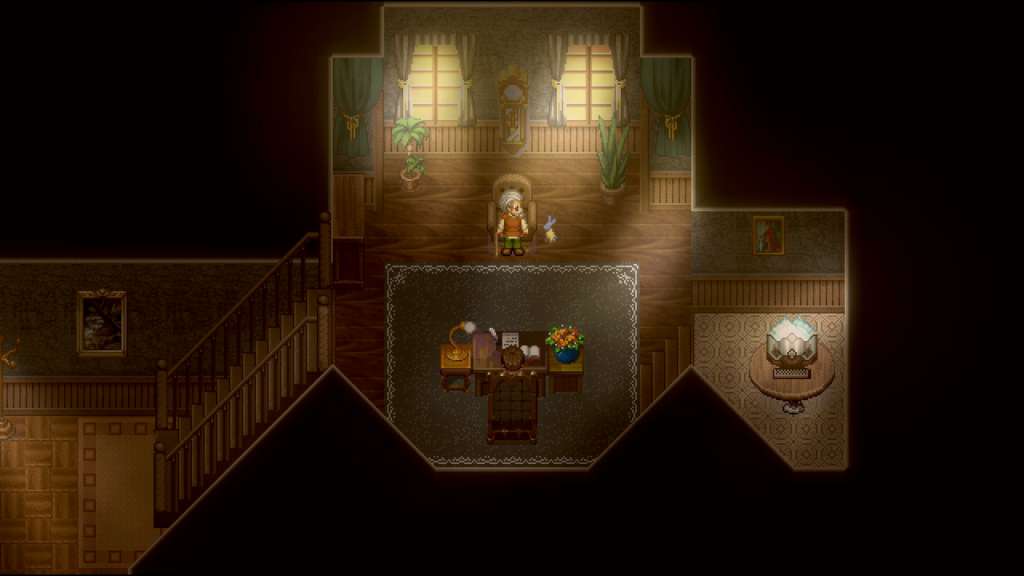

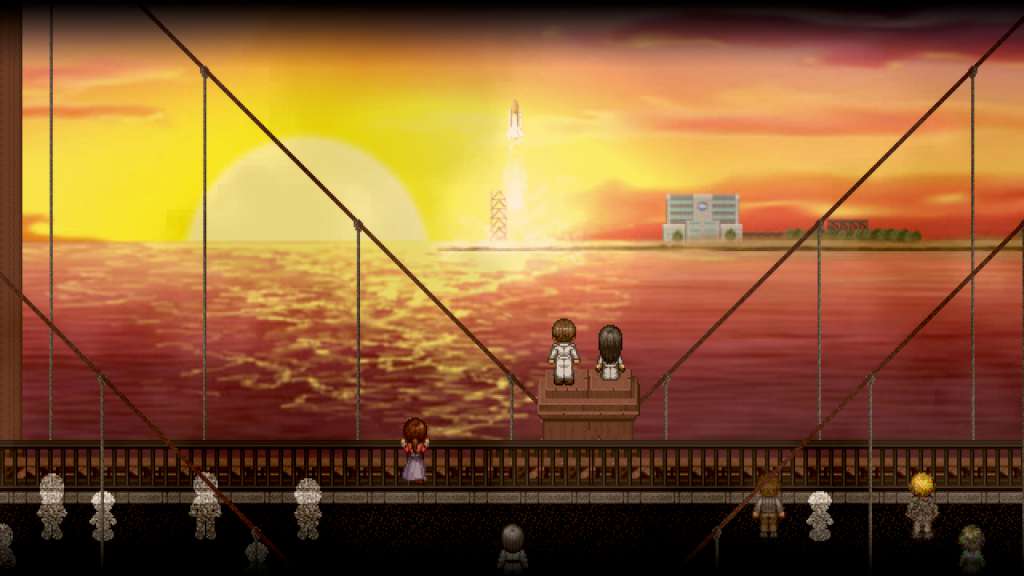
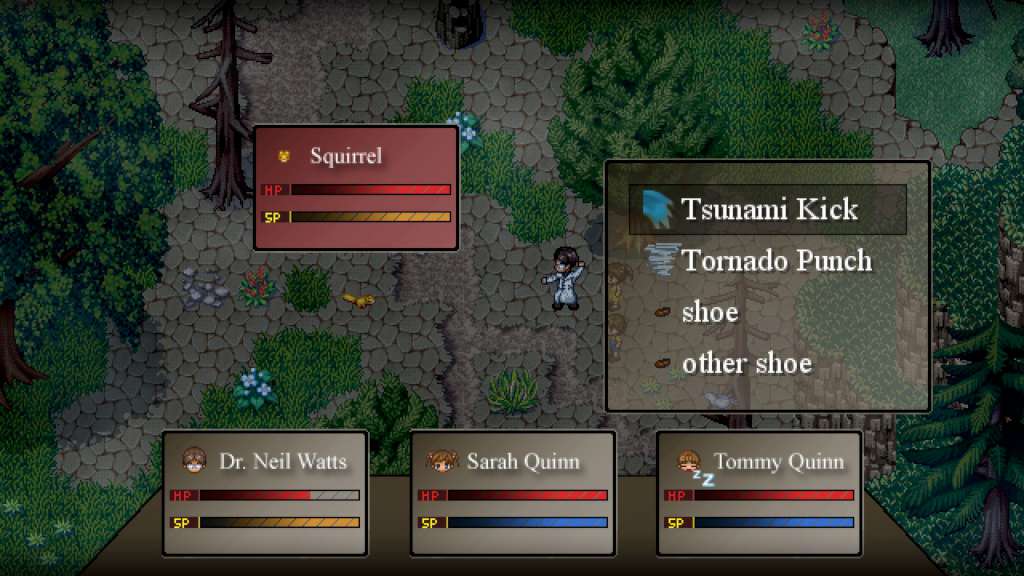









Reviews
There are no reviews yet.