Containment: The Zombie Puzzler is an action puzzle game like you’ve never seen before. The goal of Containment is to surround zombies with survivors of the same color. But watch out for the zombies—they'll fight back by infecting the survivors in the street. Through the game's pulse-pounding campaign and multiple survival modes, you'll use your wits, items you find you along the way, and even the town around you to contain the zombie outbreak.
| Developers | Bootsnake Games |
|---|---|
| Publishers | Bootsnake Games |
| Genres | Casual, Indie, Puzzle |
| Platform | Steam |
| Languages | English |
| Release date | 2012-03-02 |
| Steam | Yes |
| Regional limitations | 3 |
Be the first to review “Containment: The Zombie Puzzler Steam CD Key” Cancel reply
Windows
OS:Windows XP or later
Processor:2.4GHz or equivalent
Memory:1 GB RAM
Graphics:128 MB Video RAM and Shader 2.0
DirectX®:9.0c
Hard Drive:600 MB HD space
Sound:Windows Compatible
Mac
OS:OS X Leopard 10.58, Snow Leopard 10.6.3 or later
Processor:Intel Mac
Memory:1 GB RAM
Graphics:128 MB Video RAM and Shader 2.0
Hard Drive:600 MB HD space
Linux
OS:Ubuntu 10.10+, SteamOS+
Processor:2.4GHz or equivalent
Memory:1 GB RAM
Graphics:128 MB Video RAM and Shader 2.0
Hard Drive:600 MB HD space
Go to: http://store.steampowered.com/ and download STEAM client
Click "Install Steam" (from the upper right corner)
Install and start application, login with your Account name and Password (create one if you don't have).
Please follow these instructions to activate a new retail purchase on Steam:
Launch Steam and log into your Steam account.
Click the Games Menu.
Choose Activate a Product on Steam...
Follow the onscreen instructions to complete the process.
After successful code verification go to the "MY GAMES" tab and start downloading.
Click "Install Steam" (from the upper right corner)
Install and start application, login with your Account name and Password (create one if you don't have).
Please follow these instructions to activate a new retail purchase on Steam:
Launch Steam and log into your Steam account.
Click the Games Menu.
Choose Activate a Product on Steam...
Follow the onscreen instructions to complete the process.
After successful code verification go to the "MY GAMES" tab and start downloading.



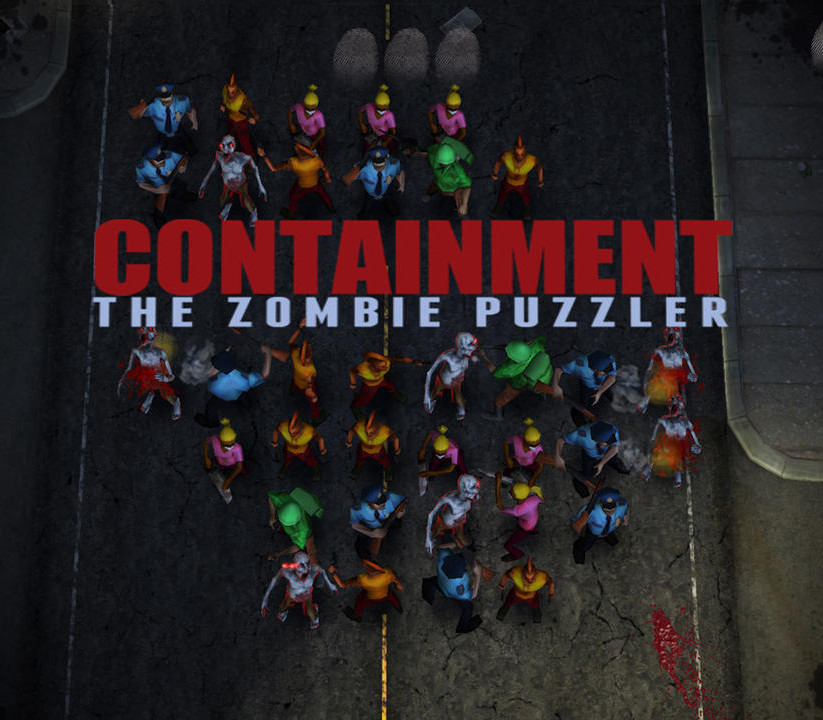


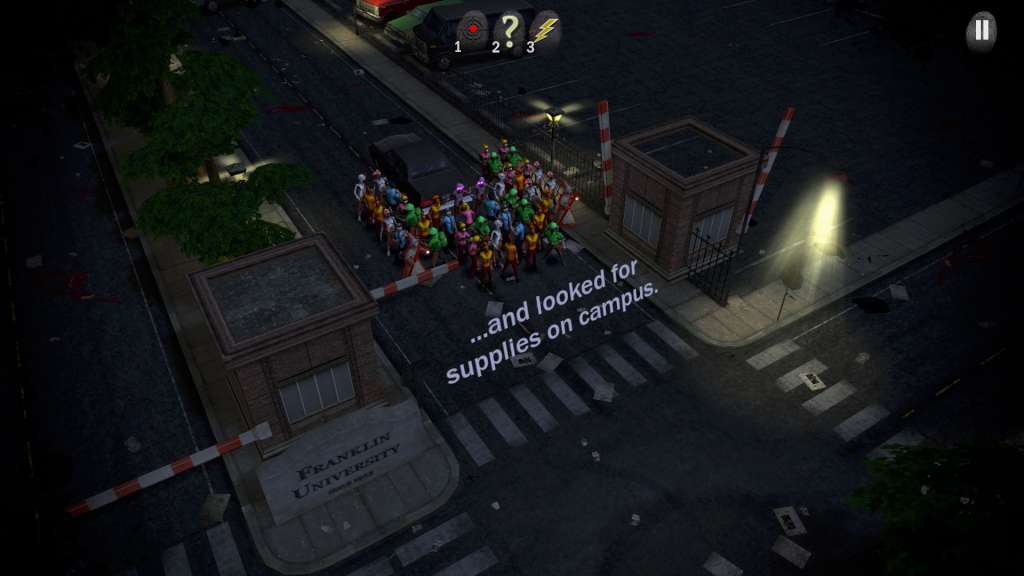











Reviews
There are no reviews yet.