Wolfenstein: The New Order is an action-adventure shooter game played from a first-person perspective. It is the semi-sequel to 2009's Wolfenstein, however utilizes very little from the game and drops any direct references to veil or supernatural. To progress through the story, the player battle enemies throughout levels. The game utilizes a health system in which players' health is divided into separate sections that regenerate; if an entire section is lost, the player must use a health pack to replenish the missing health. In combat, a cover system can be used as assistance against enemies. The player have the ability to lean around, over, and under cover, which can be used as a tactical advantage during shootouts and stealth levels. The game gives the player a wide variety of weapon options—they can be found on the ground, retrieved from dead enemies, or removed from their stationary position and carried around.
| Developers | MachineGames |
|---|---|
| Publishers | Bethesda Softworks LLC |
| Genres | Action, Adventure, FPS, Horror, Story rich |
| Platform | Steam |
| Languages | English, French, Italian, Japanese, Polish, Russian, Spanish |
| Release date | 2014-05-20 |
| Steam | Yes |
| Age rating | PEGI 18 |
| Metacritic score | 81 |
| Regional limitations | 4 |
Be the first to review “Wolfenstein: The New Order DE/AT Steam CD Key” Cancel reply
- OS
- 64-bit Windows 7/Windows 8
- Processor
- Intel Core i7 or equivalent AMD
- Memory
- 4 GB RAM
- Graphics
- GeForce 460, ATI Radeon HD 6850
- Storage
- 50 GB available space
Click "Install Steam" (from the upper right corner)
Install and start application, login with your Account name and Password (create one if you don't have).
Please follow these instructions to activate a new retail purchase on Steam:
Launch Steam and log into your Steam account.
Click the Games Menu.
Choose Activate a Product on Steam...
Follow the onscreen instructions to complete the process.
After successful code verification go to the "MY GAMES" tab and start downloading.


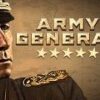















Reviews
There are no reviews yet.