Survive and thrive in a post-apocalyptic future — resources are scarce but opportunity calls. Build the ultimate disaster proof colony, protect your colonists and restore civilization to a devastated world. Remember: The end of the world is just the beginning. Build and manage a colony of survivors after a world-ending event. Construct more than 50 unique buildings to handle everything from resource collection and farming to exploration and security. Don’t forget to construct the Gate to venture into the savage world beyond your colony.
| Developers | Iceflake Studios |
|---|---|
| Publishers | Paradox Interactive |
| Genres | Strategy |
| Platform | Steam |
| Languages | Chinese, English, French, German, Polish, Portuguese – Brazil, Russian |
| Release date | 2020-10-22 |
| Steam | Yes |
| Age rating | PEGI 7 |
| Regional limitations | 3 |
Be the first to review “Surviving the Aftermath PC Steam CD Key” Cancel reply
Windows
Requires a 64-bit processor and operating system
OS: Windows® 7 Home Premium 64 bit SP1
Processor: Intel® iCore™ i5-2500K or AMD® Phenom™ II X6 1090T
Memory: 4 GB RAM
Graphics: Nvidia® GeForce™ GTX 580 or AMD® Radeon™ HD 7870
DirectX: Version 11
Storage: 4 GB available space
Go to: http://store.steampowered.com/ and download STEAM client
Click "Install Steam" (from the upper right corner)
Install and start application, login with your Account name and Password (create one if you don't have).
Please follow these instructions to activate a new retail purchase on Steam:
Launch Steam and log into your Steam account.
Click the Games Menu.
Choose Activate a Product on Steam...
Follow the onscreen instructions to complete the process.
After successful code verification go to the "MY GAMES" tab and start downloading.
Click "Install Steam" (from the upper right corner)
Install and start application, login with your Account name and Password (create one if you don't have).
Please follow these instructions to activate a new retail purchase on Steam:
Launch Steam and log into your Steam account.
Click the Games Menu.
Choose Activate a Product on Steam...
Follow the onscreen instructions to complete the process.
After successful code verification go to the "MY GAMES" tab and start downloading.



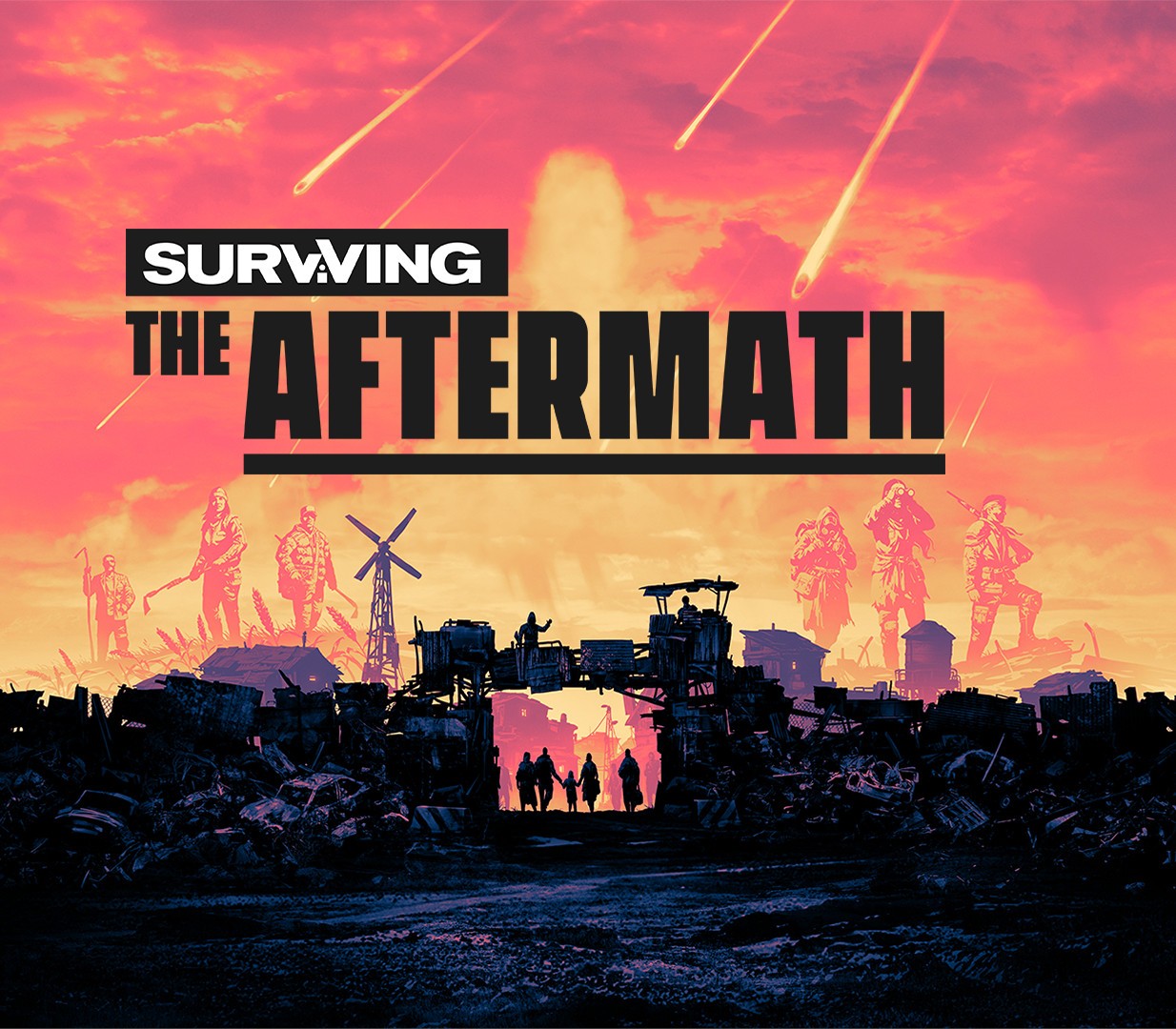













Reviews
There are no reviews yet.