Step into the shadows and experience the twisted world of Telltale’s Batman in a way that brings the fractured persona of the Dark Knight and the City of Gotham to life in a sinister, new way. Enhanced with hand recolored game play and remastered textures, the Telltale Batman Shadows Edition brings all ten Telltale Batman episodes across two seasons into one, complete game while staying true to the spirit of the Dark Knight’s rich, visually compelling history. Includes: • Batman: The Telltale Series (Episodes 1-5) • Batman: The Enemy Within (Episodes 1-5) • Batman Shadows Mode
| Developers | Telltale Games |
|---|---|
| Genres | Adventure, Fighting, Story rich |
| Platform | Steam |
| Languages | Arabic, Chinese, English, French, German, Portuguese – Brazil, Russian, Spanish |
| Release date | 2016-08-02 |
| Steam | Yes |
| Age rating | PEGI 18 |
| Regional limitations | 3 |
Be the first to review “Telltale Batman Shadows Edition Steam CD Key” Cancel reply
Windows
- OS
- Windows 7 64Bit Service Pack 1
- Processor
- Intel Core 2 Duo 2.4GHz
- Memory
- 3 GB RAM
- Graphics
- Nvidia GTS 450+ with 1024MB+ VRAM (excluding GT) - LATEST DRIVERS REQUIRED
- DirectX
- Version 11
- Storage
- 15 GB available space
- Sound Card
- Direct X 11 sound device
- Additional Notes
- Not Recommended for Intel integrated graphics
Go to: http://store.steampowered.com/ and download STEAM client
Click "Install Steam" (from the upper right corner)
Install and start application, login with your Account name and Password (create one if you don't have).
Please follow these instructions to activate a new retail purchase on Steam:
Launch Steam and log into your Steam account.
Click the Games Menu.
Choose Activate a Product on Steam...
Follow the onscreen instructions to complete the process.
After successful code verification go to the "MY GAMES" tab and start downloading.
Click "Install Steam" (from the upper right corner)
Install and start application, login with your Account name and Password (create one if you don't have).
Please follow these instructions to activate a new retail purchase on Steam:
Launch Steam and log into your Steam account.
Click the Games Menu.
Choose Activate a Product on Steam...
Follow the onscreen instructions to complete the process.
After successful code verification go to the "MY GAMES" tab and start downloading.



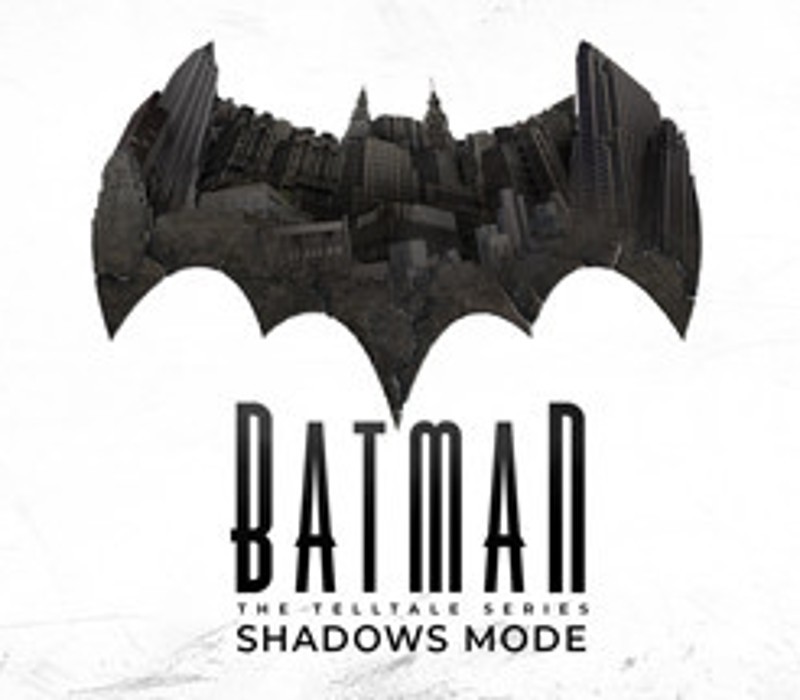













Reviews
There are no reviews yet.