The once wandering wizards have found their way back home in Magicka – Wizards of the Square Tablet, now available for PC. Experience the mobile hit on your squarish and almost certainly, stationary monitor. But fret not, if any wizards still happen to be wandering you can still accidently kill them with cross platform support across all devices.From the publisher that brought you Magicka, it’s more Magicka! Wizards of the Square Tablet features the innovative and dynamic spell casting system from the original PC hit. Experience a brand new campaign set prior to the original tale of Magicka.Adventure through the new campaign by yourself, or “accidentally” obliterate your friends in multiplayer co-op, which supports up to four players! Play together with fellow mages across multiple platforms, which may co-exist in the same game session thanks to a twisted union made possible by dark sorcery!Cast your spells across multiple levels, and unlock new powers unique to Magicka – Wizards of the Square Tablet. Experience the humor and chaos of this satirical fantasy world. And exclusively for the PC version your wizard will get all in-game Robes and Staffs for free in this enhanced square edition, and all your gear carry over to other platforms!
| Developers | Ludosity |
|---|---|
| Publishers | Paradox Interactive |
| Genres | Action, RPG |
| Platform | Steam |
| Languages | Chinese, English, French, German, Japanese, Russian, Spanish |
| Steam | Yes |
| Age rating | ESRB T |
| Regional limitations | 3 |
Be the first to review “Magicka: Wizards of the Square Tablet Steam CD Key” Cancel reply
Click "Install Steam" (from the upper right corner)
Install and start application, login with your Account name and Password (create one if you don't have).
Please follow these instructions to activate a new retail purchase on Steam:
Launch Steam and log into your Steam account.
Click the Games Menu.
Choose Activate a Product on Steam...
Follow the onscreen instructions to complete the process.
After successful code verification go to the "MY GAMES" tab and start downloading.



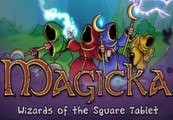




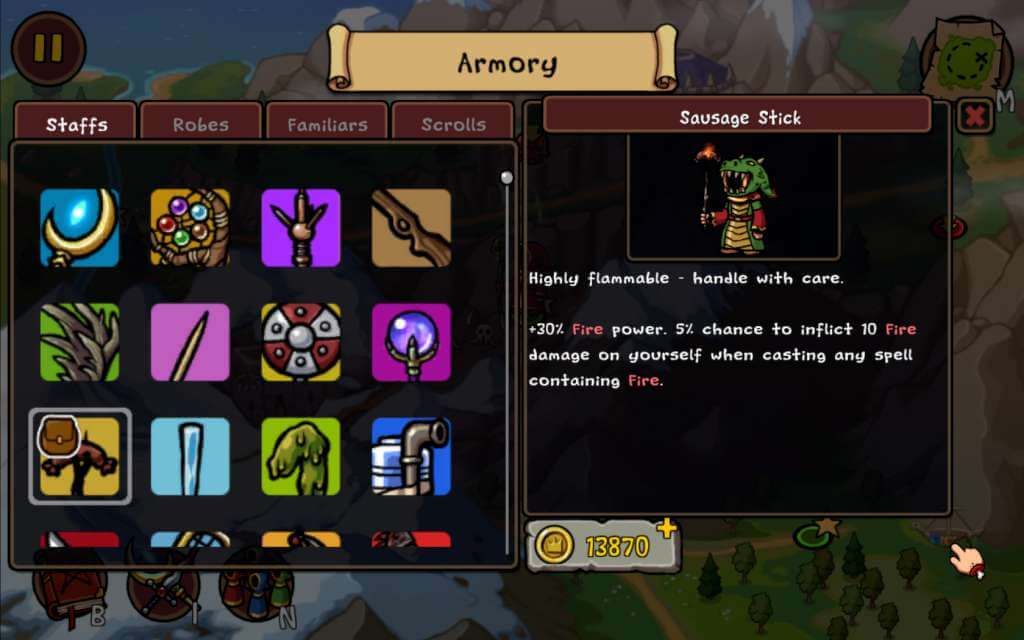









Reviews
There are no reviews yet.