Ether One is a first person adventure that deals with the fragility of the human mind. There are two paths in the world you can choose from. At its core is a story exploration path free from puzzles where you can unfold the story at your own pace. There is also a deeper, more adventurous path in which you can complete complex puzzles to restore life changing events of the patients history in order to help the validation of their life. The choice is left to you. Welcome to Pinwheel. The aim of the parallel paths was to make Ether One accessible to a range of skilled players. The hope was that people would be able to enjoy playing the game and solving puzzles with parents or friends, as well as immersed in the game on your own with the lights off. From a young age we enjoyed the first person puzzle games that required you to write cryptic notes on spare pieces of paper to unravel mysteries. Ether One aims to bring back pen and paper puzzle solving, whilst still being accessible and optional for people not wanting to get stuck and frustrated on the harder puzzles.
| Developers | White Paper Games |
|---|---|
| Genres | Adventure, Indie, Puzzle |
| Platform | Steam |
| Languages | English, Spanish |
| Release date | 2014-03-25 |
| Steam | Yes |
| Metacritic score | 0 |
| Regional limitations | 1 |
Be the first to review “Ether One EU Steam CD Key” Cancel reply
- OS
- Windows Vista, 7 or 8
- Processor
- 2.2+ Ghz Dual-Core
- Memory
- 4 GB RAM
- Graphics
- SM3-compatible video card
- Hard Drive
- 3 GB available space
- Additional Notes
- Windows XP is not supported for Ether One.
Click "Install Steam" (from the upper right corner)
Install and start application, login with your Account name and Password (create one if you don't have).
Please follow these instructions to activate a new retail purchase on Steam:
Launch Steam and log into your Steam account.
Click the Games Menu.
Choose Activate a Product on Steam...
Follow the onscreen instructions to complete the process.
After successful code verification go to the "MY GAMES" tab and start downloading.





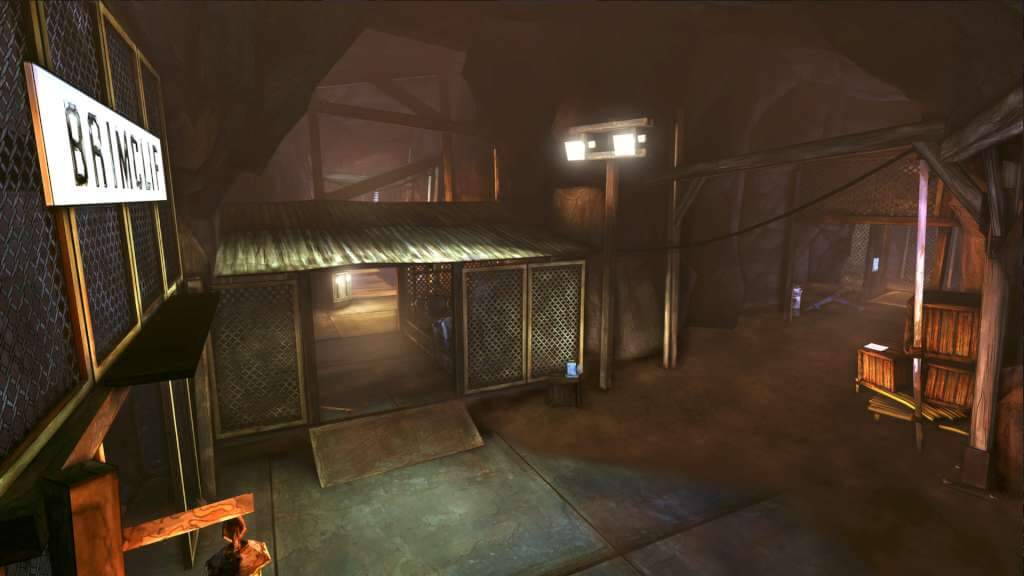
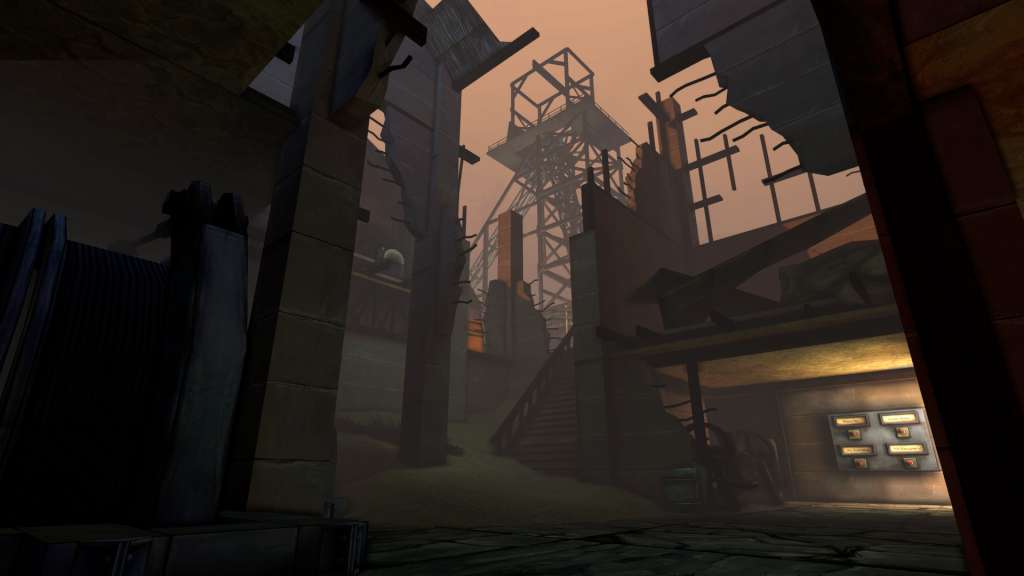


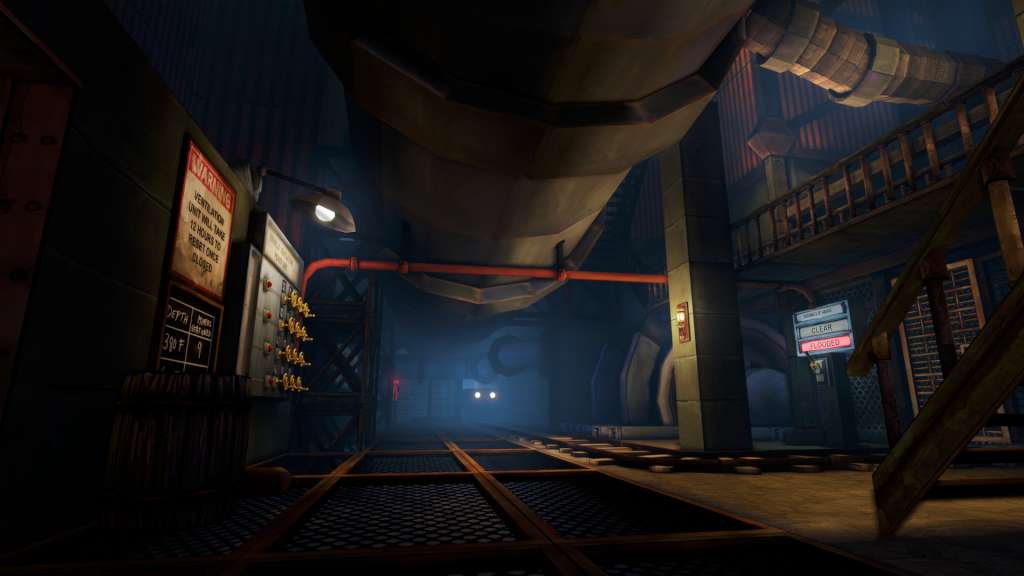








Reviews
There are no reviews yet.