G.I. Joe and Cobra are back! G.I. Joe: Operation Blackout is a team-based third-person shooter where you play as your favorite characters from Team G.I. Joe and Team Cobra. Experience the action from both sides as you help G.I. Joe restore order and lead Cobra to world domination. G.I. JOE VS COBRA – Play with 12 of your favorite characters from both sides including Snake Eyes, Duke, Roadblock, Storm Shadow, Cobra Commander, Destro and more in 4-player PvP and across 17 epic campaign story missions. Includes voice acting for over 20 iconic characters in the G.I. Joe universe. COMBAT TOOLS – Fight for your side with 18 awesome weapons, 36 weapon skins, 12 alternate character skins and a series of uniquely devastating ultimate abilities. LEGENDARY FRANCHISE – Take control of the iconic G.I. Joe Persuader and Cobra H.I.S.S. tanks in your battle across classic locations like the USS Flagg and Cobra Headquarters. CO-OP & PVP MULTIPLAYER – Play the campaign with a friend in local co-op, or compete in 4-player PvP local matches in 4 Multiplayer Modes: Capture the Flag, Assault, King of The Hill, and Deathmatch Arena.
| Developers | Fair Play Labs, IguanaBee |
|---|---|
| Publishers | Game Mill Entertainment, GameMill Entertainment |
| Genres | Action, Co-op, Third-Person Shooter |
| Platform | Steam |
| Languages | Dutch, English, French, German, Italian, Spanish |
| Release date | 2020-12-15 |
| Steam | Yes |
| Age rating | PEGI 12 |
| Regional limitations | 3 |
Be the first to review “G.I. Joe Operation Blackout Steam CD Key” Cancel reply
- OS
- 64-bit Windows 7/8.1/10
- Processor
- Core i5 3.5 GHz
- Memory
- 4 GB RAM
- Graphics
- NVIDIA GeForce GTX 660
- DirectX
- Version 12
- Storage
- 13 GB available space
Click "Install Steam" (from the upper right corner)
Install and start application, login with your Account name and Password (create one if you don't have).
Please follow these instructions to activate a new retail purchase on Steam:
Launch Steam and log into your Steam account.
Click the Games Menu.
Choose Activate a Product on Steam...
Follow the onscreen instructions to complete the process.
After successful code verification go to the "MY GAMES" tab and start downloading.







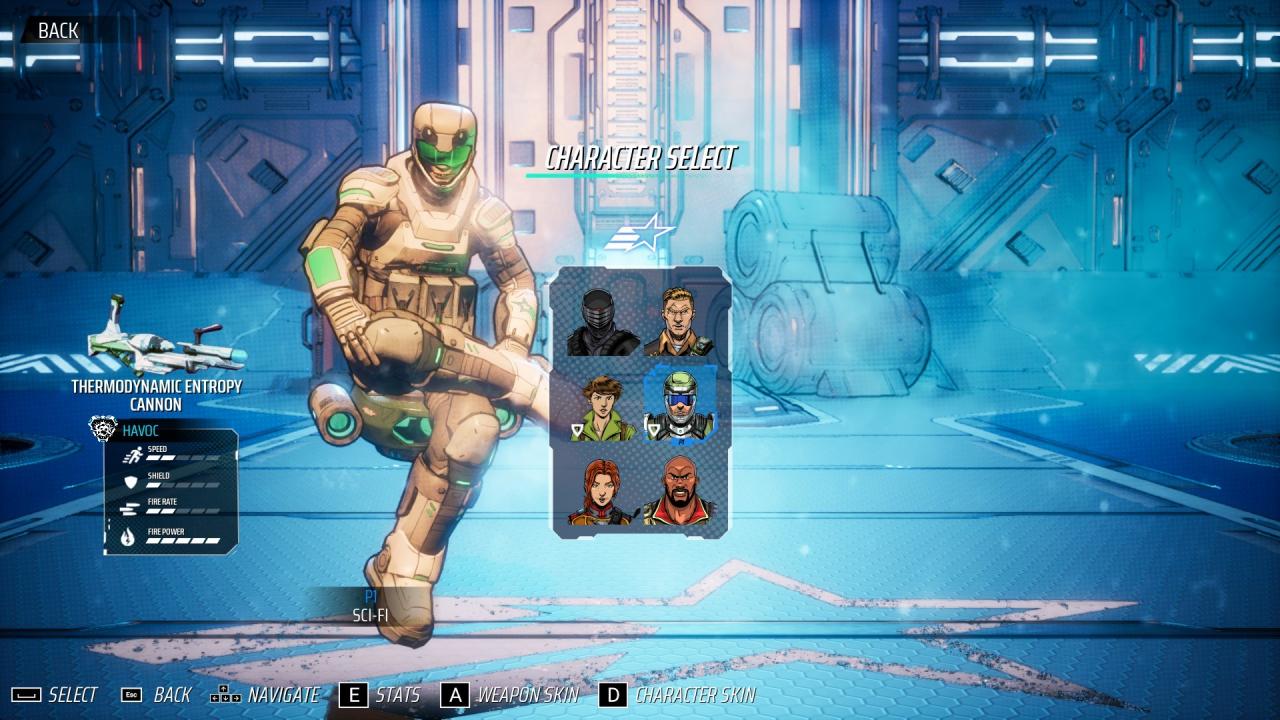










Reviews
There are no reviews yet.